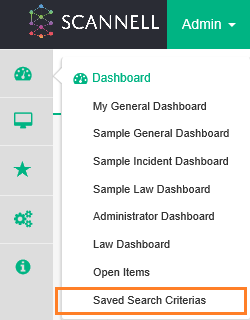
Select ‘Saved Search Criterias’ from the Dashboard menu
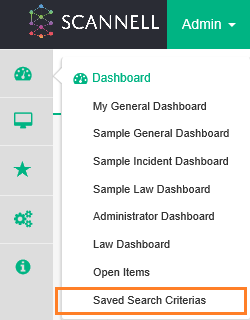
The saved search criteria’s page displays searches which have been saved from across all modules. A user has the ability to save their searches from search pages on the individual modules. The collective page in which these searches are saved is the ‘Saved Search Criterias’.
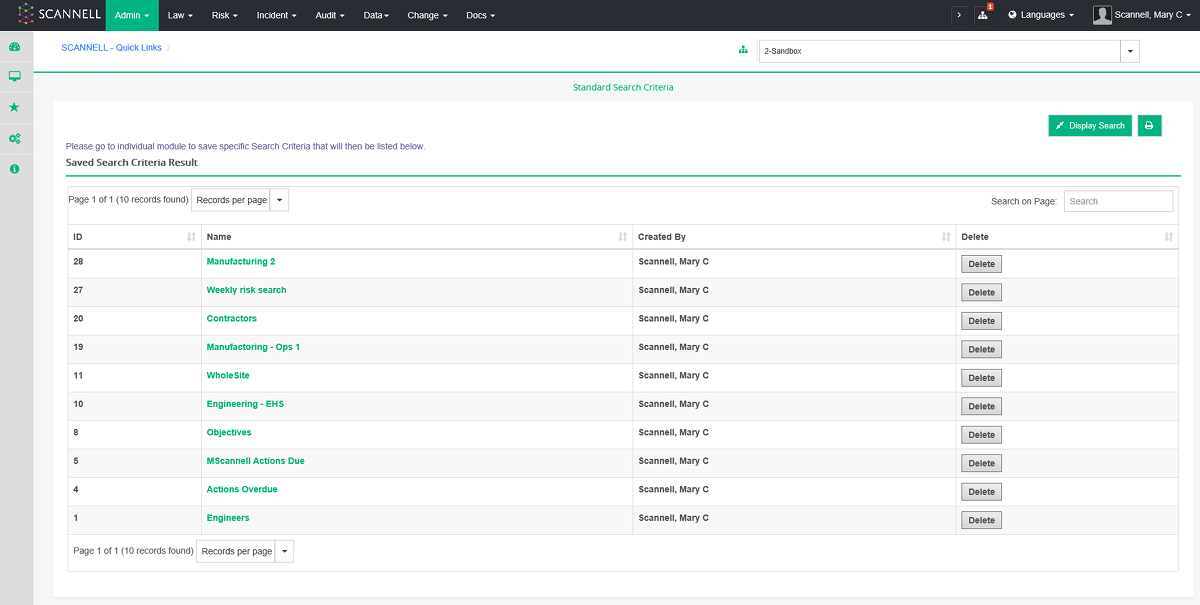
When a search is selected from the ‘Saved Search Criterias’ page, the search page from the original module will open and display the saved search fields.