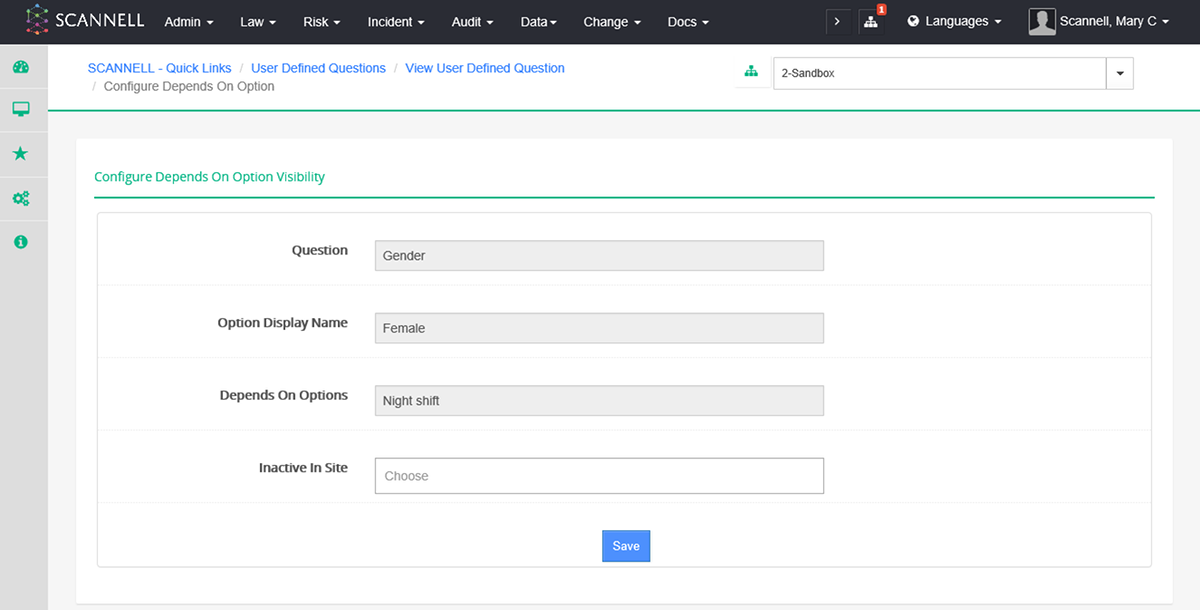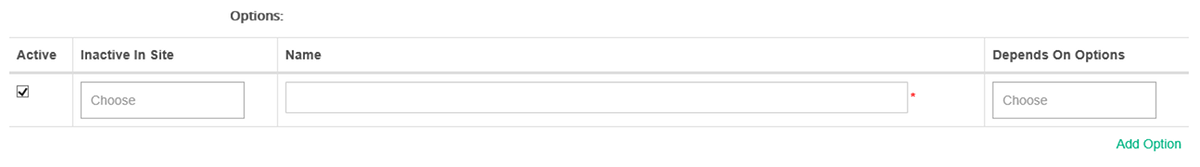
For questions with the answer type ‘Option’ or ‘Multi Choice’, an ‘Options’ table will display with the columns: Active, Inactive in Site, Depends on Options. There is also a link to ‘Add Option’.
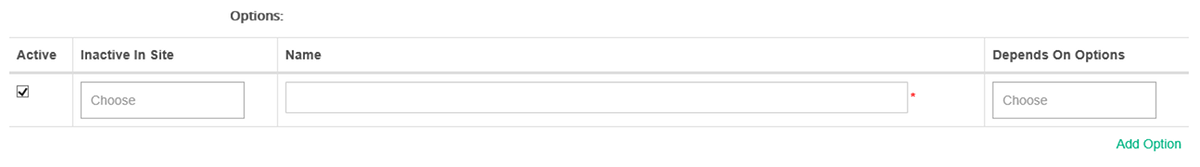
The ‘Depends On Options’ will be populated with options from the ‘Depends on Question’.
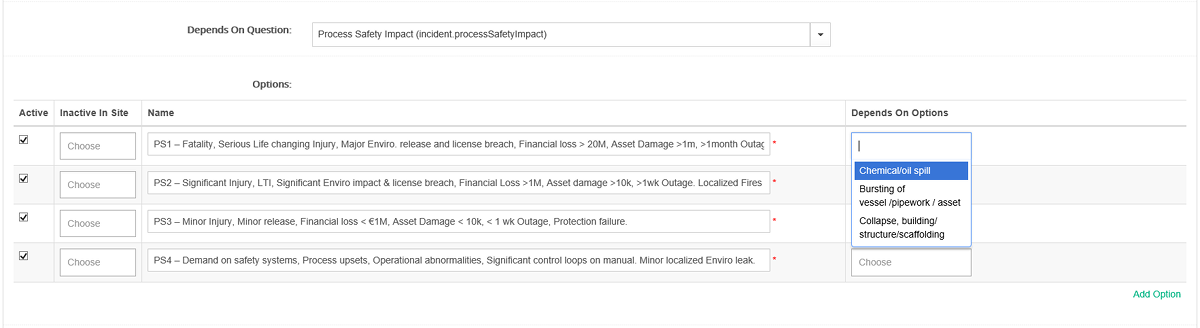
After adding options, the View User Question displays with the fields: ID, Code Name, Name, Mandatory, Active, Answer Type, Depends on Question, Modules.
The Options table displays beneath with the columns: ID, Name, Active, Inactive in Site. The user must select ‘Edit Question’ in order to edit the options.
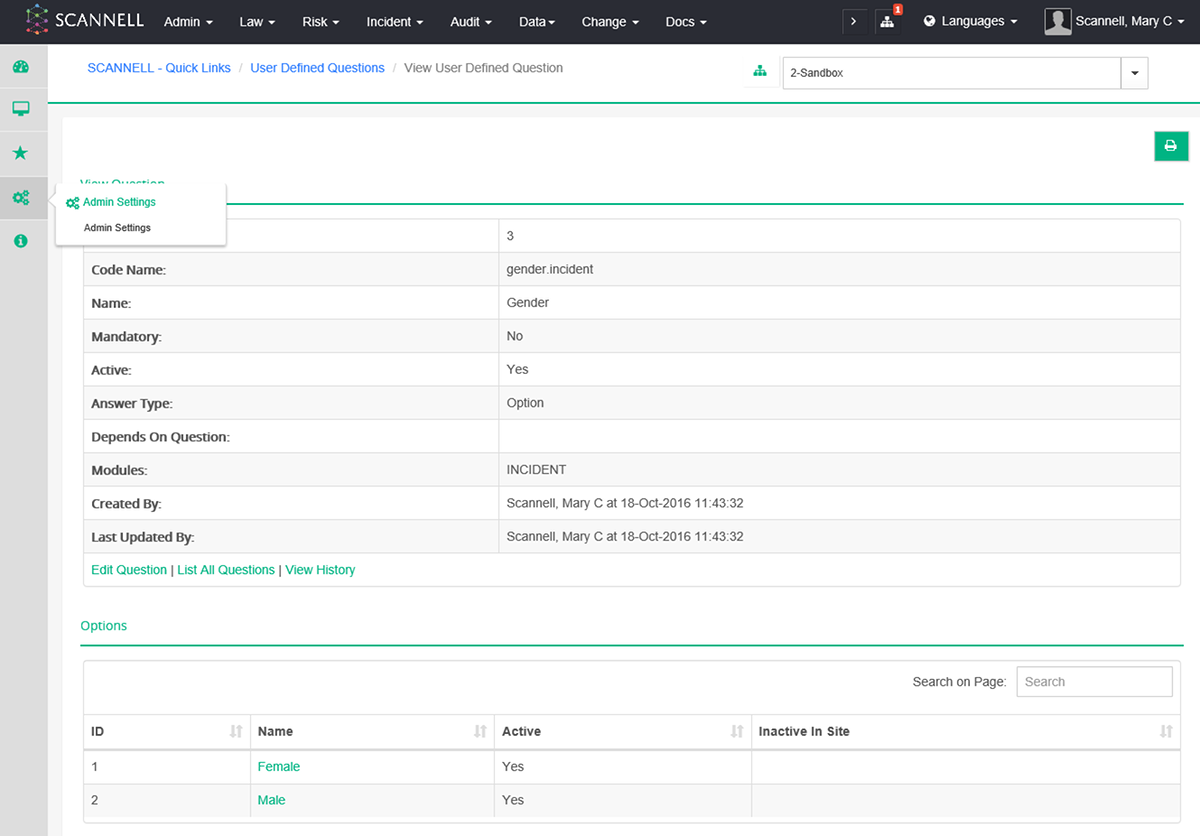
The Option Name is a link to the ‘View Question Option Page’. This displays the fields: ID, Name, Active, Active in Sites, Questions, Depends on Option, Created By and Updated By.
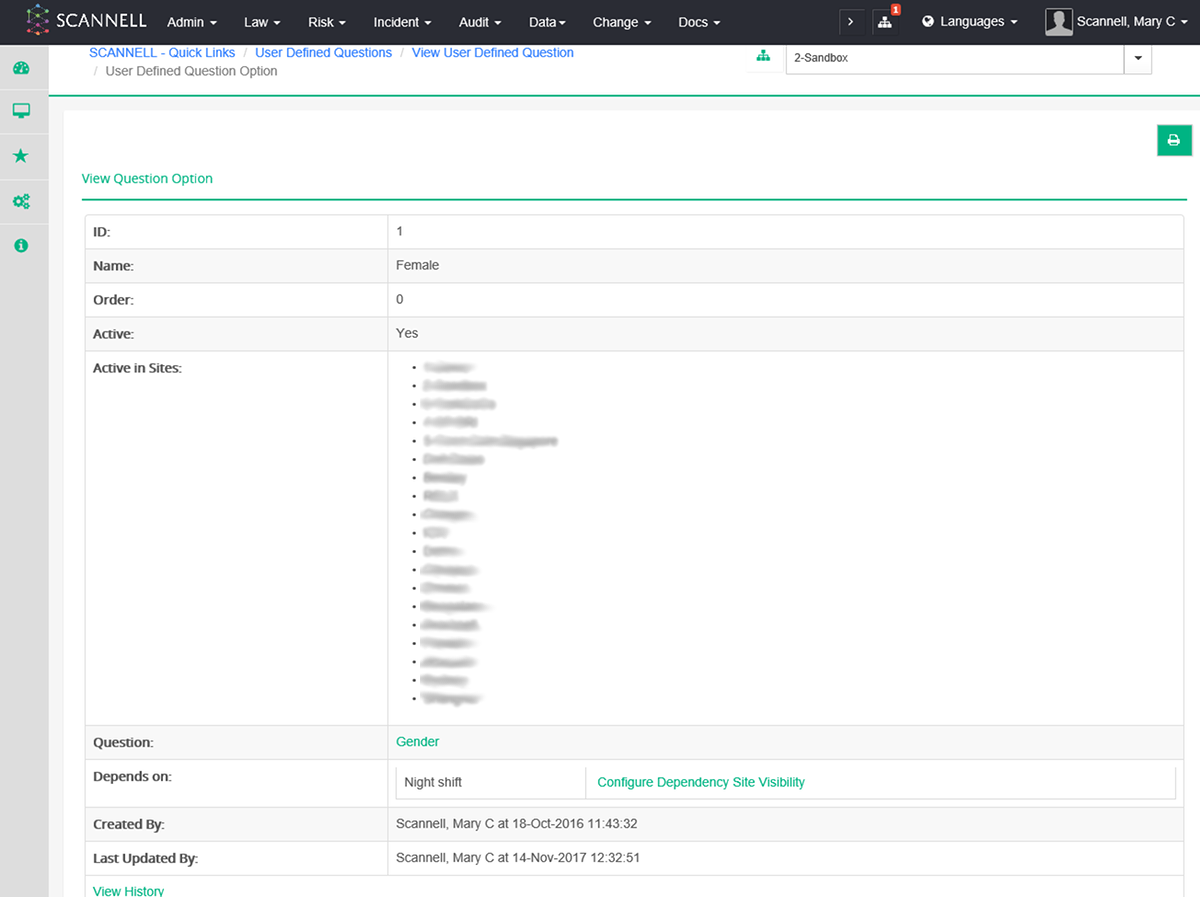
The user has the option to ‘Configure Dependency Site Visibility’. This will make the dependency between options inactive on a site. All sites can be selected from the ‘Inactive in Site’ dropdown.