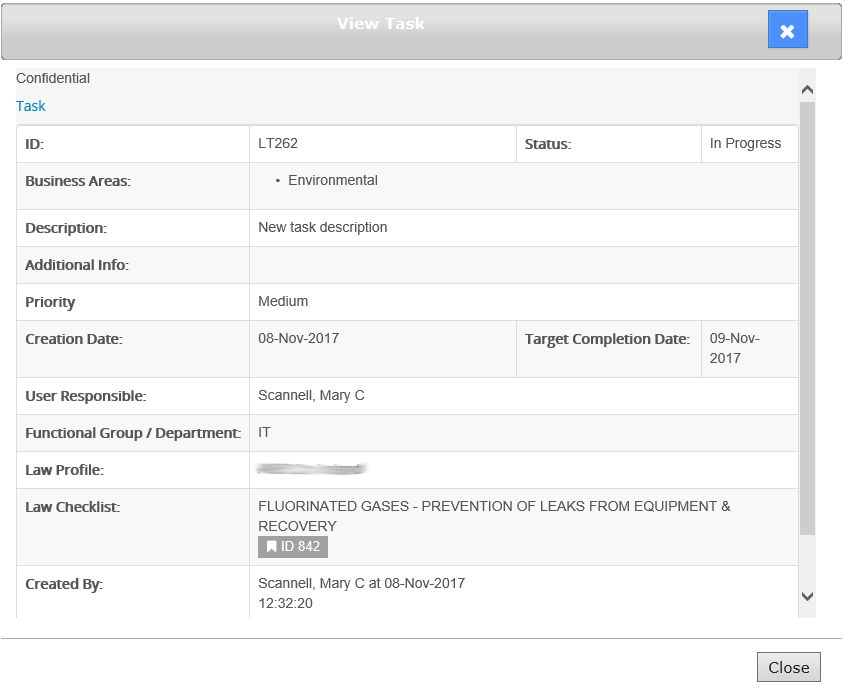
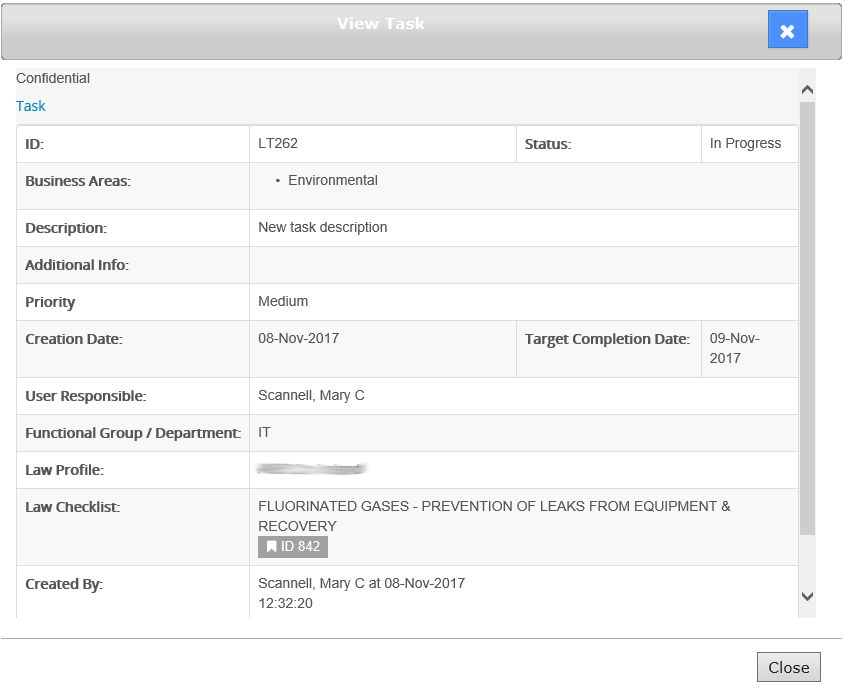
Level 1 or 2 Users can add compliance tasks to Checklists.
View the Checklists using the Compliance Checklists option.
Expand the detail of a Checklist.
Click on the Add Task link in the Relevance box.
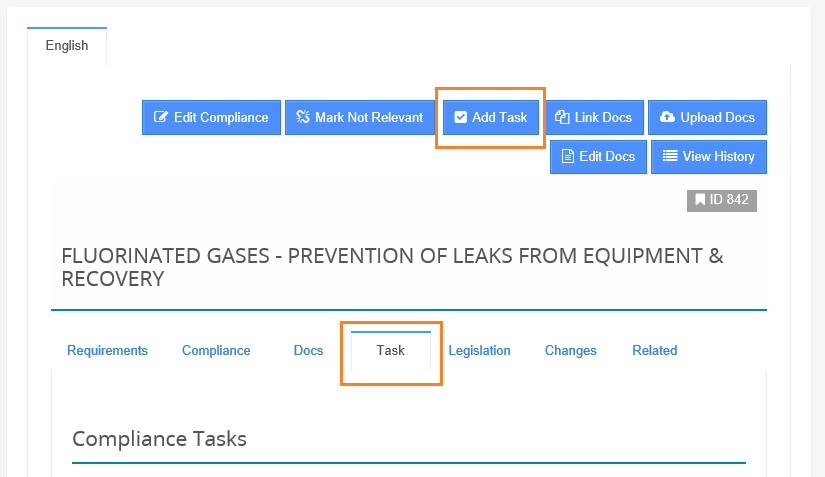
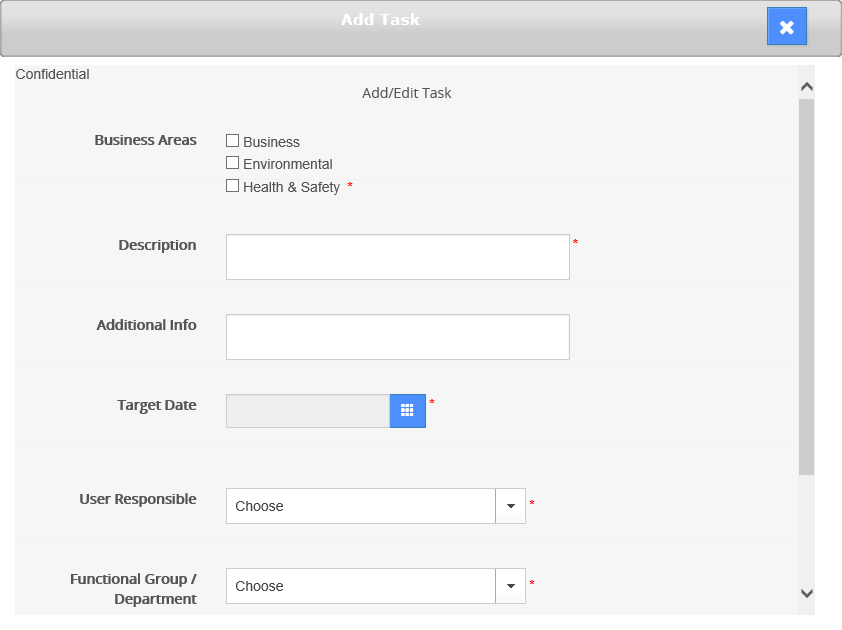
Enter the following in the entry screen:
1. Description of the task.
2. (Optional) Additional information.
3. Target Closure Date.
4. User Responsible (this person needs to be an existing user of the system).
5. Functional Group/Department of the User Responsible.
6. Priority (High, Medium or Low).
To Edit a Task, or to Close it, click on the Task ID and select the Edit, Complete or Trash options. View History shows the change history for a Task.
To complete a Task you need to enter a Completion Comment.