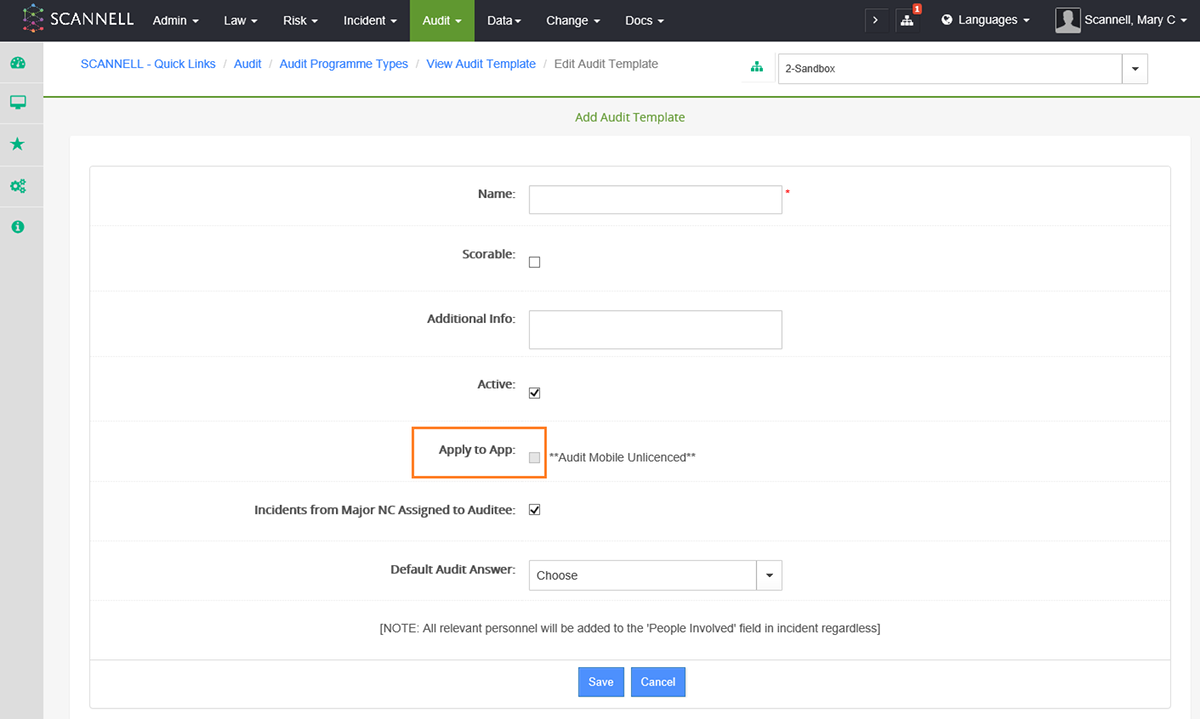
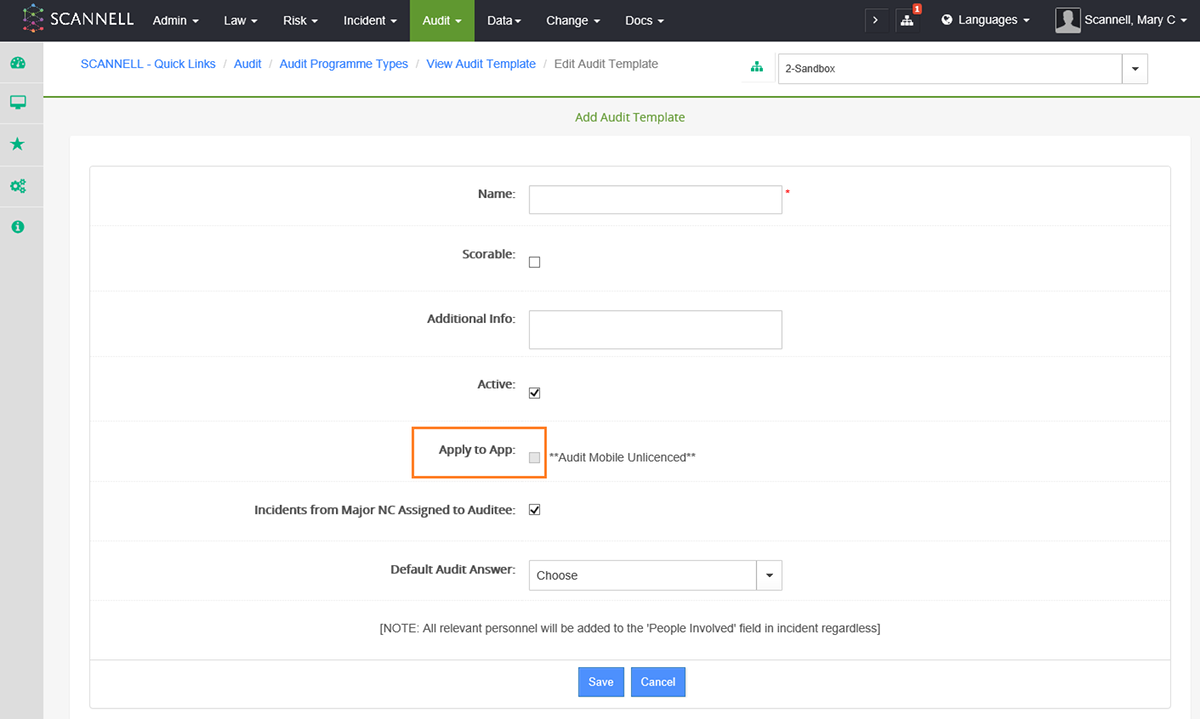
When creating an audit template and on the ‘Add Audit Template’ page a user has the ability to tick the box ‘Apply to App’. Ticking the ‘Apply to App’ box on an audit template results in scheduled audits from this template appearing in the SCANNELL audit app. Audits from this template will only appear in the app if they are scheduled (‘My Workspace’) for the user logged into the app.
Default Audit Answer
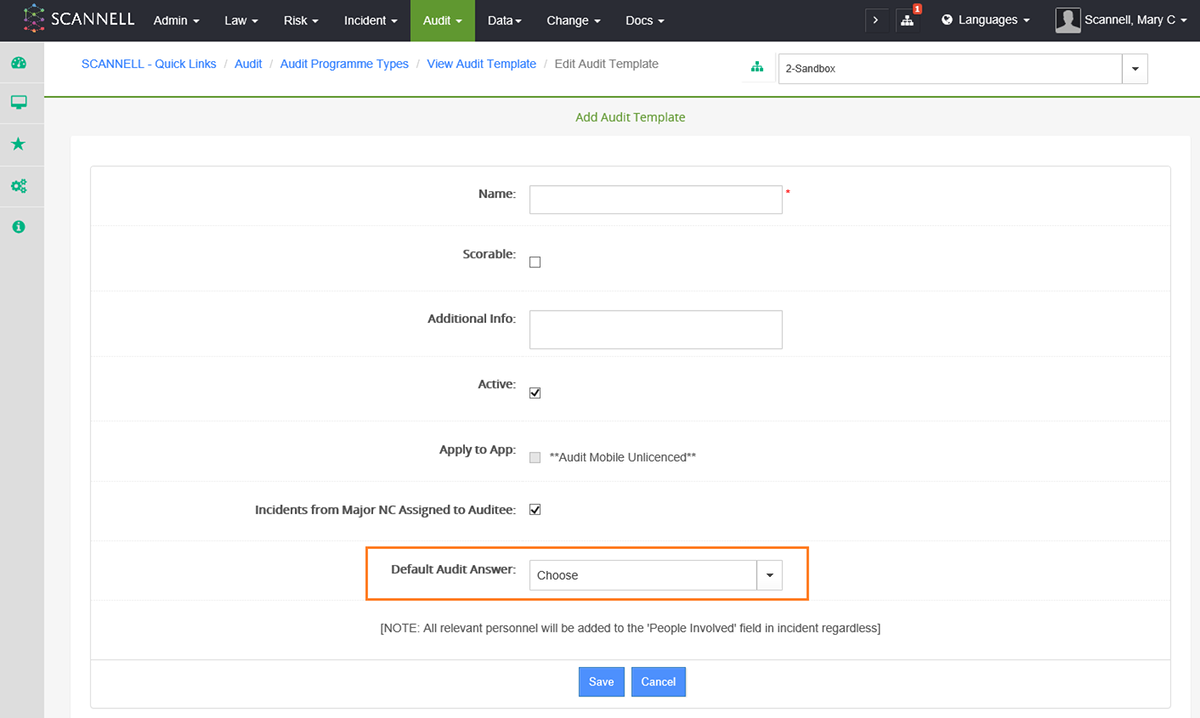
When creating an audit template and on the ‘Add Audit Template’ page a user has the ability to select a ‘Default Audit Answer’. The ‘Default Audit Answer’ is a dropdown list of audit finding types, see below list.
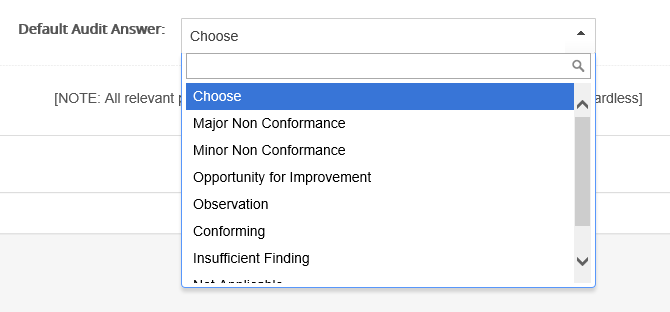
A finding type can be selected as the ‘Default audit answer’ for a particular audit template. When a user answers the particular audit, all the audit answers will default to the ‘Default Audit Answer’ selected when creating the audit template.