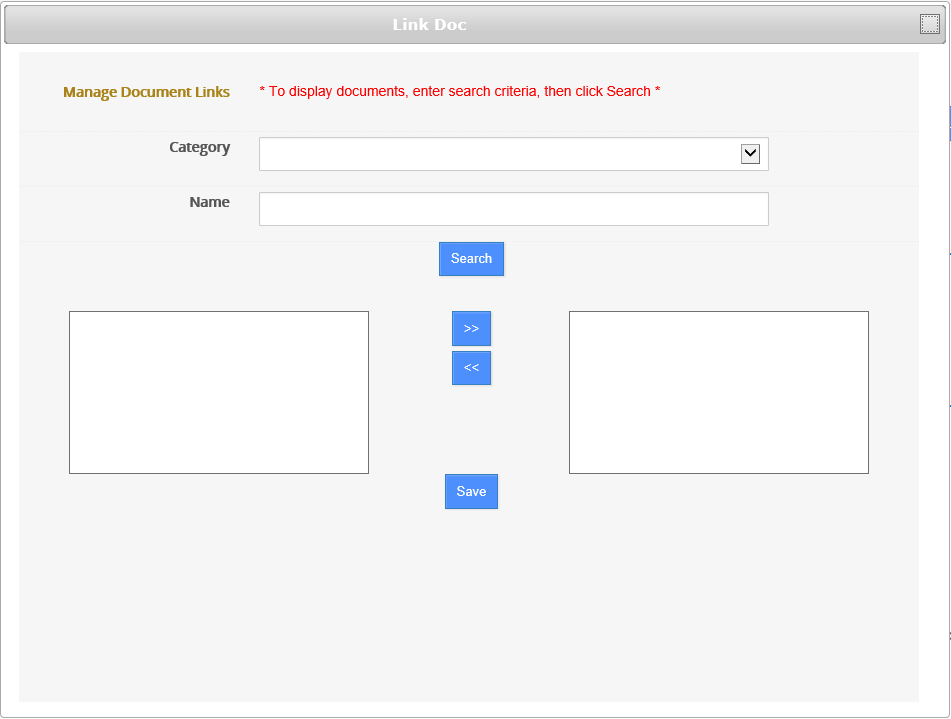
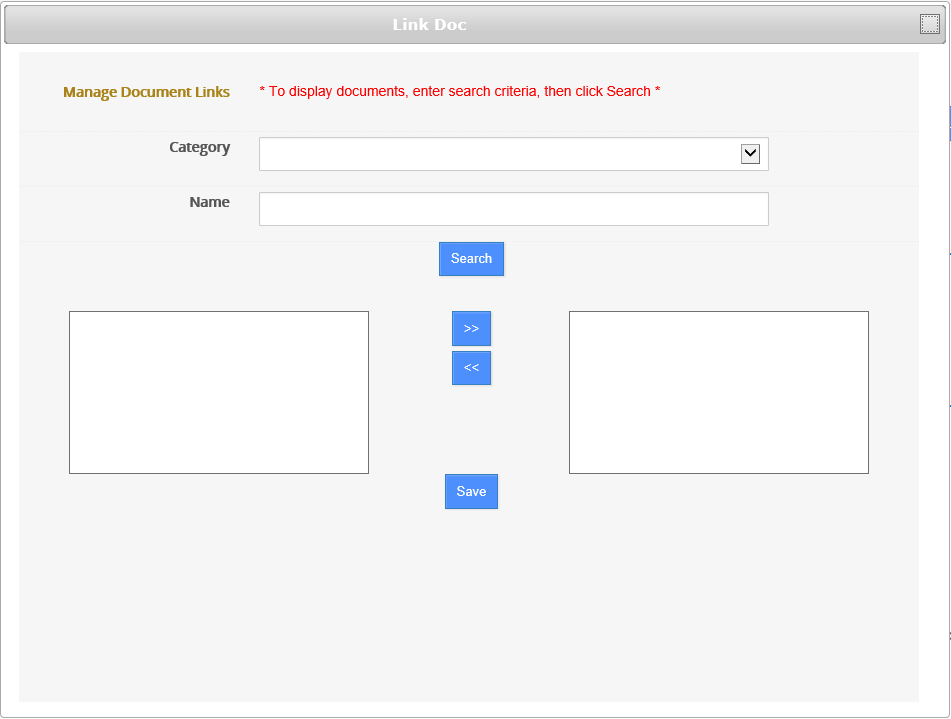
To associate existing documents in the Docs module with Law Checklists or Risk Assessments:
1. Click on the Link Documents.
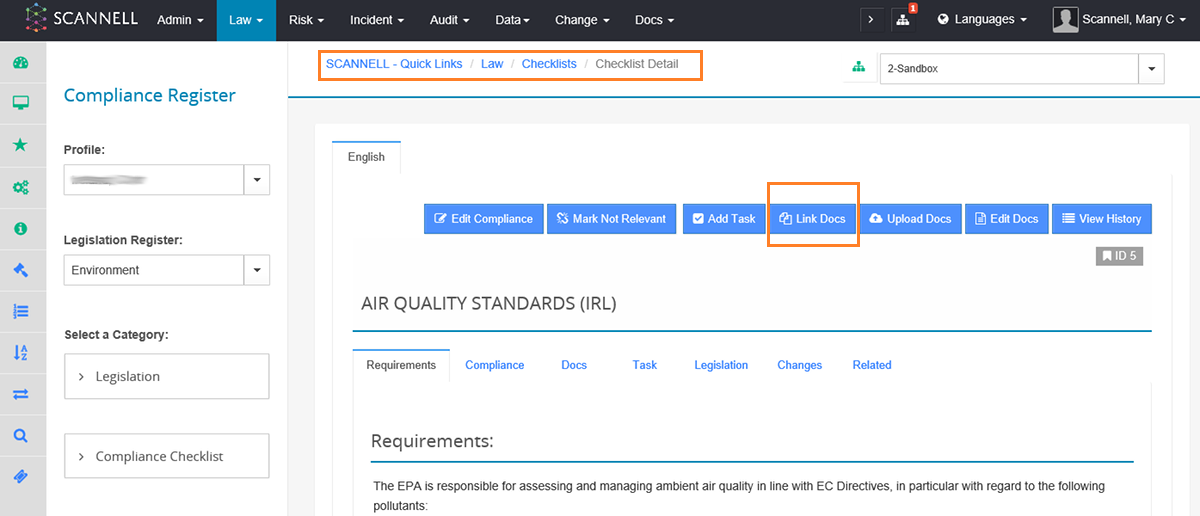
2. To find a link type in a name and/or choose a Category & click Search. Links appear on the left side.
3. Use the >> button to transfer the relevant links to the right side (use << to do the opposite) and Save.
4. To add a new Document click Manage Document Links which will take you into the Docs module. Refer to Creating Document Links then go back to step 2.