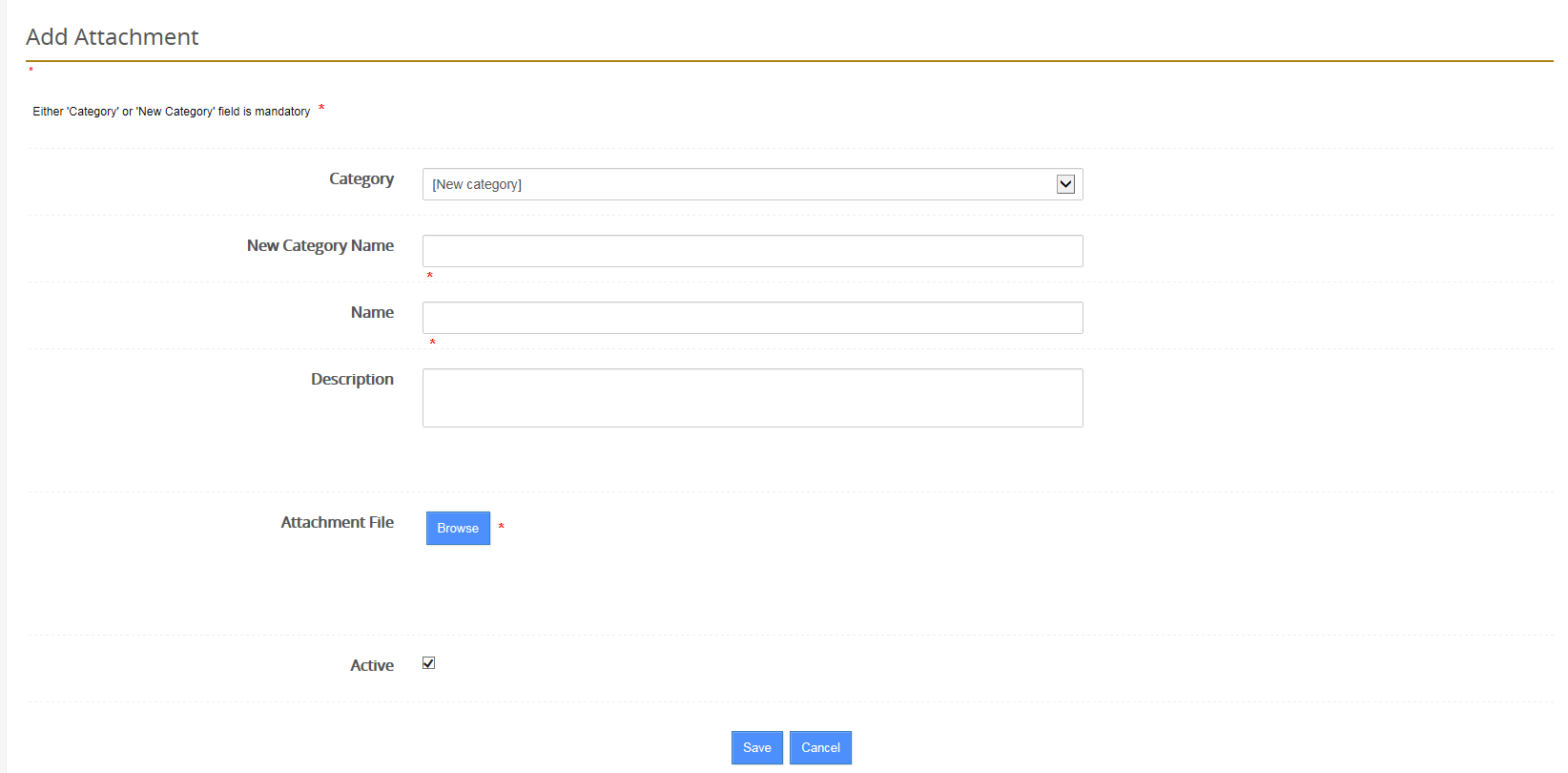
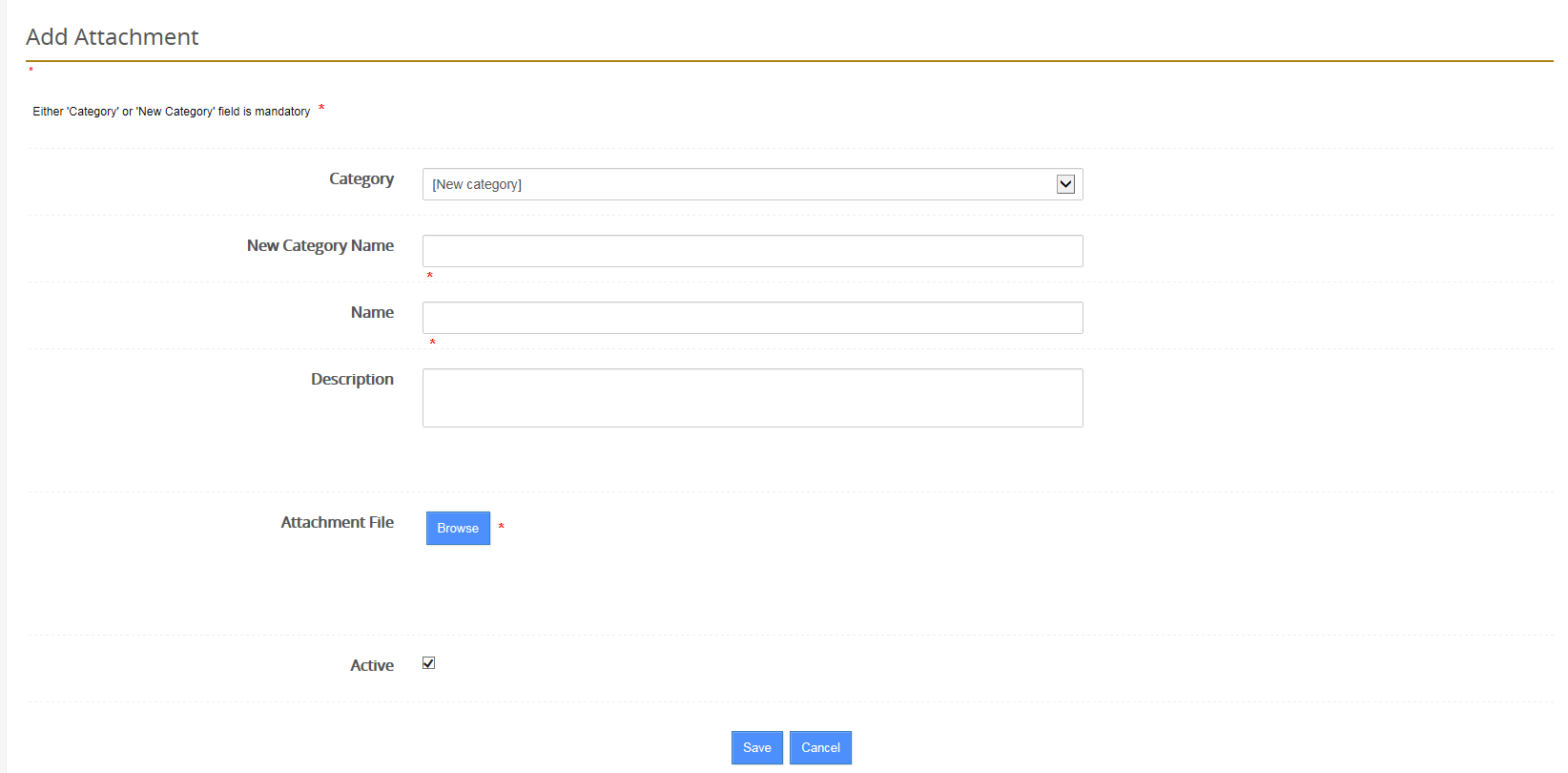
Where access to the document is not available it may be necessary to upload the document into the SCANNELL database.
The Add Attachment link allows you to do this.
To add an attachment:
1. Log onto SCANNELL using your User Name & Password.
2. Click on Links and attachments under DOCS menu.
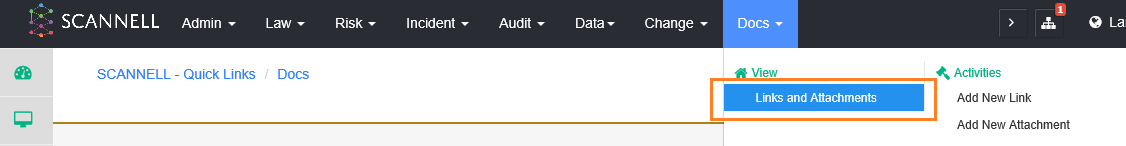
3. A list of existing links is displayed.
4. Click on the “Add New Attachment” at the top of the page.

5. This opens an “Add Attachment” page.
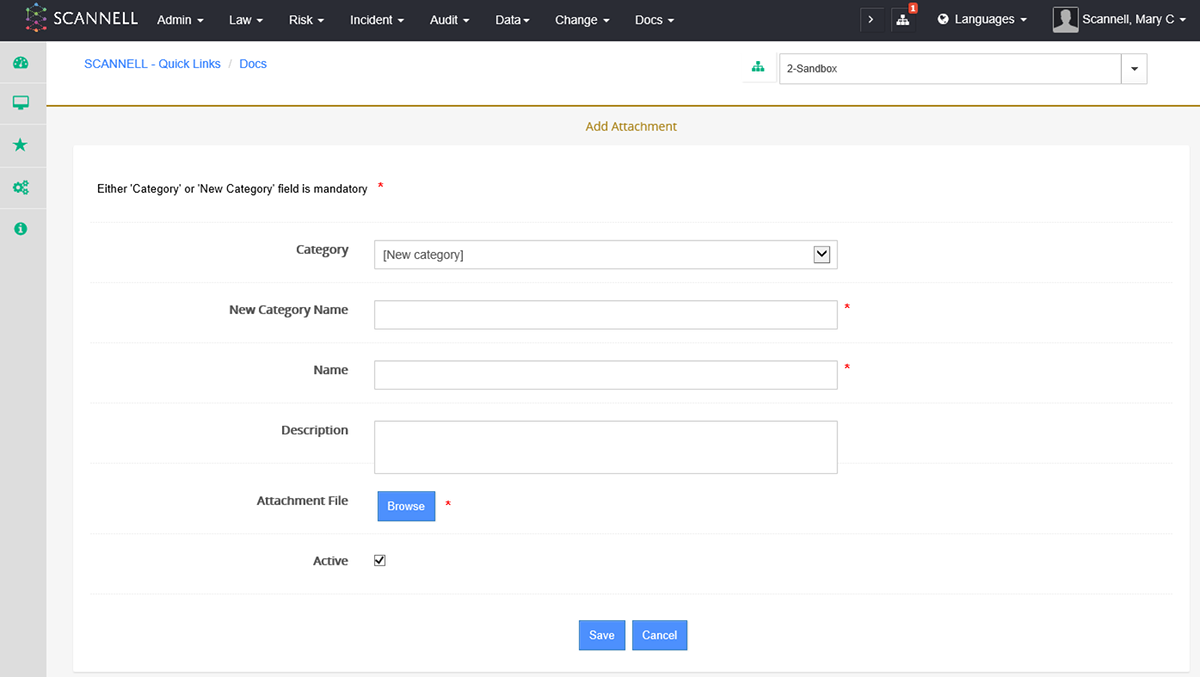
6. To add a new document, choose a “Category” from the dropdown or enter a new category name in the “New Category Name” field.
7. Type in the document title in the “Name” field and a description if required (the description is not a compulsory field). The name must be unique. If there is a duplication of a name that already exists in the system then an error message will be displayed.
8. Browse for the file to be uploaded.
9. Tick the Active box.
10. Save.
|
|
You can edit the details of a particular Document link by clicking on the “Edit Link” hyperlink on the main display page. The appropriate “Add/Edit Document Links” page will open. Make the required changes and click on the Save button to save them.
To make a link inactive un-tick the Active box.
To find a link click on Display Search Criteria, then choose a Category and/or type a name, and click Search. |