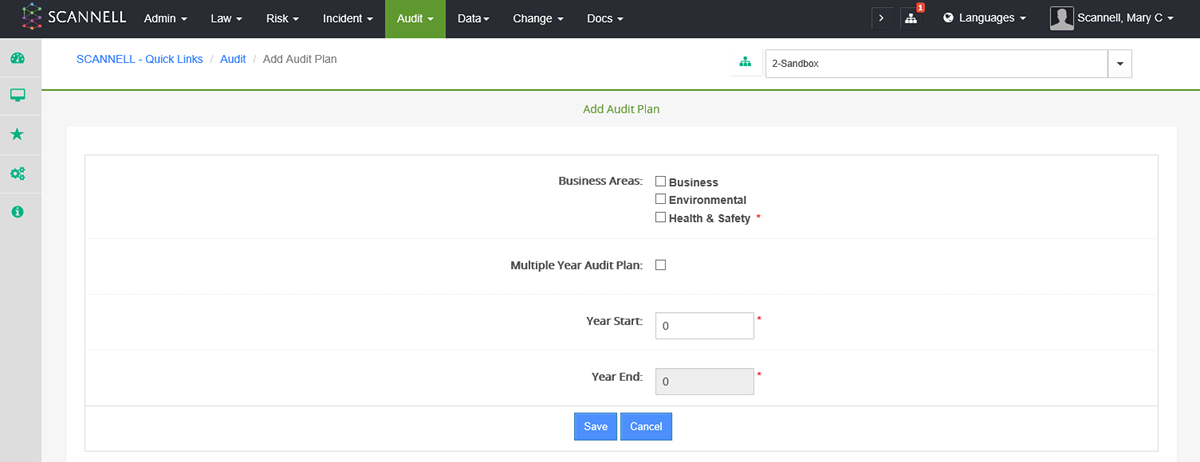
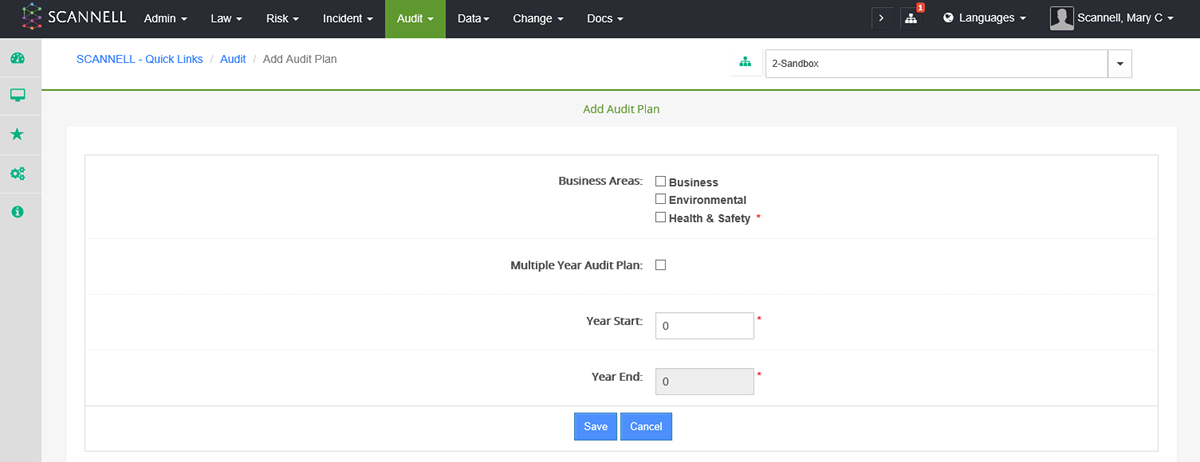
Audit Plans can be run over one year or a range of years. Relevant business areas can be selected for the audit plan.
To create an Audit Plan:
1. Click on Audit Plans in the Views Menu.
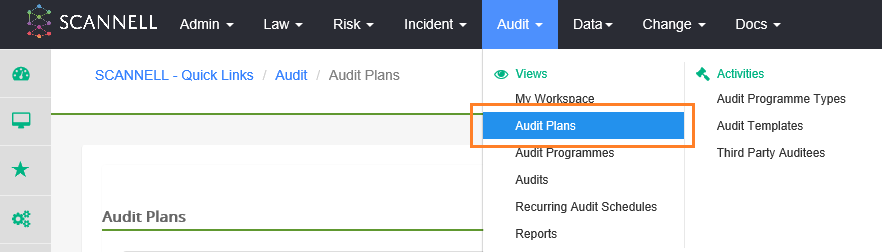
2. Click on Add Audit Plan.

3. Select business area (More than one business area can be selected), input a year or year range.
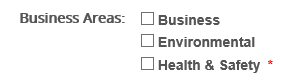
|
|
Once an audit plan has audit programme’s associated with it, the user can edit the audit plan. However, the ‘Year Start’ will not be editable. |
A level 1 user has the ability to trash an audit plan which has no associated audits with actions or incidents.