
During an audit additional questions can be added by the Auditor and if applicable these can be fed back into the template for future audits.
Audit Templates are pre-defined sets of audit questions that can be used as a standard.
|
|
During an audit additional questions can be added by the Auditor and if applicable these can be fed back into the template for future audits. |
To add an Audit Template:
1. Click on Audit Templates in the Activities Menu.
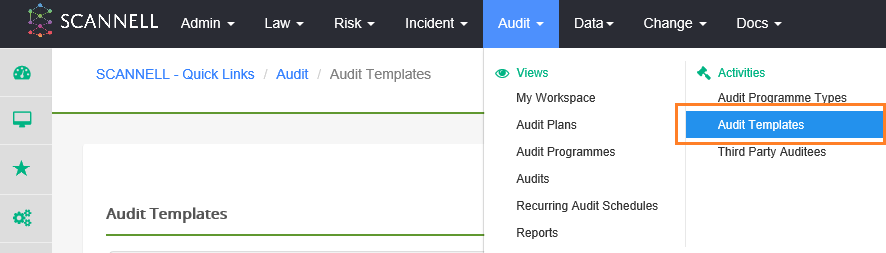
2. Click on Add Audit Template (or select an existing one from the list if you want to edit it).
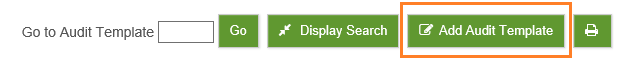
3. Enter a name for the Template.
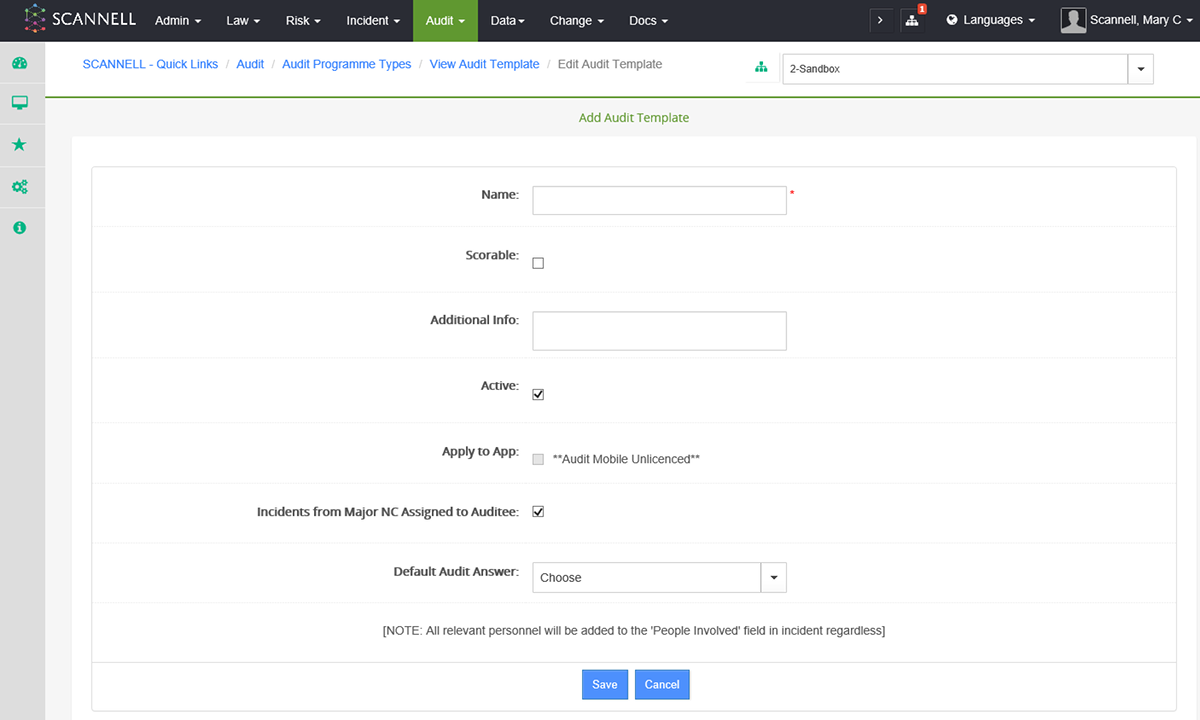
4. Tick Scorable if you want the answers to questions to be scorable. Questions can also be grouped into categories. Leave this blank if you don’t want the audit to be scored.
5. Click Save.
6. When the Template header is displayed click on Add Question.
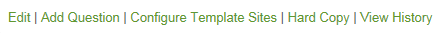
7. Enter the Audit Question and any further information such as guidance or a legal citation (reference to source material).
8. Make sure Active is ticked (un-ticking this will effectively trash it although it will remain hidden in the database).
9. Save.
10. Repeat steps 6 – 7 until you have finished.