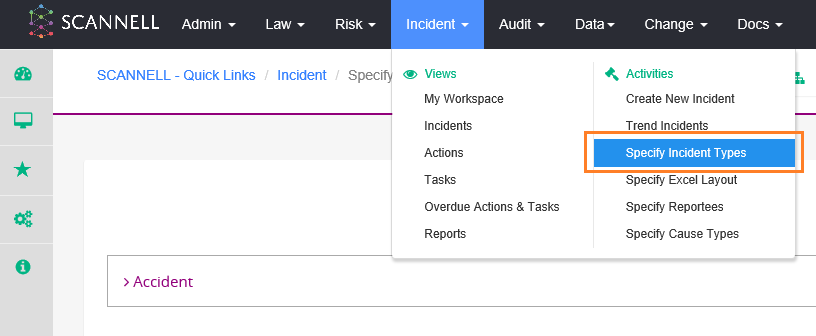
– Making incident and investigation templates site specific.
Clients have the ability to configure incident and investigation templates on the SCANNELL system. In addition to this users have the ability to configure incident and investigation templates per site. This is done through the ‘Configure Question Sites’ page.
To configure incident & investigation templates per site, follow the below steps:
1. Select ‘Specify Incident Types’ under the activities box.
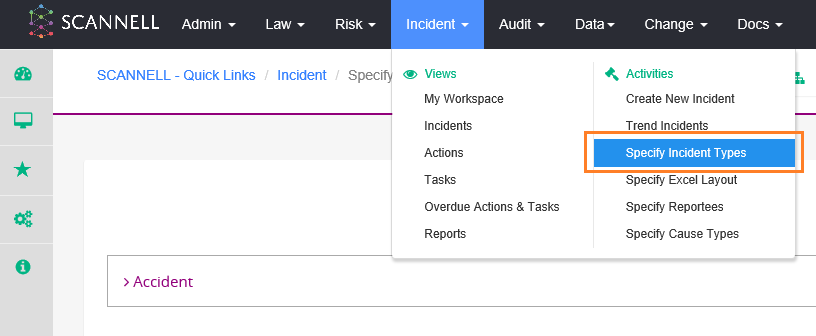
2. Select the arrow located next to an incident type.
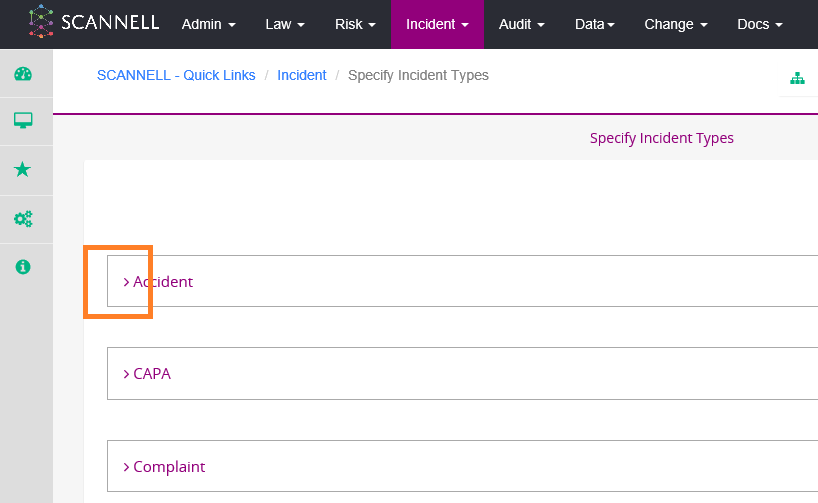
3. Select ‘Configure Question Sites’ on the bottom of the expanded page.

4. The ‘Configure Question Sites’ displays with 2 fields; Incident Fields and Investigation Fields (If the investigation field is not active for a particular incident type, then it will not display on this page).
This page displays all incident and investigation fields that have been configured for the particular incident type selected.
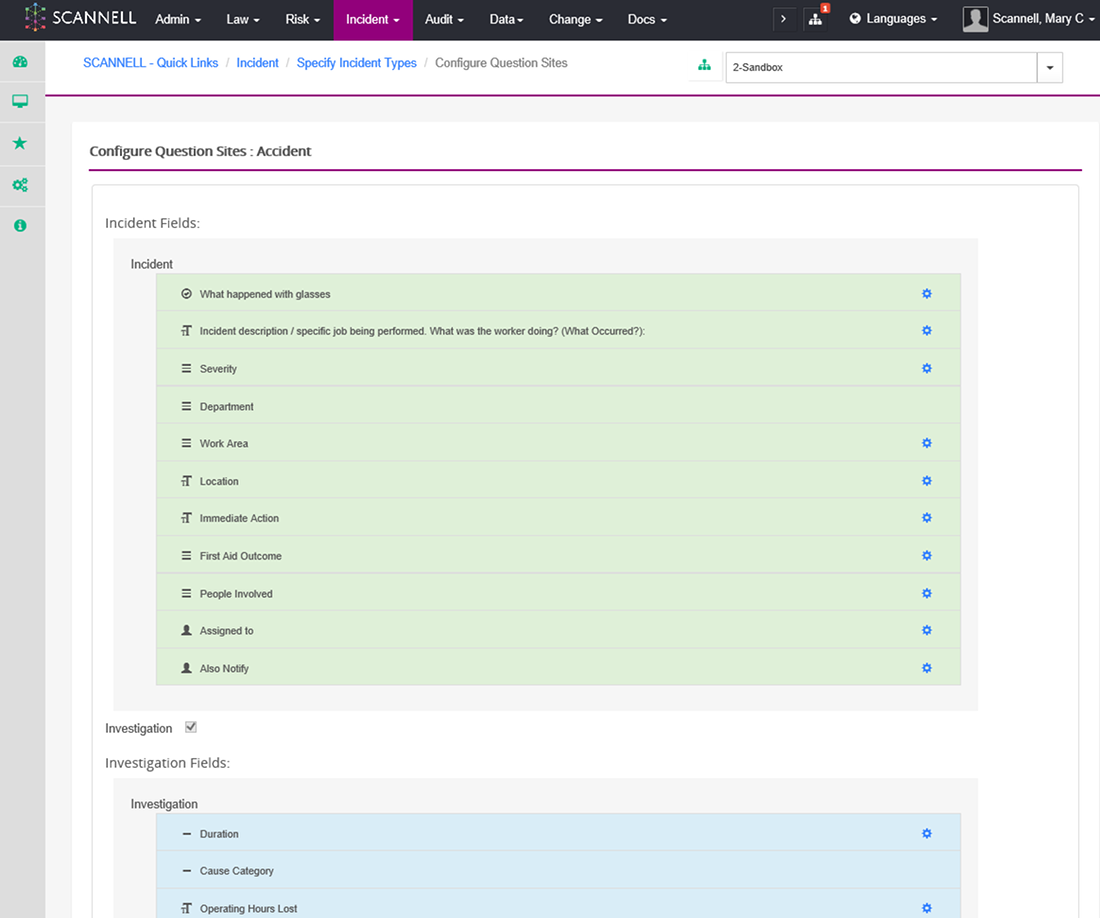
5. Select
the circle icon  located on a
question under the ‘Incident Fields’ section.
located on a
question under the ‘Incident Fields’ section.
6. The ‘Configure Question Sites’ page displays for the question selected. This page displays a list of the client sites with tick boxes located next to each site.
Tick the site box – This ensures the relevant question will display in the incident or investigation template in the site selected.
Un-tick the site box – The relevant question will not display in the incident or investigation template for the site selected.
Tick the relevant site boxes.
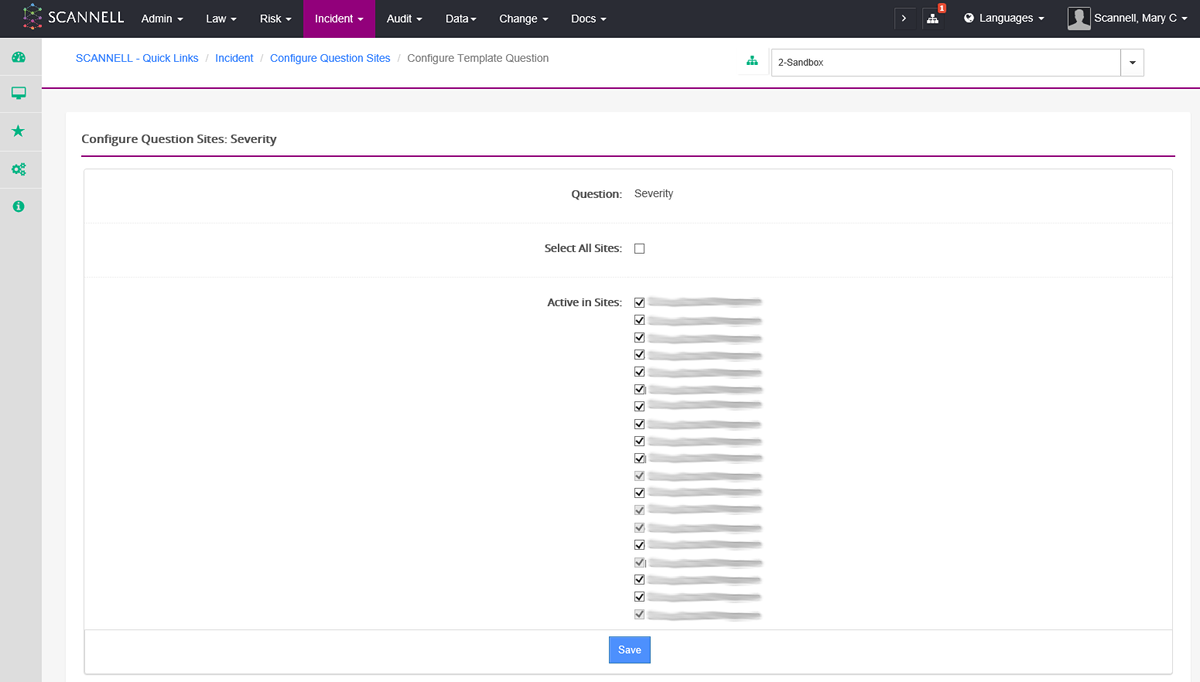
7. Scroll down to the end of the page and select save.
 The same steps
can be conducted for investigation questions.
The same steps
can be conducted for investigation questions.