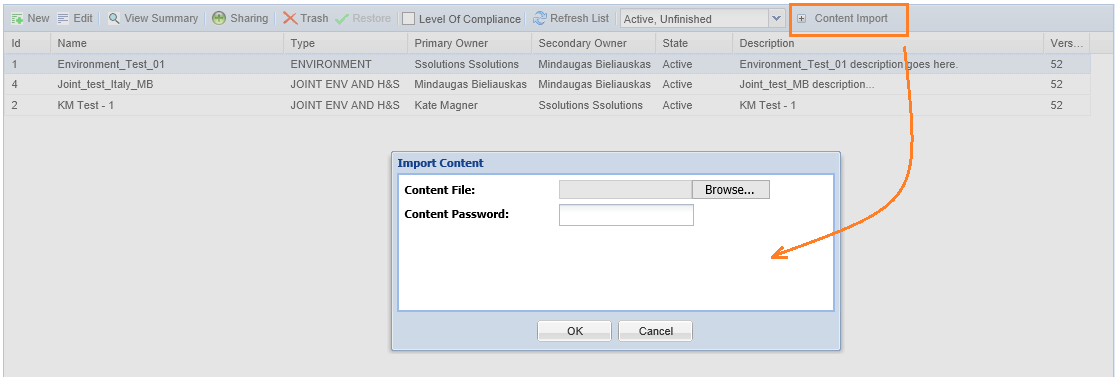
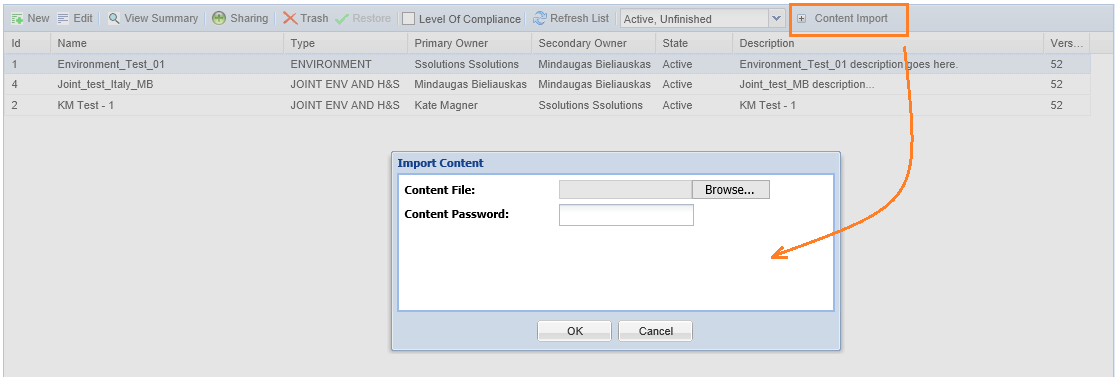
The Profile Manager menu panel has an option to allow new content to be imported.
We will send a file containing new legal content with a password to the person designated in your organisation, usually a Profile Owner or System Administrator.
After saving the file locally open up the Profile Manager from the link on Activities Menu Panel in Law. Click on the Content Import option. A new box will pop up. Click on Choose File and locate the file you saved. Enter the password we sent and click OK.
This will import the new content but it will not automatically update the Profile(s). This must be done separately (see Updating Legislation Content (Quarterly Updates)).