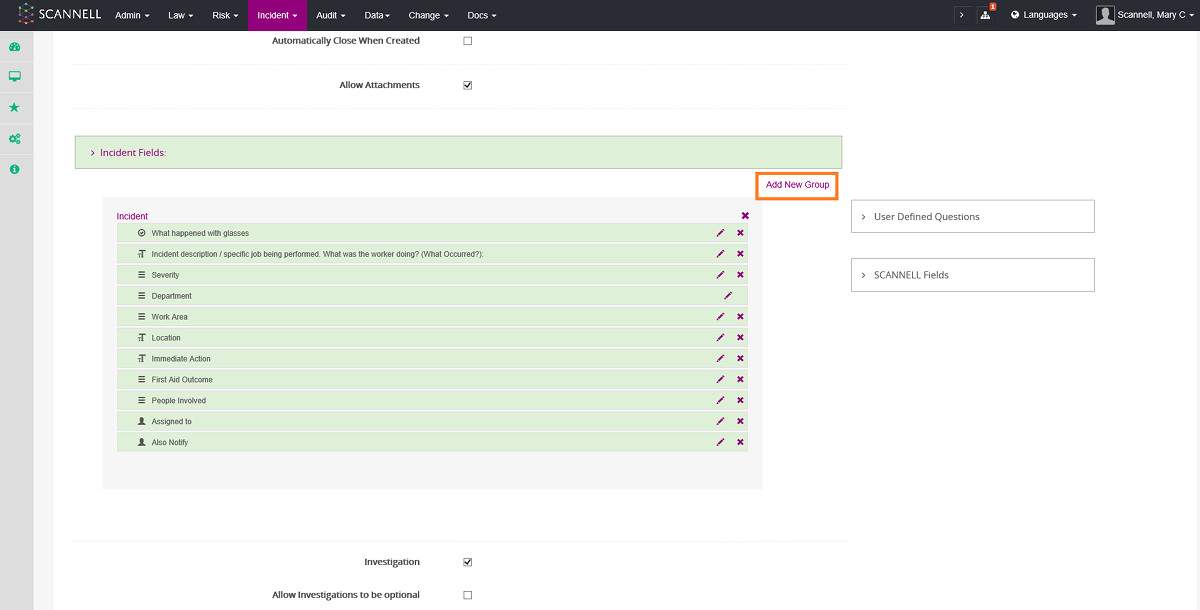
A user can create a new group under ‘Incident Fields’ or ‘Investigation Fields’. This group acts as a heading for a group of questions. To create a new group the following steps can be followed:
1. Select ‘Specify Incident Types’ under the activities box
2. Select the downward arrow located next to an incident type
3. Select ‘Edit’ on the expanded page
4. ‘Update Incident Type’ page displays, select the arrow next to the heading ‘Incident Fields’ to expand the field. Select ‘Add New Group’ option (highlighted in orange below).
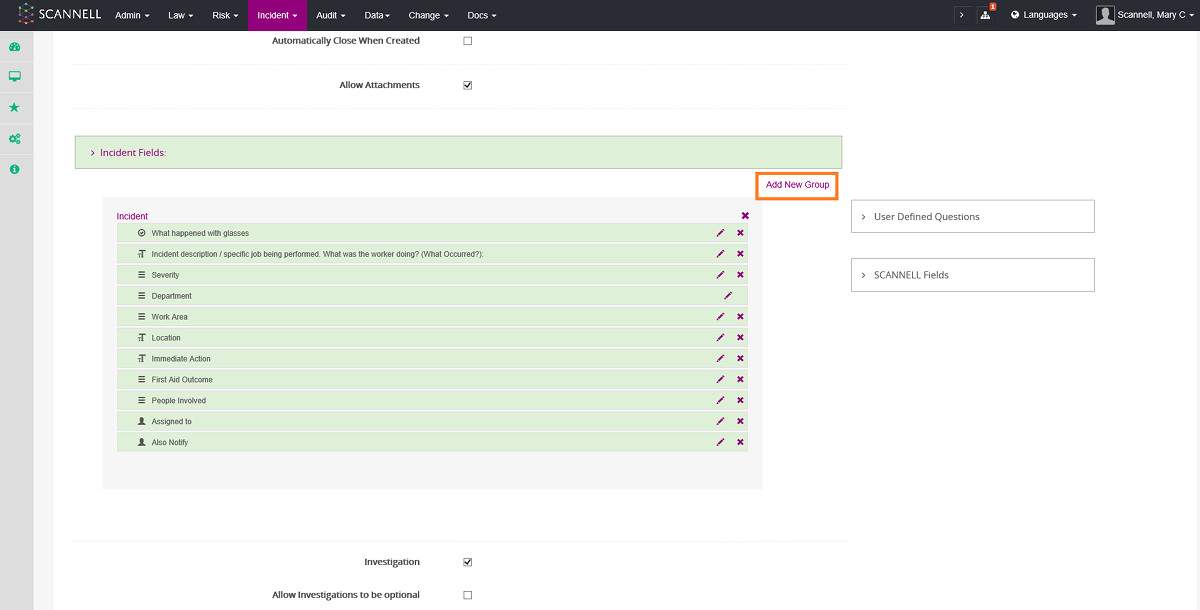
5. A ‘New Group’ field appears under the ‘Incident Fields’. User has the ability to update the name/ heading of the group and add questions under the group by dragging and dropping options from fields ‘User Defined Questions’ and ‘SCANNELL Fields’.
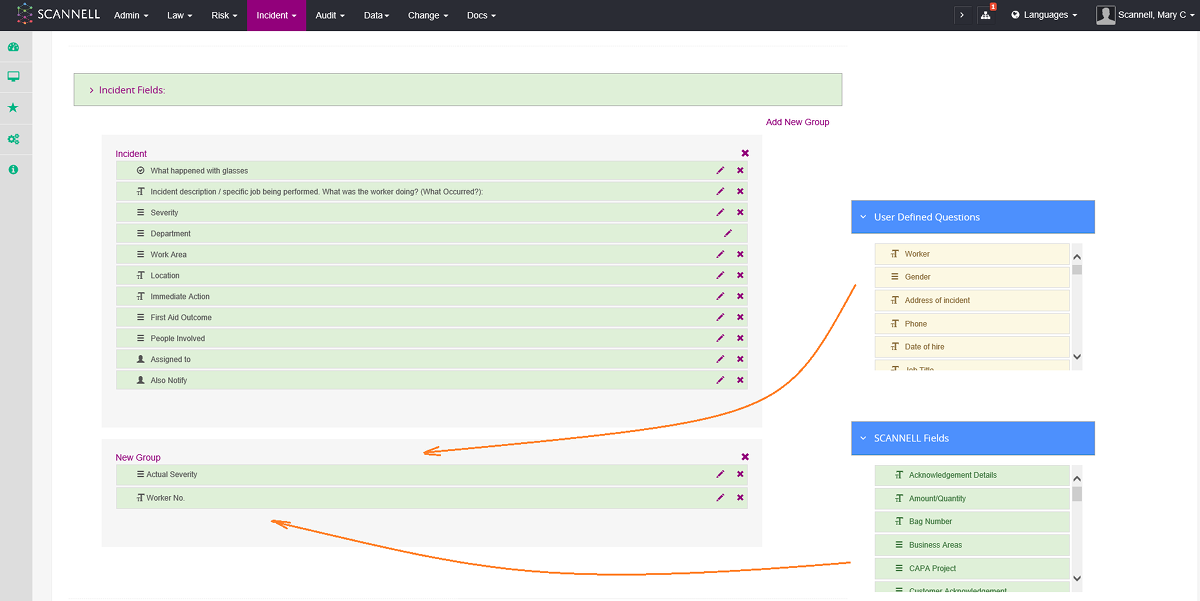
The above steps can be followed for creating a group in the ‘Investigation Fields’ also.
 If the ‘Incident
Fields’ or ‘Investigation Fields’ templates are blank then a group has to be
added in order for the questions to be saved in the template.
If the ‘Incident
Fields’ or ‘Investigation Fields’ templates are blank then a group has to be
added in order for the questions to be saved in the template.