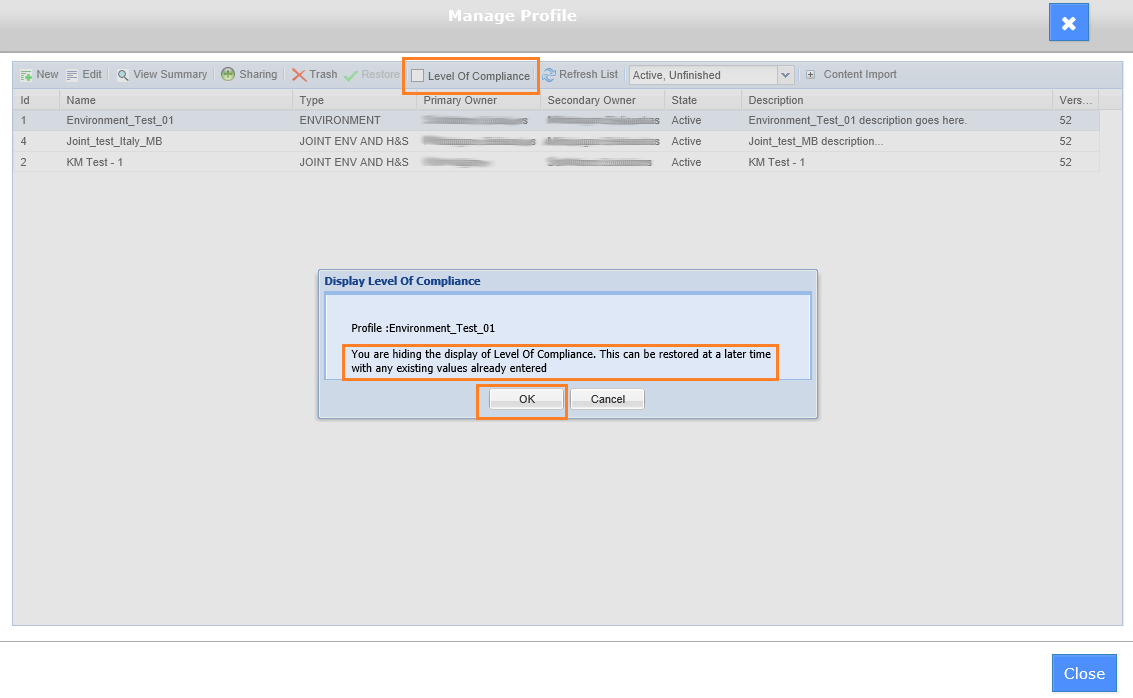
The law compliance dashboard can be deactivated. Deactivating the compliance dashboard will result in the dashboard reverting to the originial dashboard which displays 2 pie-charts.
Example: A compliance dashboard has been deactivated, prior to deactivating a significant amount of compliance data was captured on the dashboard. No data is lost when deactivating the compliance dashboard, if the compliance dashboard is activated then all previous data will display.
To deactivate the compliance dashboard:
1. Select ‘Profile Manager’ from the Law module
2. ‘Profile Manager’ pop up displays
3. Select the specific profile from the list and select ‘Level of Compliance’ from the top toolbar of the pop up.
The ‘Display Level of Compliance’ pop up displays confirming that the user is happy to hide the compliance dashboard. Select ‘Ok’.
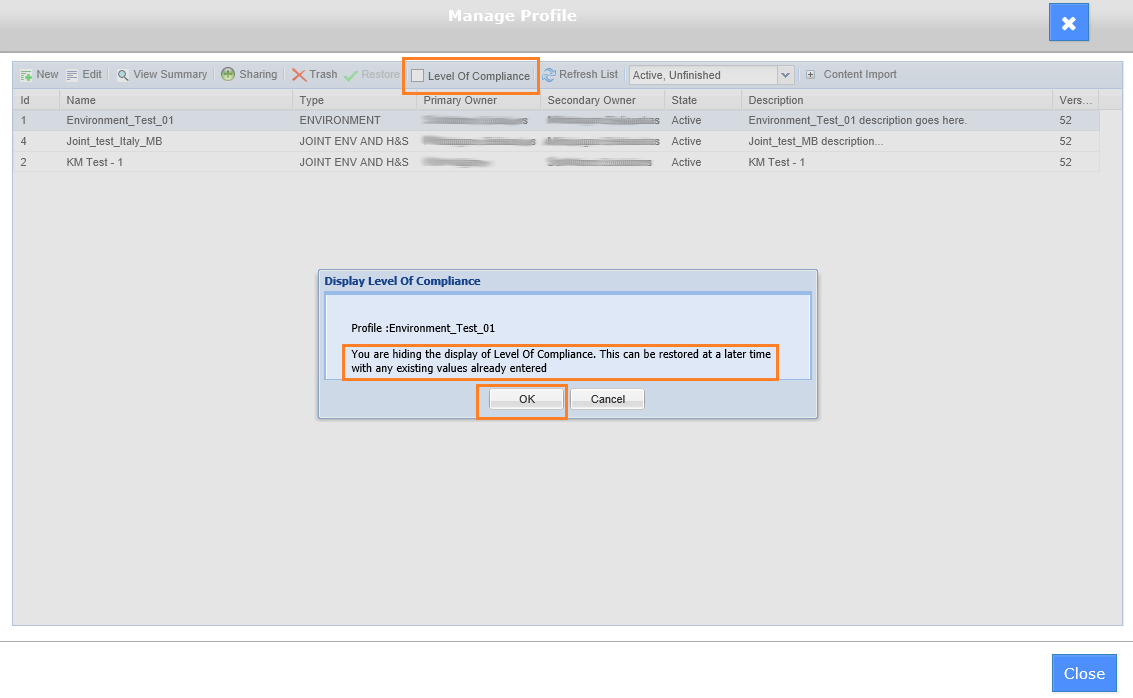
4. The dashboard reverts back to the original dashboard which has two pie charts and no compliance metrics.
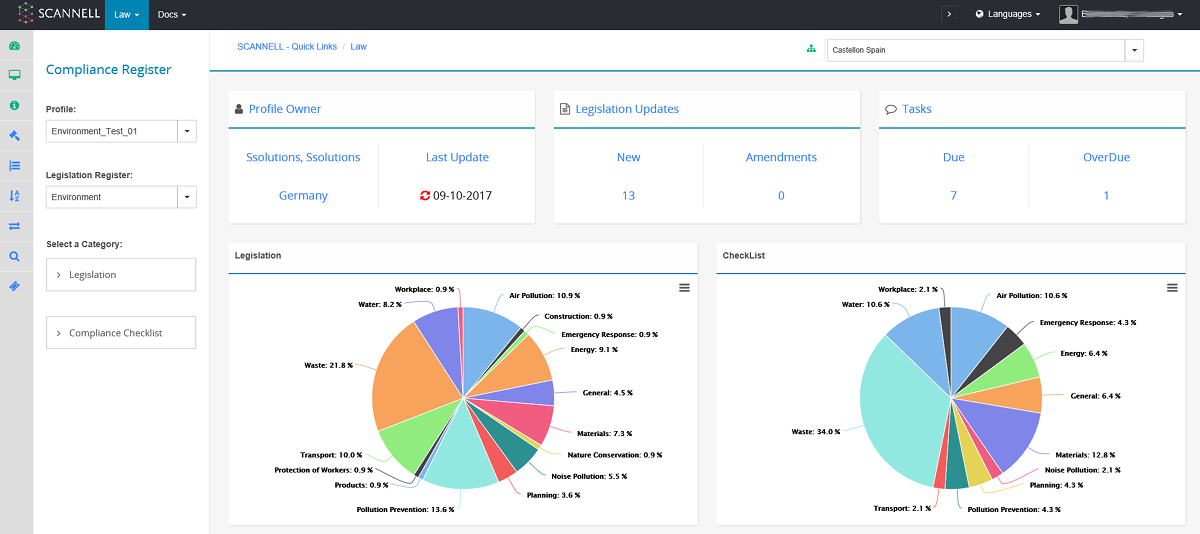
The profile owner is the only user who can activate the compliance dashboard. For all other users the ‘Level of Compliance’ field will be greyed over.