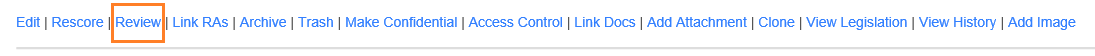
Once a risk assessment is Approved it is possible to do the following using the links on the individual risk assessment display page:
Edit – This allows you to edit the details on Step 1 of the assessment.
Rescore – This allows you to edit the details on Step 2 of the assessment.
Review – You can periodically add a date and review comment, without changing the score, to indicate that the assessment has been reviewed and is still valid. The system displays all reviews made.
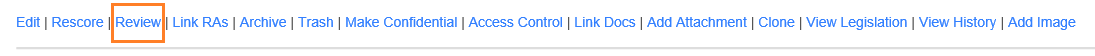
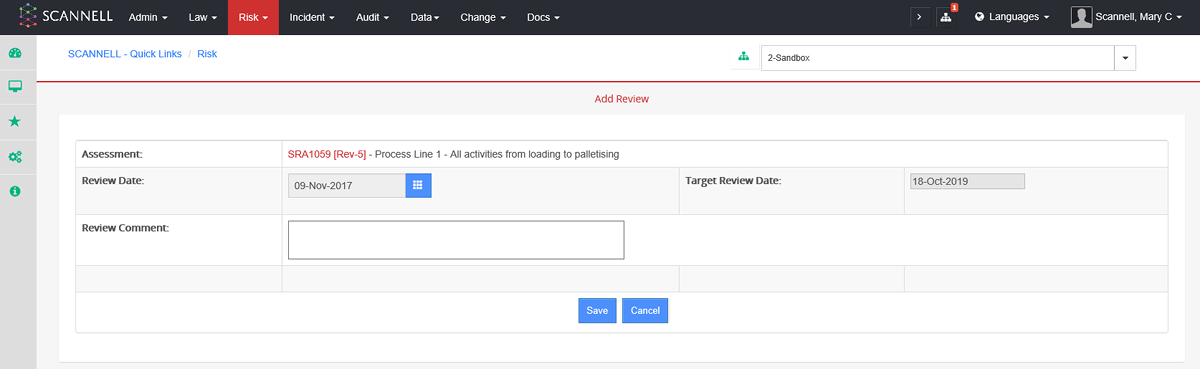
Link RAs – You can link risk assessments together if they are in some way related.
Archive – You can send old assessments to archive.
Trash – You can trash invalid assessments.
Make Confidential – This can be used to restrict access to those users with the Confidential Access Right set up in the ADMIN module. This can used risk assessments related to health or pregnancy, etc.
Access Control – Access to a particular risk assessment can be restricted to certain Users or Groups by selecting/ moving them from left to right using the >> options (or vice versa).
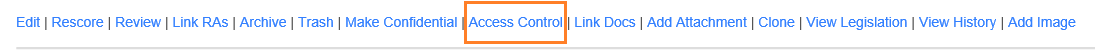
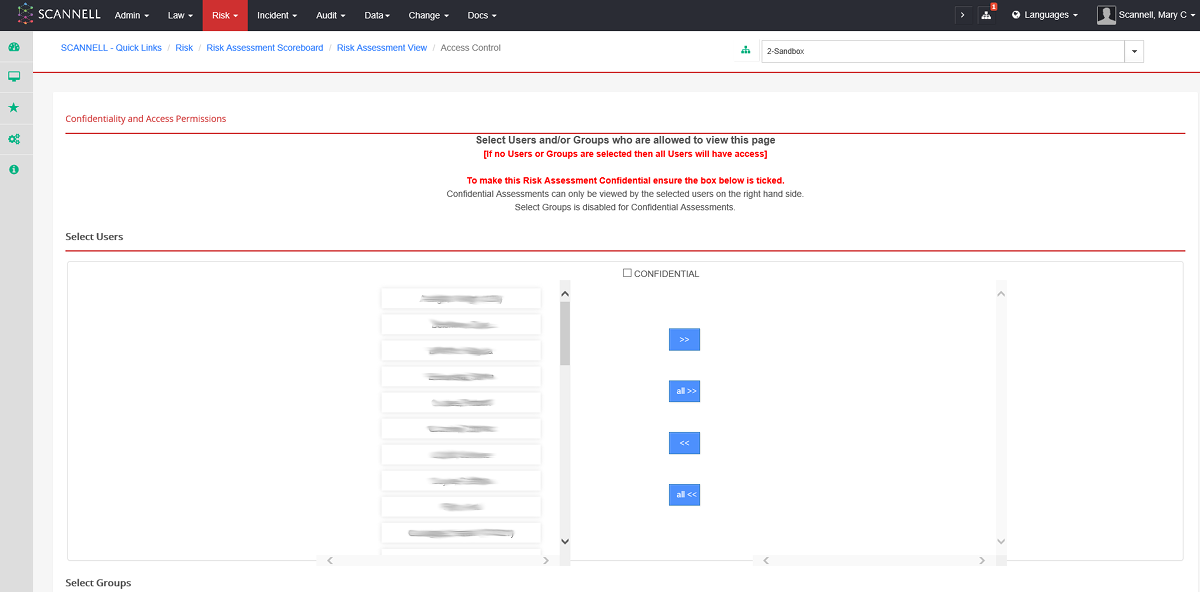
Link Docs – You can add links to documents, files, external websites, etc. already set up in the DOCS module to a risk assessment.
Add Attachment – You can upload files, documents, etc. into SCANNELL and associate them with a risk assessment. This is helpful if a document is inaccessible outside an internal network or directory or if you want to ensure that key documents remain with the assessment.
Clone – You can create a “clone” of the assessment that you can use as the basis of a new assessment.
View Legislation – You can view associated legislation based on the hazard(s) or aspects chosen.
View History – View earlier revisions of the assessment.
|
|
This indicates the level of activity on an assessment – improvements made, reviews carried out, etc. It is useful to demonstrate continual improvement. |