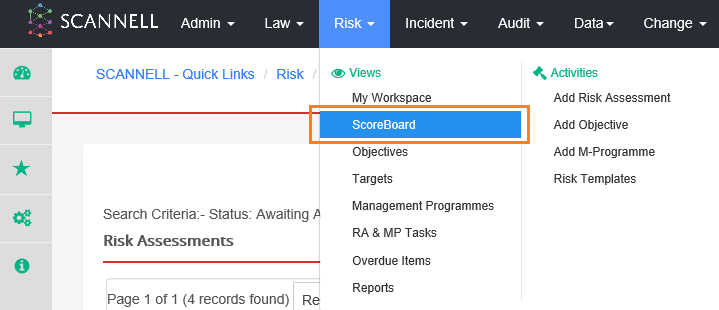
To find a previously completed assessment, click on the Scoreboard option in the Views Menu.
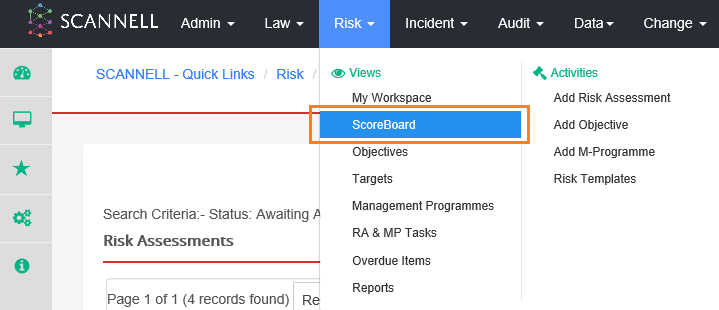
Click Display Search.
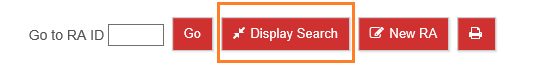
Use the Search criteria to find your assessment or enter the ID in the Go To RA box if you know it.
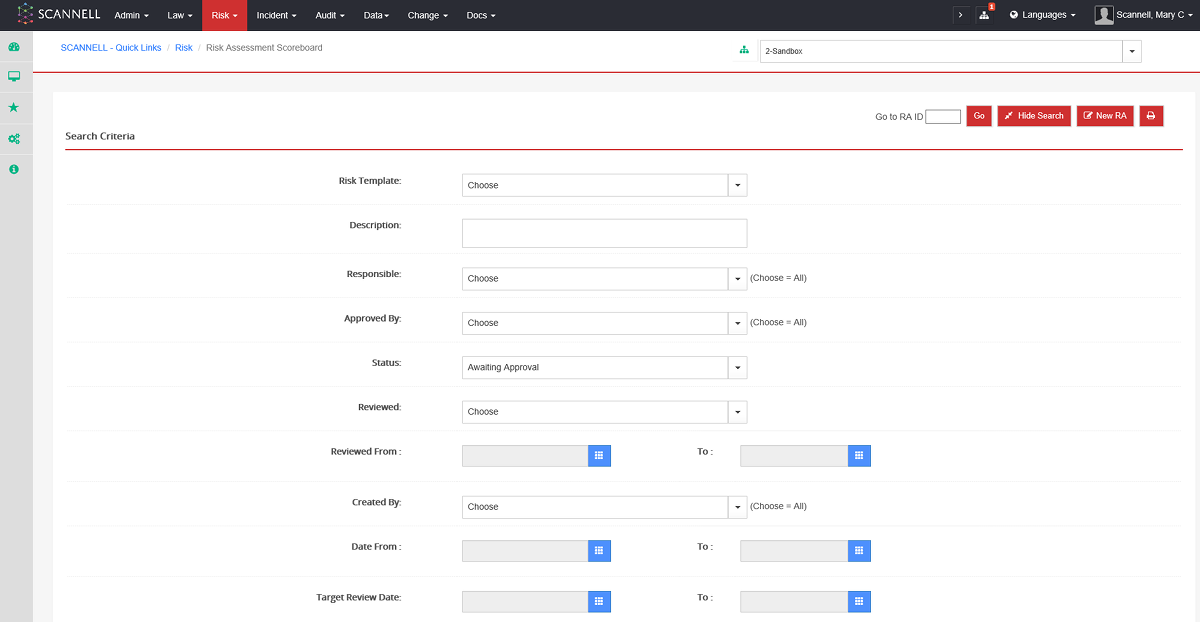
|
|
The default search criteria will include your name in the Responsible Field and the Status: Approved or the last used search criteria. You may need to change these.
|
|
|
Make sure that you have selected the correct Template type to search.
If you leave or make a field blank ALL assessments for that field will be displayed (e.g. if you are not sure who owns an assessment, leave it blank).
The search criteria may be hidden – click on Display Search Criteria if they are. |
Click on the ID to open the assessment.