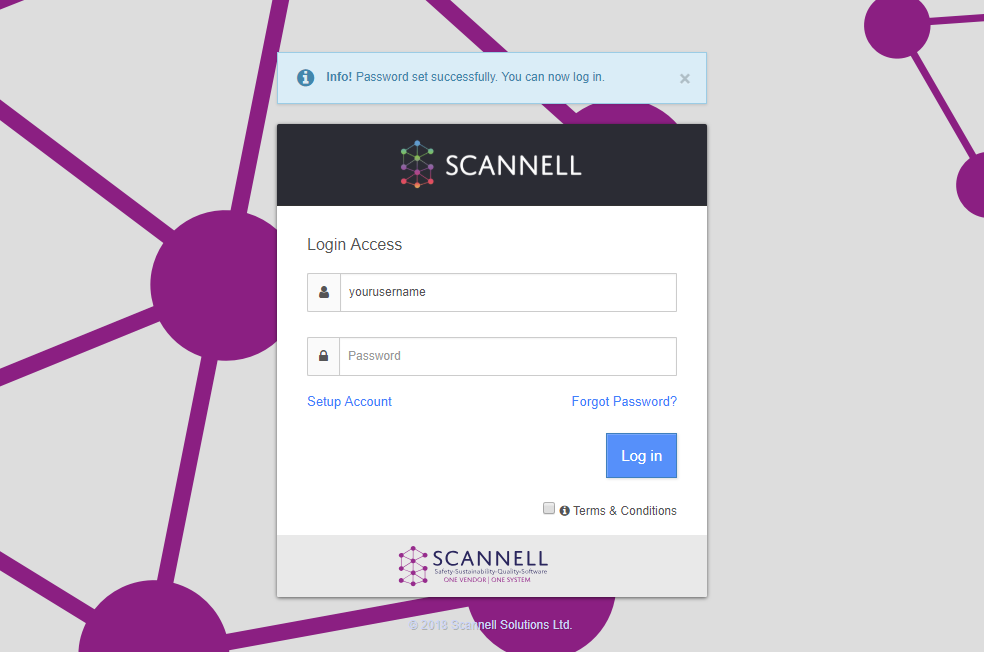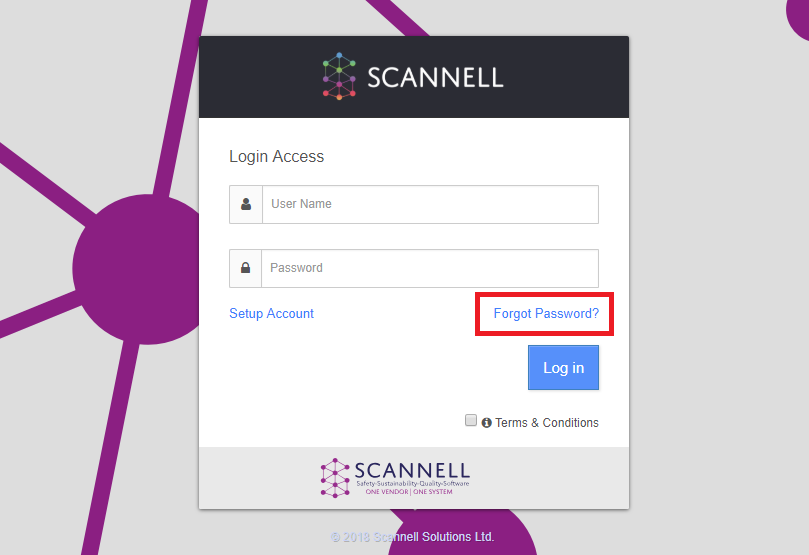
If you forget your password, you can reset it using the Forgot Password page. To access this page go to the Login page and click “Forgot Password?”
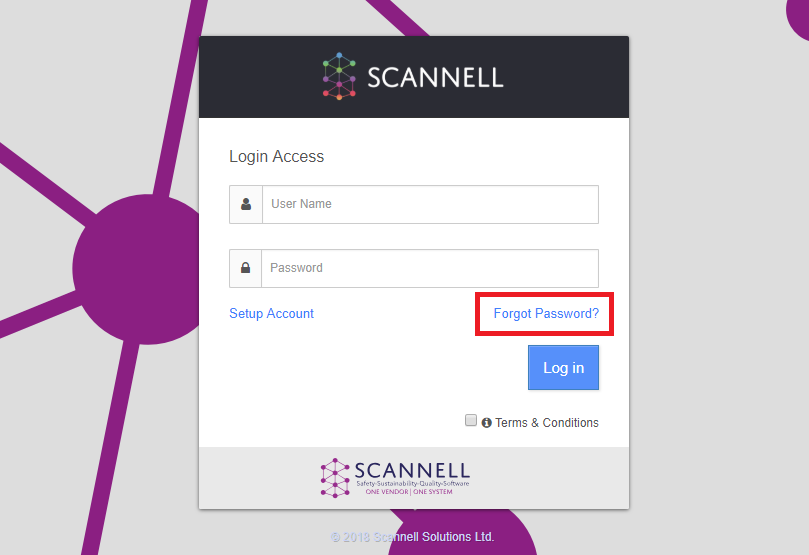
On the Forgot Password page you can either enter your SCANNELL username or email address to begin the recovery process.

Once you click “Begin Recovery”, the system will show a confirmation page and send you a recovery email with a verification link. The confirmation page will look like the following:
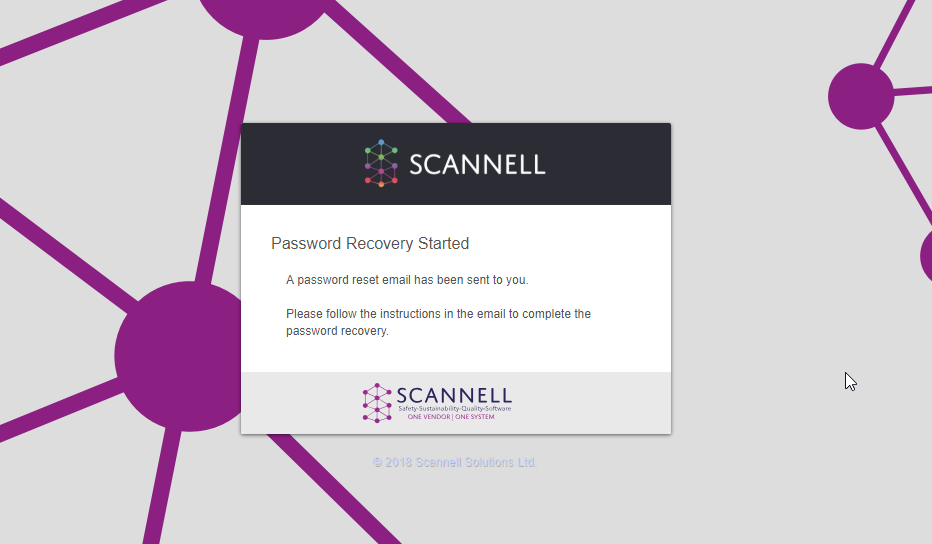
The password recovery email will look like the following:
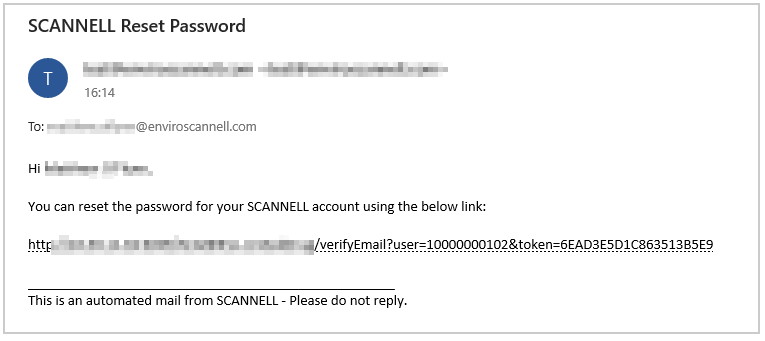
Clicking the verify email link in the email will take you to the Set Password page where you can choose your password for the SCANNELL system. This link will be active for 24 hours by default unless your System Administrator has changed the link expiry time.
The password you choose must meet the password strength requirements as shown in the screenshot:
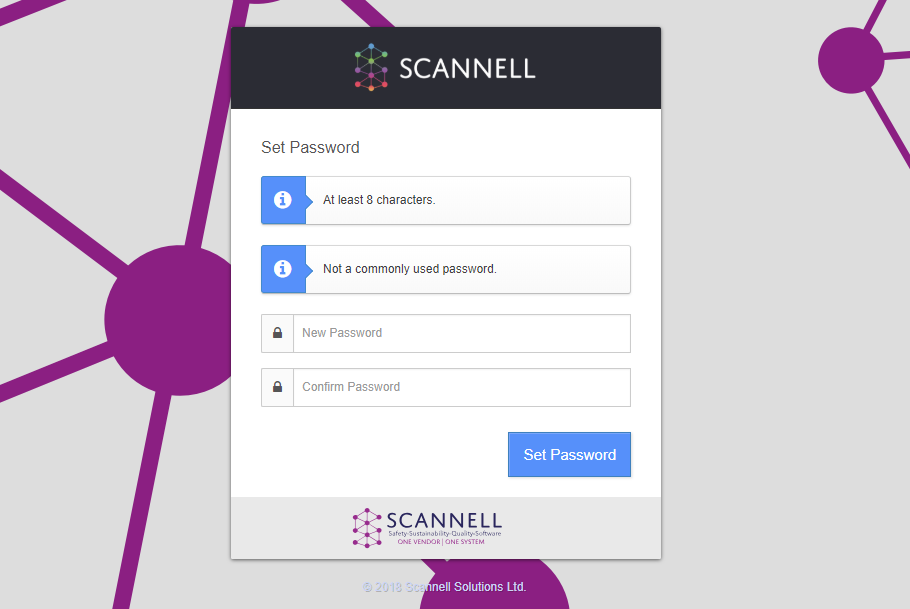
Fill in your new password twice and click “Set Password”. If your new password meets the password strength requirements, then you will be redirected back to the SCANNELL Login page and will see an informational message saying that your password has been set successfully – see screenshot below.
You can now log into the system.