 icon on the main menu (top right
of the page).
icon on the main menu (top right
of the page).
If you have the relevant access rights, it is possible to Group Search Results to display results for more than one site.
To access the group sites option select the  icon on the main menu (top right
of the page).
icon on the main menu (top right
of the page).
Use the Group Sites option in the menu to configure which sites you wish to appear in the results across the modules.
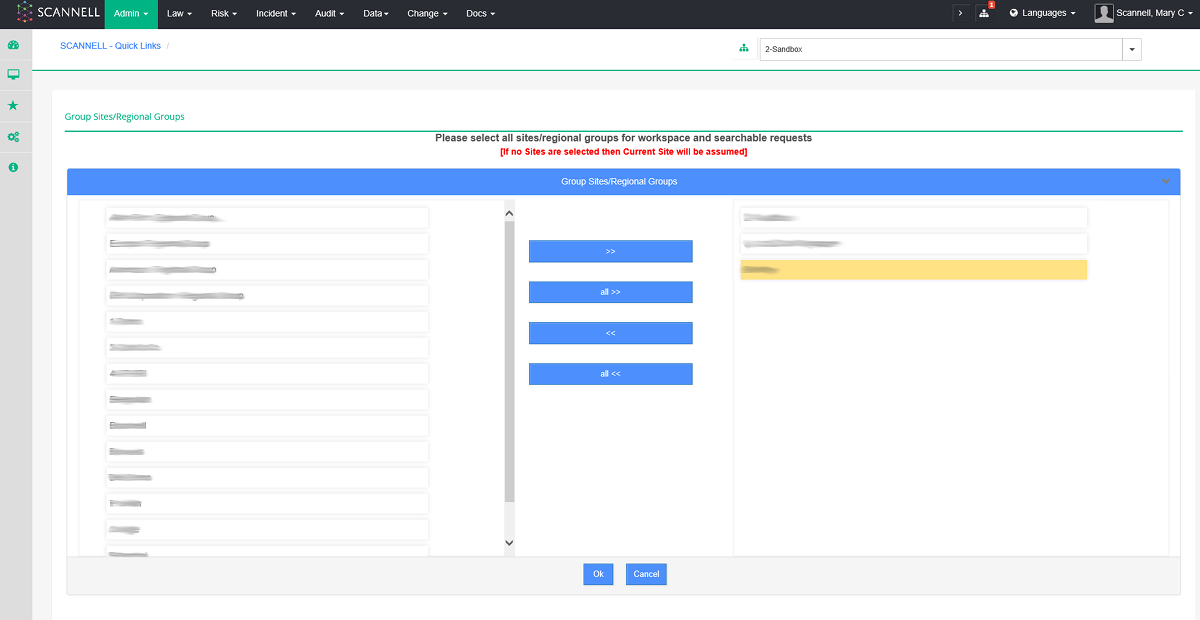
You can drag options from right to left to add them to the grouping (or vice versa to remove them) or use the >> << buttons.
Once you have the sites selected, click on ‘Ok’.
The group sites option on the main menu displays a number. This number represents the number of sites you have selected and that are grouped.
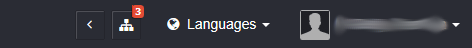
The grouping sites option groups all the selected sites in the search results across the various modules. The grouping sites functionality works on all search pages in the ‘Views’ box across all modules, excluding the ‘Reports’ page which remains site specific. No fields in the ‘Acitivities’ box are grouped.