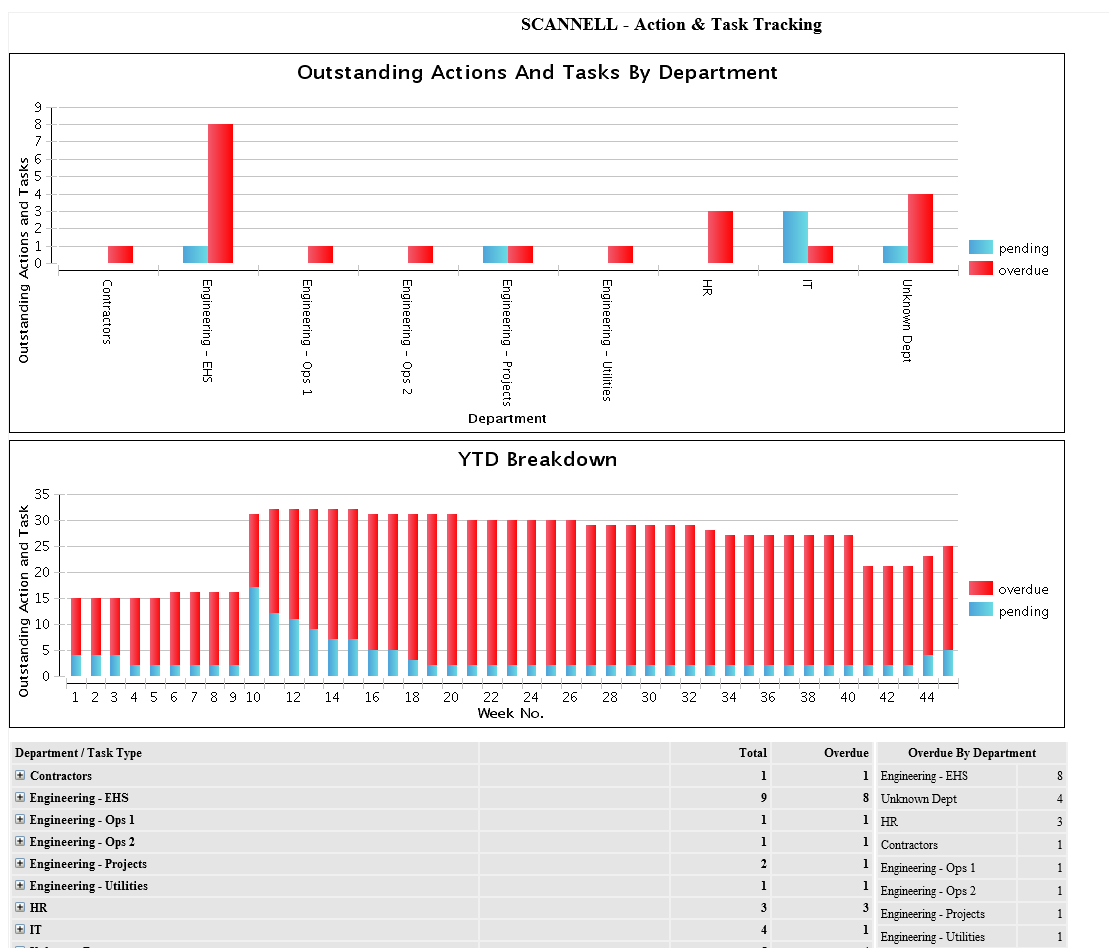
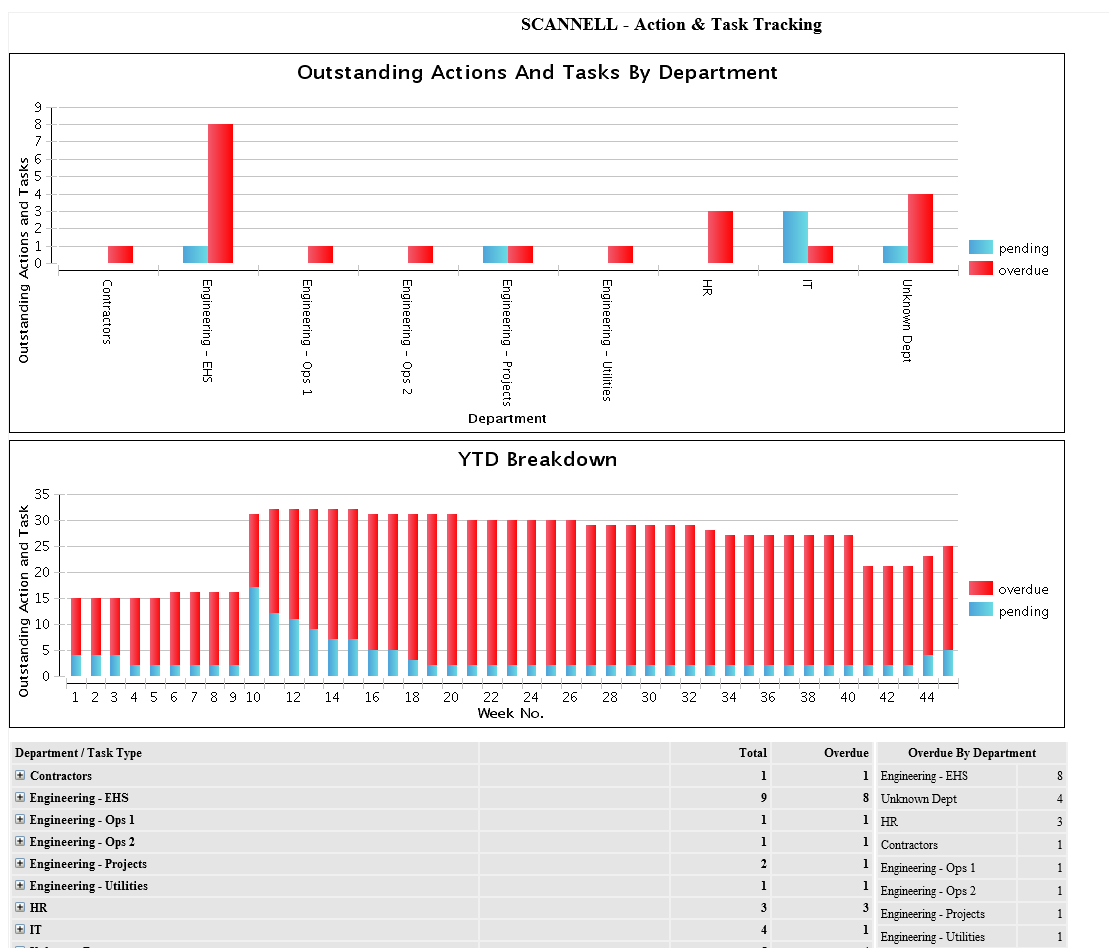
There are a number of standard reports that can be generated from the INCIDENT module:
•Incidents by Type by Subtype.
•Incidents by Cause.
•Incident Man Days Lost By Department.
•Action & Task Tracking.
•Incident Tracking.
Click on "Reports" in the "Views" box and this opens a page showing the reports available.
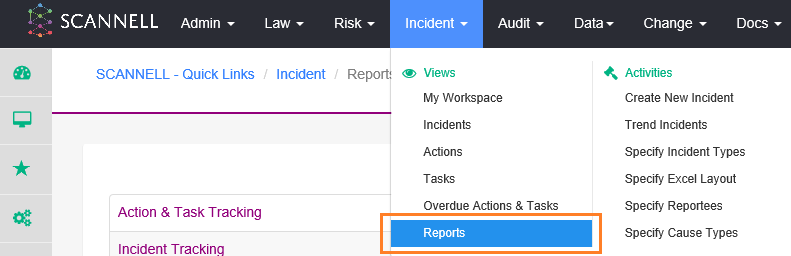
|
|
Custom reports can be created by Scannell Solutions Limited on request. There is an additional charge for this if it has not already been agreed in the contract. |
To see the options for running a report click on the report type and a "Run Report" page opens.
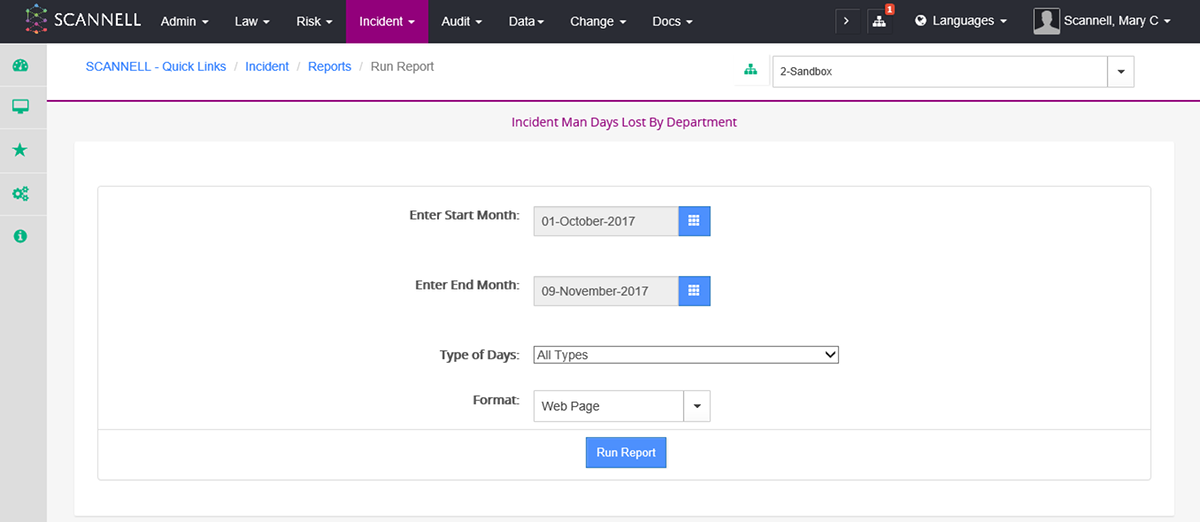
This page depending on category selected allows the User to select the:
1. Reporting period (start & finish dates using the Calendar icon).
2. Incident data to be included.
3. Type of days.
4. Group / do not group departments.
5. Report format (Web page, pdf, excel, open document format).
Click on the "Run Report" button and the report is generated in a new window or tab.