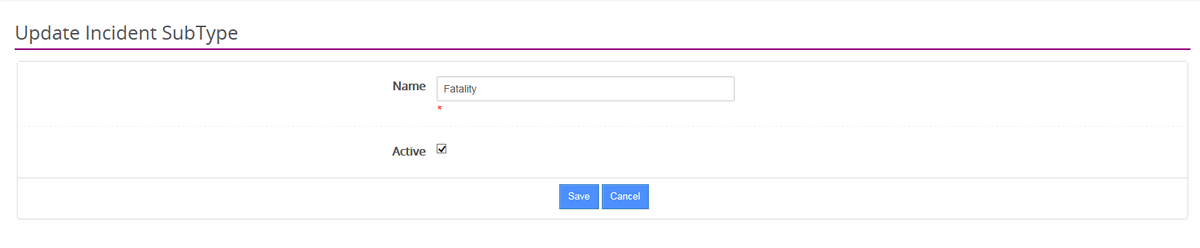
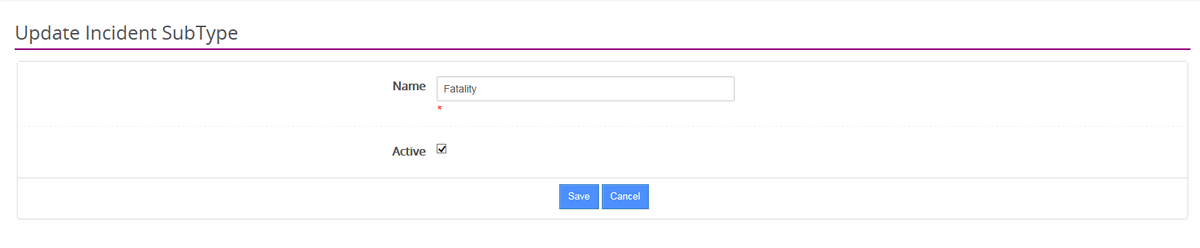
Each Incident Type can be given sub-types. For example Accident can be given the sub-types First Aid, Reportable, etc. These appear as options when recording an incident.
To add or edit these:
1. From the Activities Menu, select Specify Incident Types.
2. Click the Add Incident Sub-type option for the relevant Incident Type or Edit an existing Sub-Type from the list displayed. Scroll down to see the various Incident types.
3. Add (or edit) the name.
4. Save.
|
|
To hide a sub-type that is no longer required, un-tick the active box & save.
The system maintains a history of changes. |