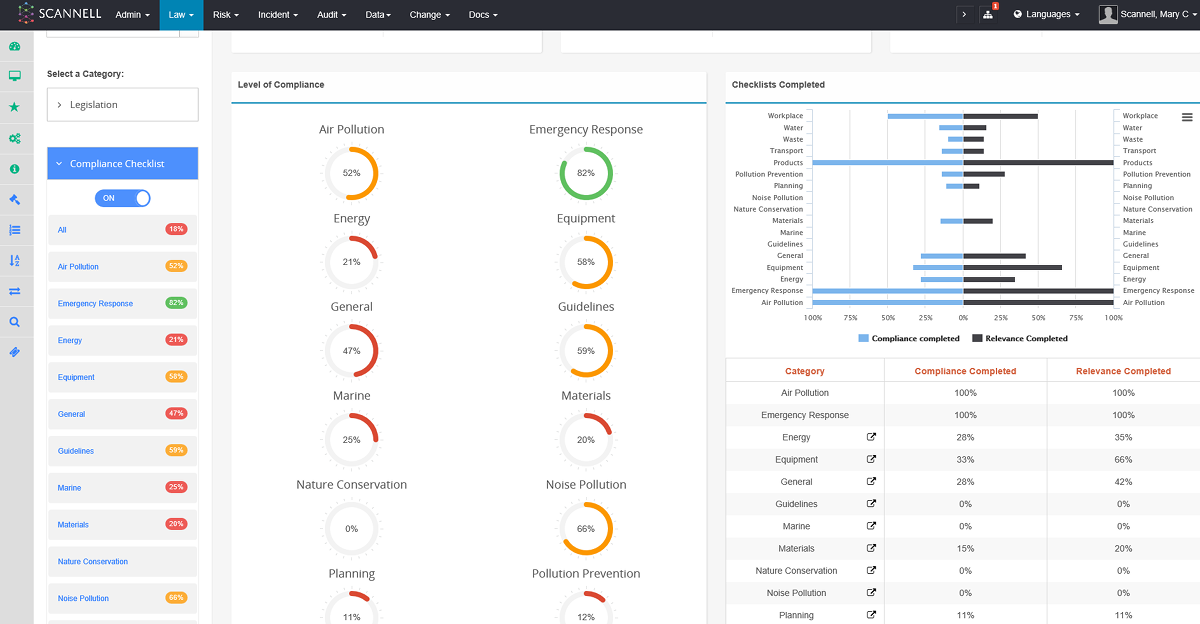
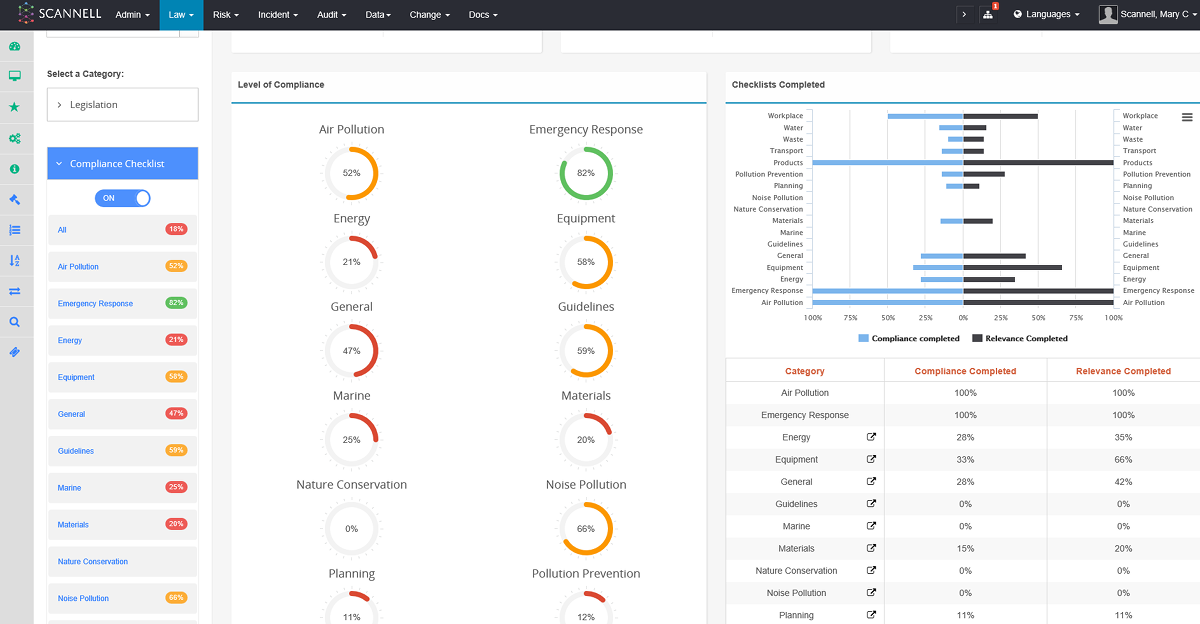
The Level of Compliance feature can be turned on for each Profile in the Profile Manager.
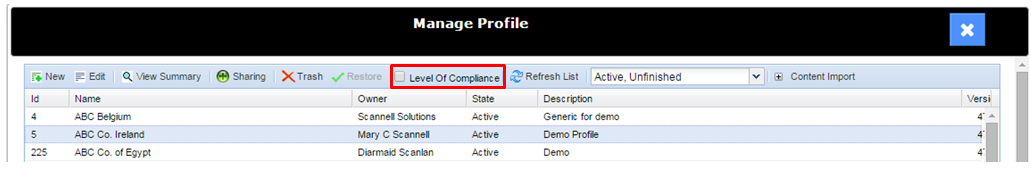
This allows a Compliance Level to be set for each Checklist using the slider. This is a subjective interpretation of whether you think you are fully compliant or whether there are gaps to be addressed.
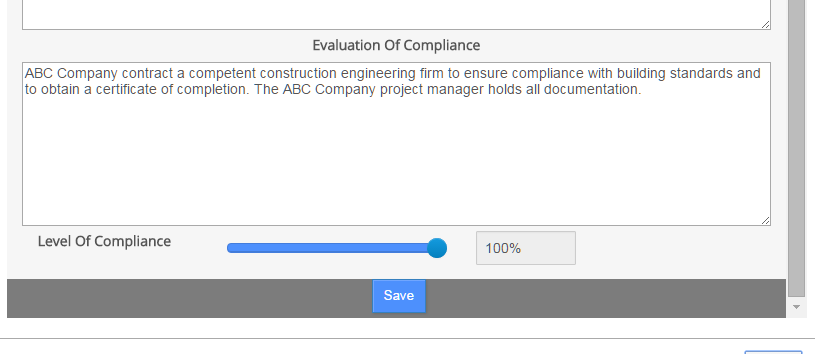
The Dashboard summarises compliance by Category for each Profile and will also show you which Categories have been completed (by the way you can hide all this if you need to! - see the checkbox in the Profile Manager!).
The Level of Compliance can also be shown in the Compliance Checklist category select dropdown.
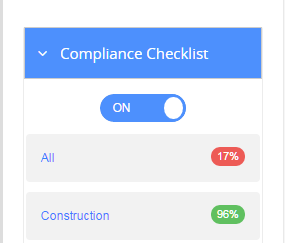
The colours are determined as follows:
•Green: 80%+
•Amber: 50-79%
•Red: less than 50%