 located on a question.
located on a question.
A user has the ability to make a particular question mandatory, searchable or exportable to excel. This can be done through the ‘Specify Incident Types’ option by following the below steps:
1. Select ‘Specify Incident Types’ under the activities box.
2. Select the downward arrow located next to an incident type.
3. Select ‘Edit’ on the expanded page.
4.
‘Update Incident Type’ page displays, select the arrow next to the heading
‘Incident Fields’ to expand the field. Select the marker icon  located on a question.
located on a question.
5. The question field expands displaying the below fields;
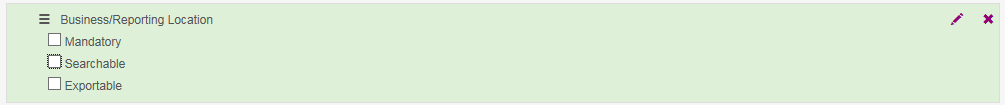
Mandatory – If selected this question field this will make the question mandatory for this incident type. The user will not have the ability to save the template until the question has been completed.
Searchable – If selected this question field will be added to the ‘Search for Incidents’ advanced search page as a searchable option.
Exportable – If selected this question field will be added to the ‘Specify Excel Layout’ page and subsequently export to excel document.
6. Select all 3 fields and select save.