
Before relevant legislation can be viewed a Profile must be set up and selected. This may have already done for you by a Scannell Solutions Ltd consultant or it can be done by someone with the necessary access right in ADMIN.
One of the key features of the LAW module is the use of a Legal Profile.
|
|
Before relevant legislation can be viewed a Profile must be set up and selected. This may have already done for you by a Scannell Solutions Ltd consultant or it can be done by someone with the necessary access right in ADMIN. |
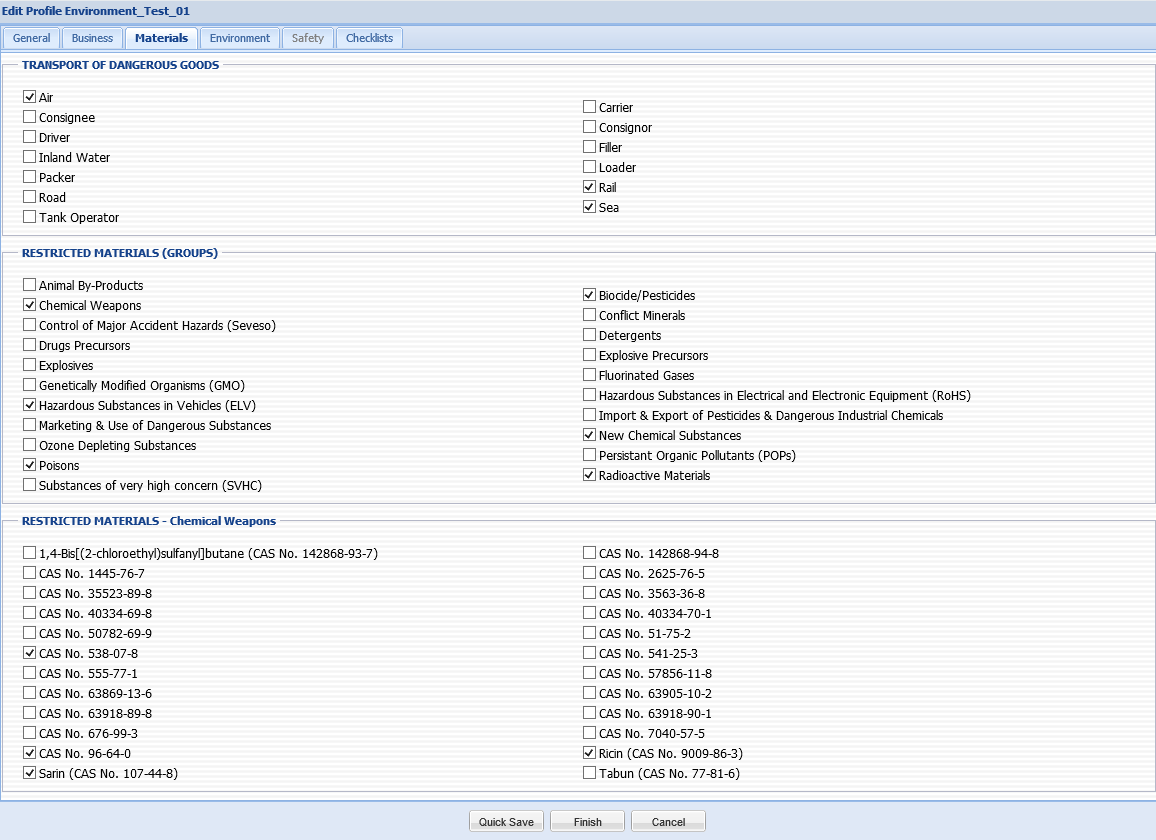
The Profile determines potentially relevant legislation based
on the selected location and activities (including the materials & equipment
used or manufactured) of a particular organisation or business unit.
Based on the answers to the profile questions the system generates
Compliance Checklist Items. These are elements of legislation which
may need compliance control.
Each Profile has a single owner/user who can edit the answers
to the profile questions. The owner can be changed using the dropdown option
under the General tab.
A profile once created can be shared with other
members of a Group of users within an organisation using the Share button on the
Profile Manager panel.
|
|
Unshared and unfinished profiles can only be viewed by the Profile Owner. |