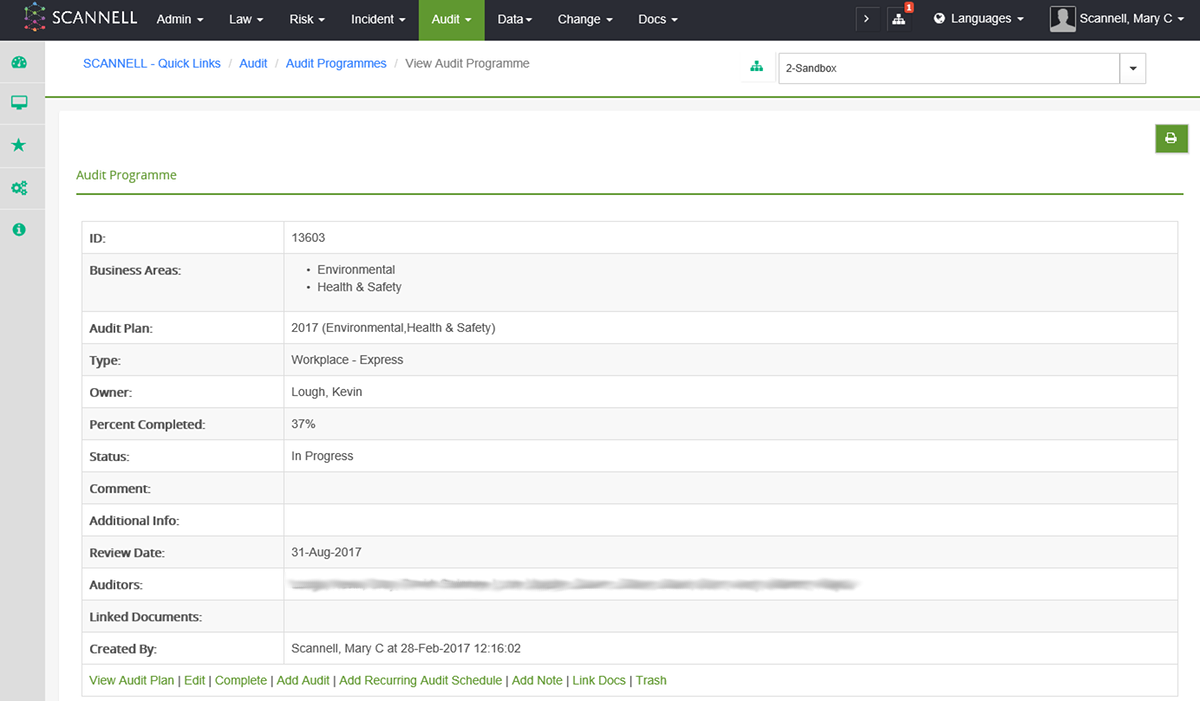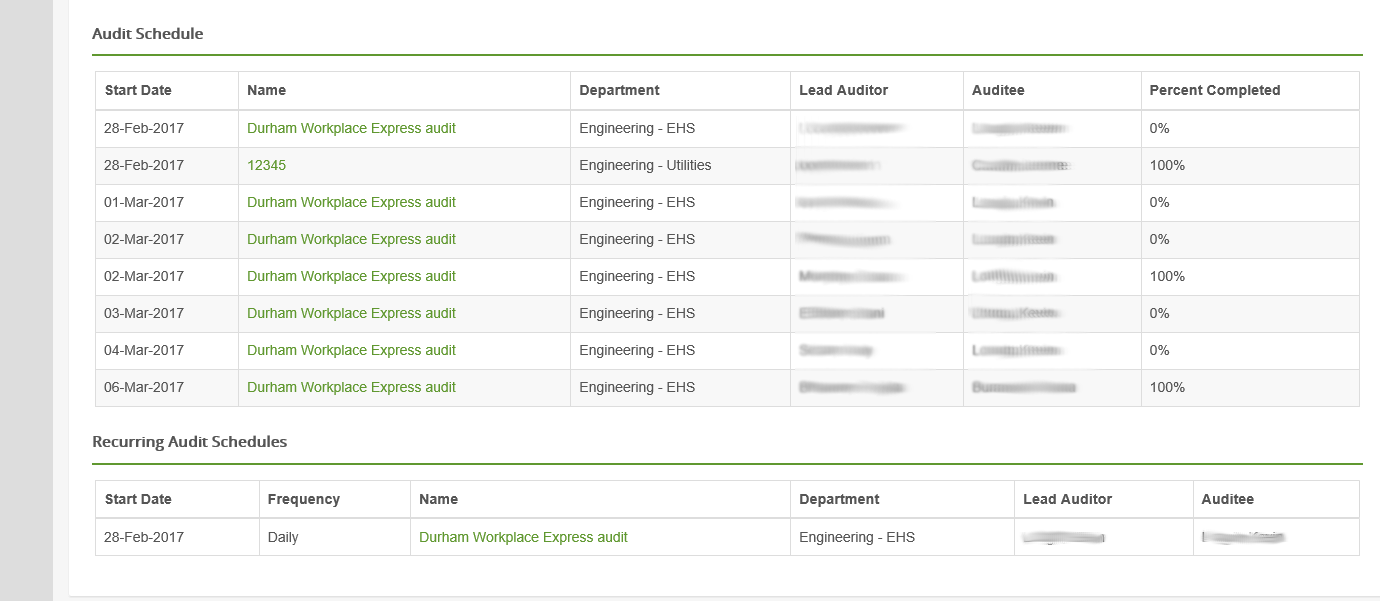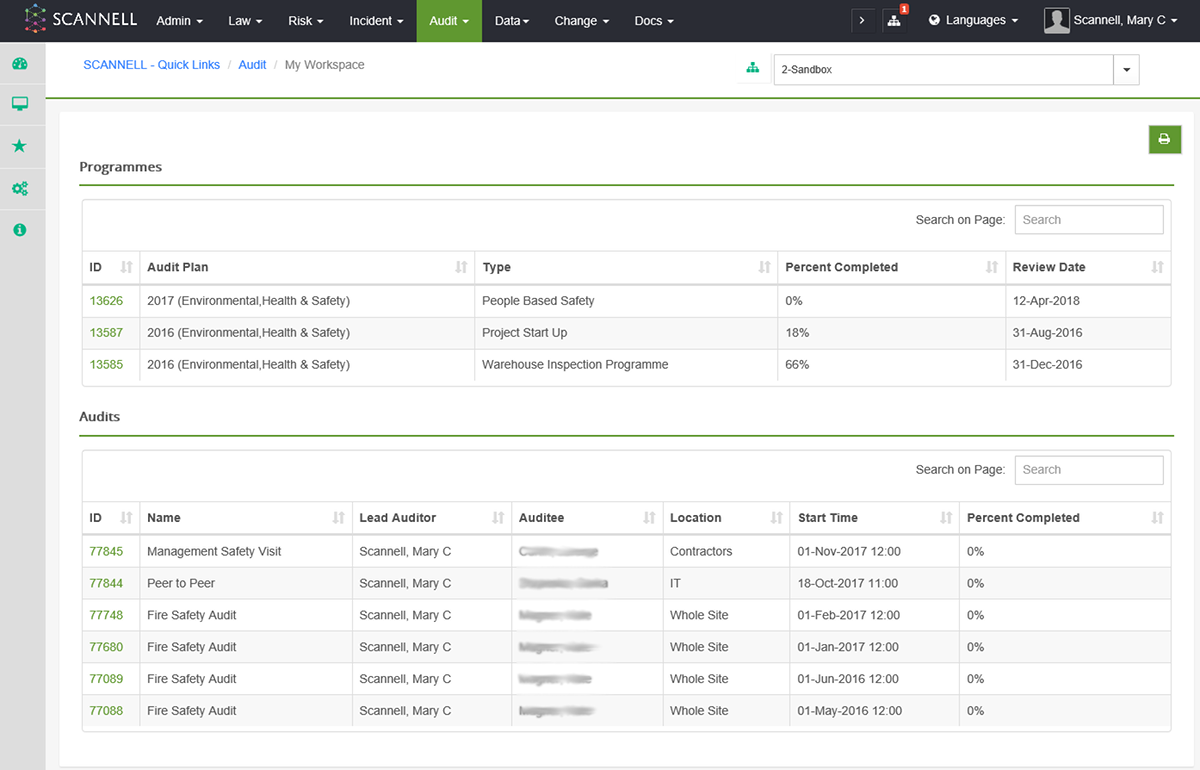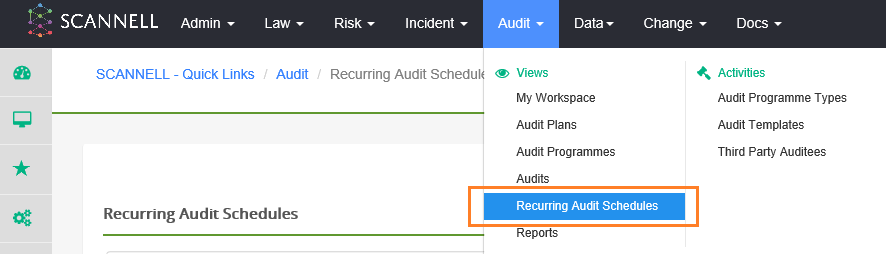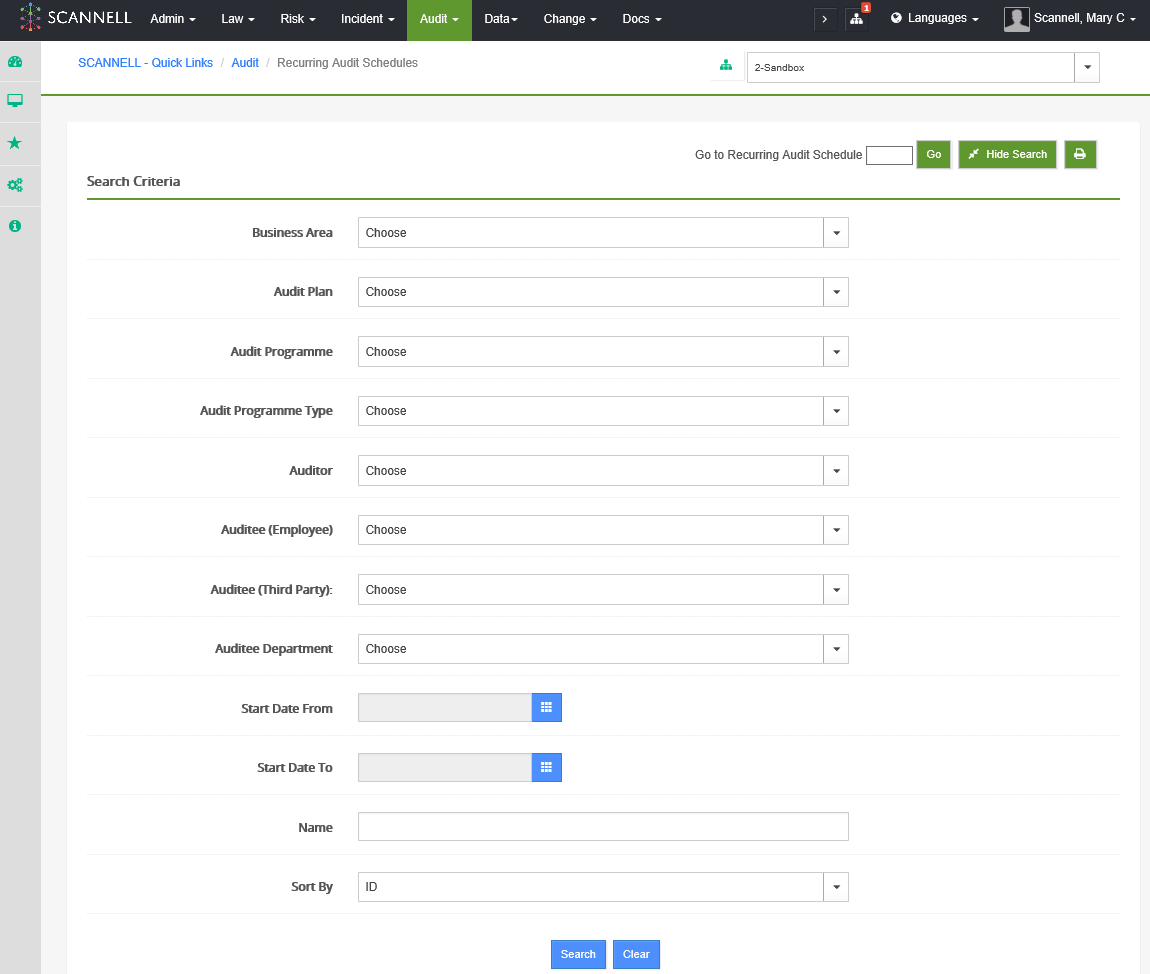Recurring Audits
To create Recurring
Audit Schedule:
•
Click on Audit Plans under Audit module menu.
•
Select an audit programme.
•
Select ‘Add Recurring Audit Schedule’ on the Audit Programme page.
Audits will be
scheduled automatically on an on-going basis and added to the appropriate Audit
Plan.
Audits will appear
in auditor’s Workspace.
The Audit Programme
Type, Recurring Audit Schedule and actual Audits can be edited or made inactive
(ended) at any time to cater for changes.
The recurring Audit Schedule will appear against the Audit
Programme for the appropriate Audit Plan.
|

|
The Audit Programme, as
opposed to the actual Audits, is “owned by” the SCANNELL Automated
Scheduler not by an actual person. This distinguishes them from manually
created audits. However this doesn’t prevent them from being edited by
users who have the access right: Enter/Edit
Plans/Programmes/Audits/Templates/Auditees. |
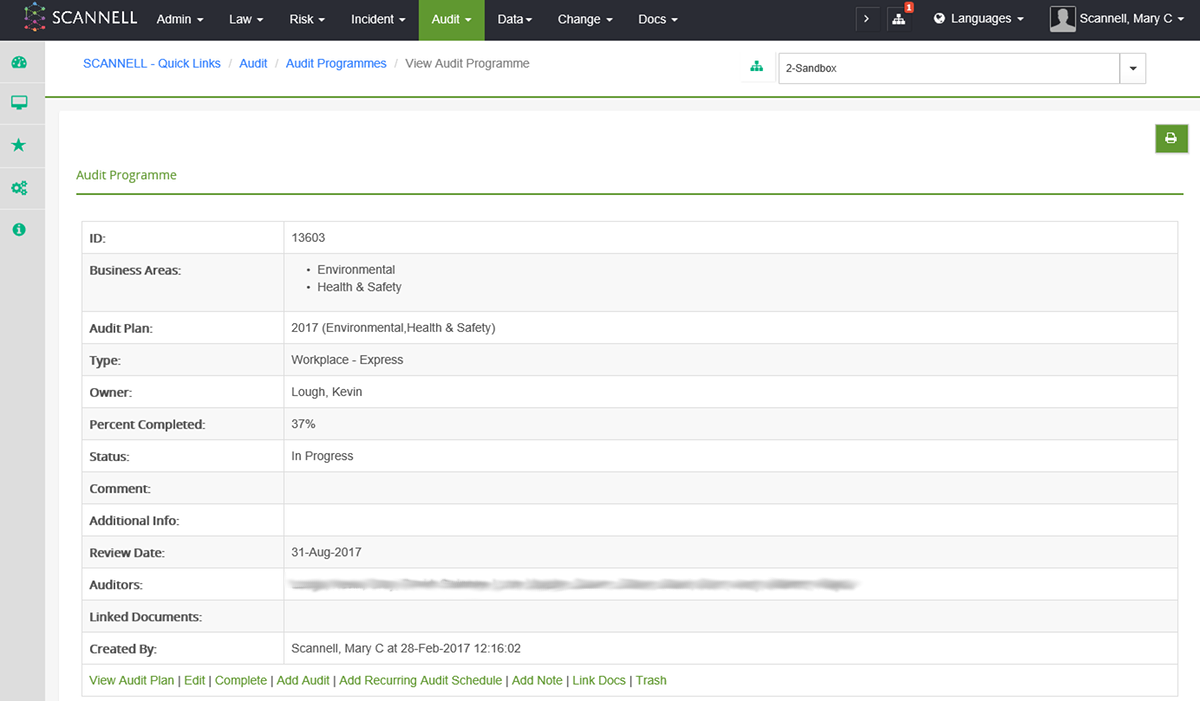
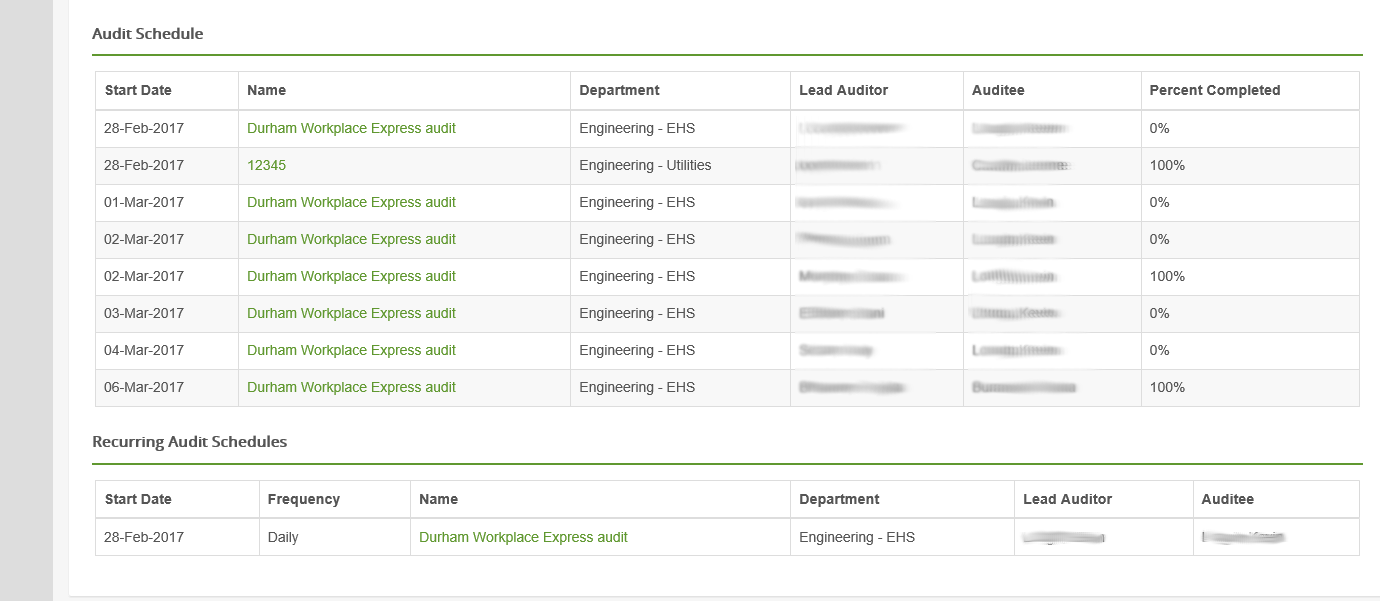
|

|
Audits scheduled beyond
the current Audit Plan Year will automatically roll over to the next
one. |
My Workspace
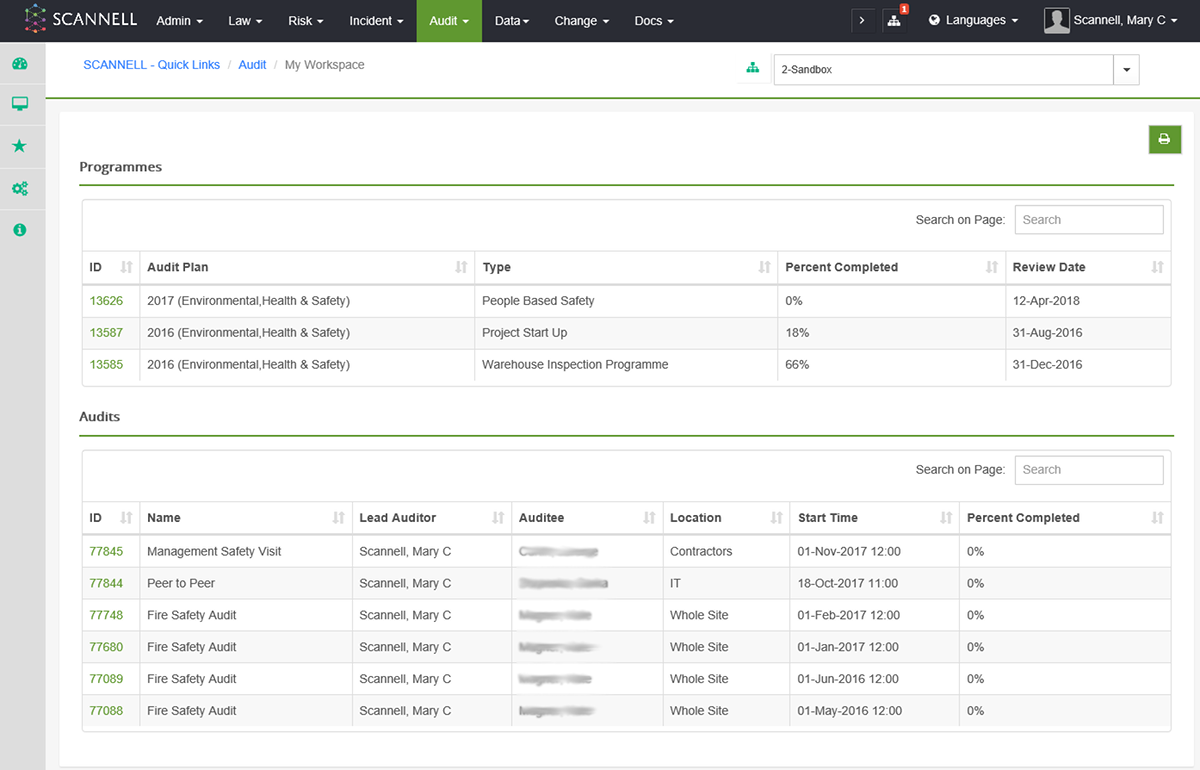
To search Recurring Audit Schedule:
•
Click Recurring Audit Schedules under Audit module menu.
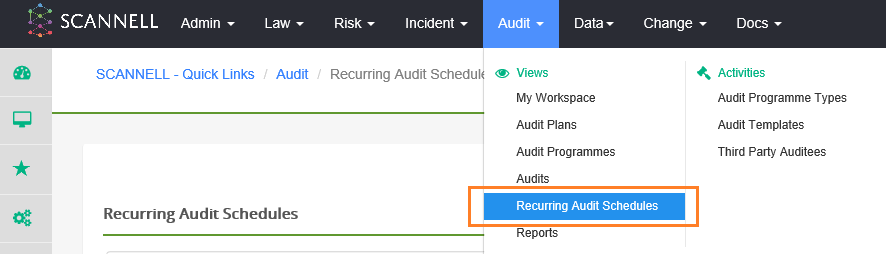
•
Click Display Search.

•
Enter Search Criteria.
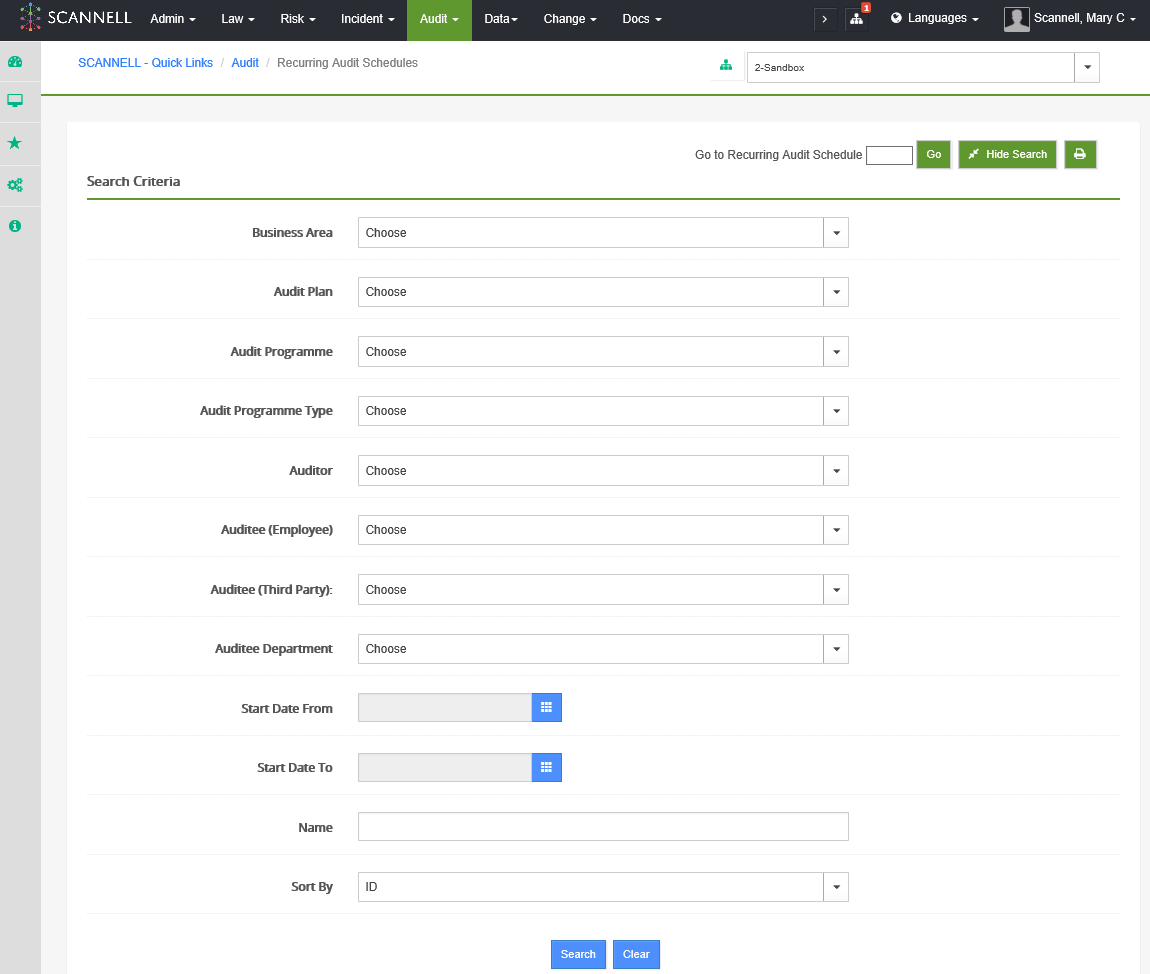
•
Click Search.