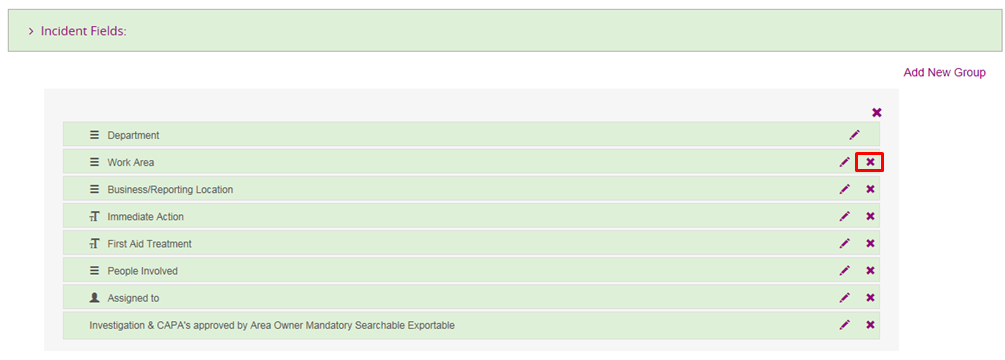
A user with the correct assignable access right (SCANNELL: Configure the Modules) can remove/ deactivate a question from the incident and investigation templates be following the below steps:
1. Select ‘Specify Incident Types’ under the activities box.
2. Select the downward arrow located next to an incident type.
3. Select ‘Edit’ on the expanded page.
4. ‘Update Incident Type’ page displays, select the arrow next to the heading ‘Incident Fields’ to expand the field. Select ‘x’ on the question that requires removing/ deactivating from the template.
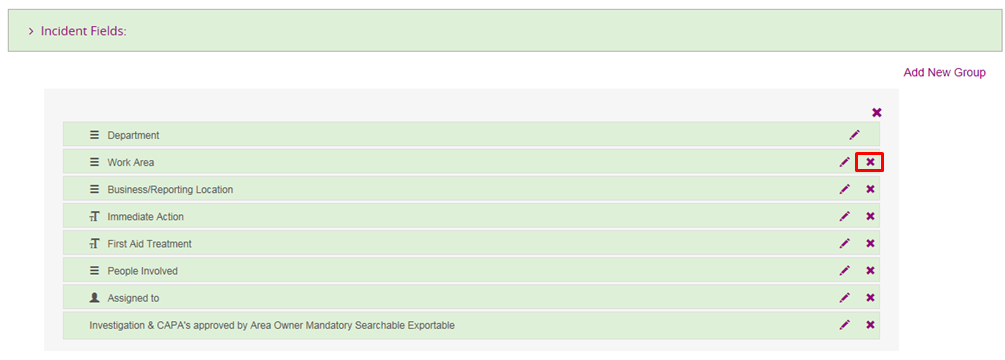
5. Once ‘x’ is selected the question is removed from the template and resides in its original location of ‘User Defined Questions’ or ‘SCANNELL Fields’.
6. Select ‘Save’ at the bottom of the page.
The same steps apply when deactivating/ removing a question field from ‘Investigation Fields’.