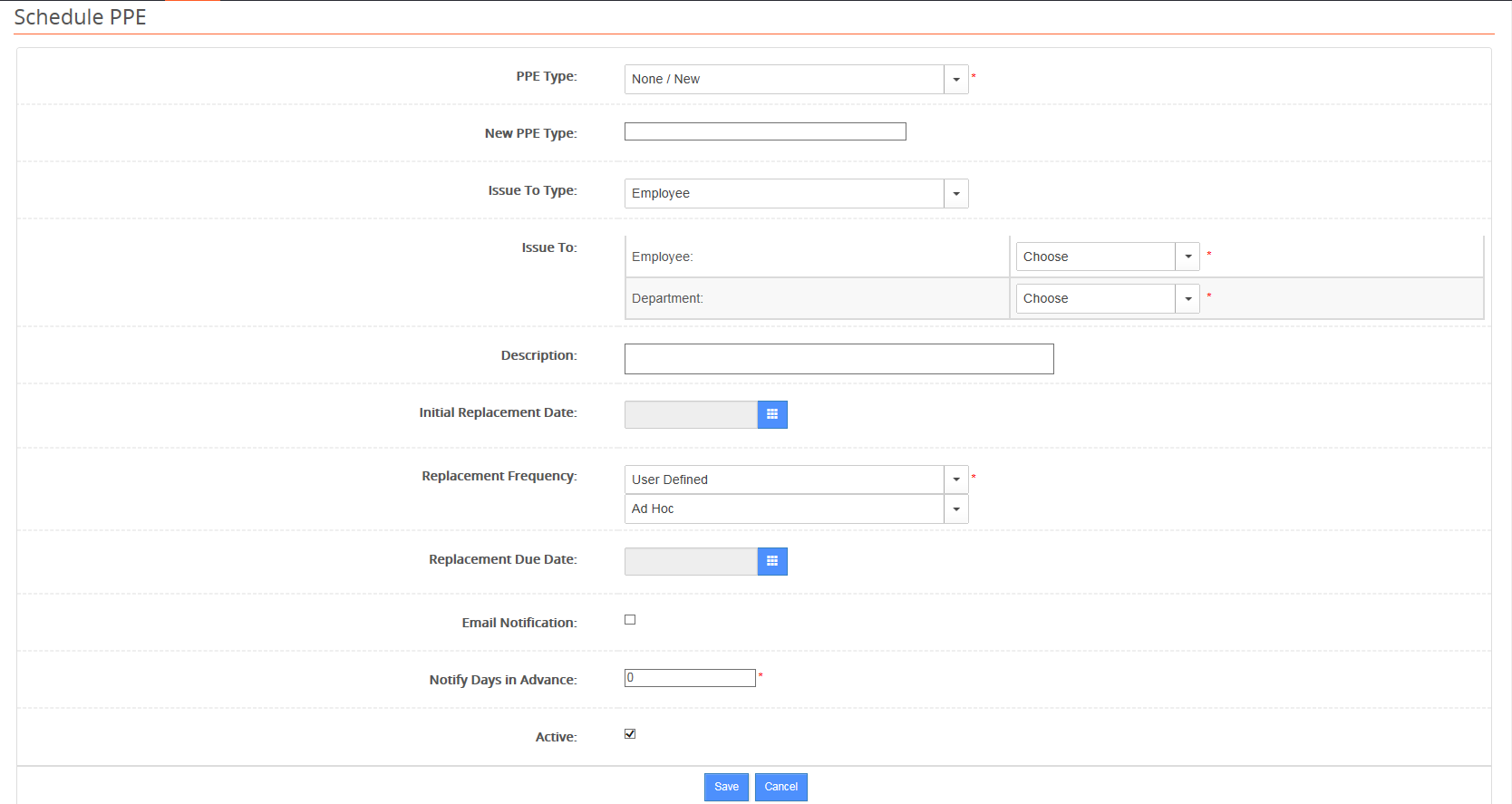
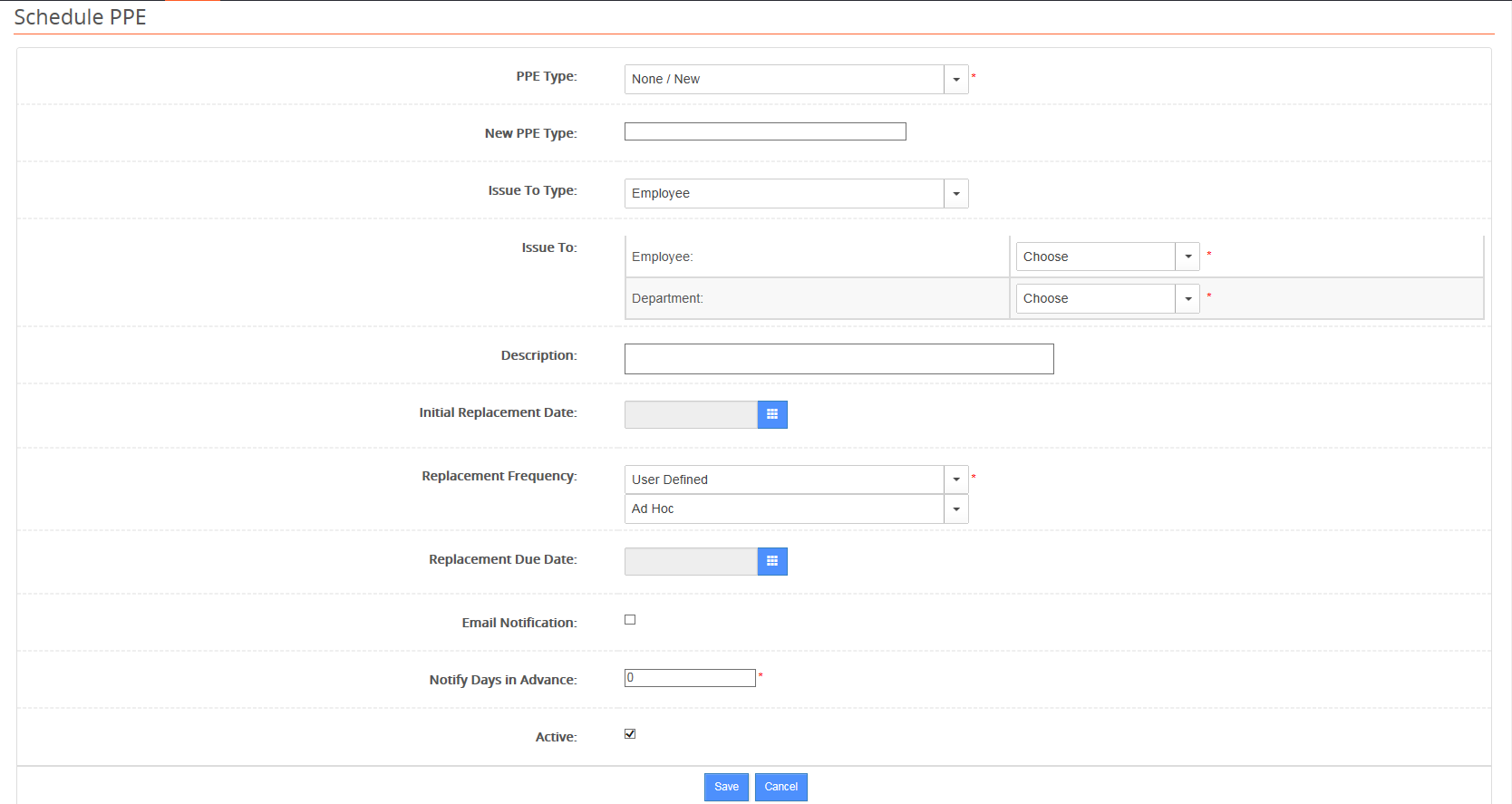
The DATA module allows issue
& replacement of Personal Protective Equipment (PPE) to be
managed.
Managing PPE.
Click on PPE Records under Data module menu.
Click on the Schedule PPE link
at the top of the central panel.
Enter the details of the
PPE:
Choose a PPE Type from the drop down or enter a New Type.
|
|
Certain authorised users can pre-configure Equipment under the Activities Panel on the left.
Click on Configure PPE, Equipment & Training then on the Equipment link at the top of the central panel then on Add. Enter the name of the Equipment & then click the Save button. |
Enter the full description of the PPE.
Enter the Initial Replacement Date (using the calendar icon).
Choose a Replacement Frequency – Fractional, Multiple or User Defined. A second set of options will be displayed depending on the choice. Enter & select the appropriate refresher frequency. E.g. Multiple & Once Every 3 Years.
Enter the Replacement Due date.
Tick if Email Notification is required.
Enter number of day’s prior notification required in Notify Days in Advance.
Ensure Active is ticked.
Click the Save button.
|
|
After it is saved you can update the Schedule, add a PPE Record or add Document Links. |