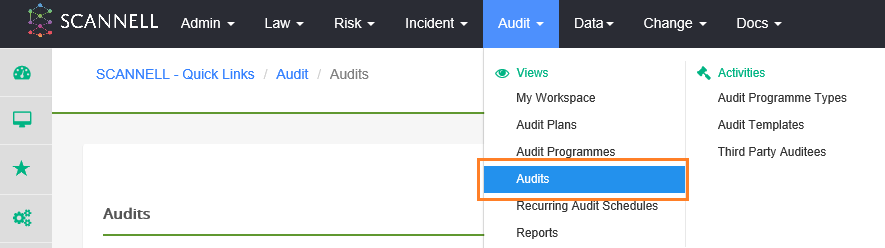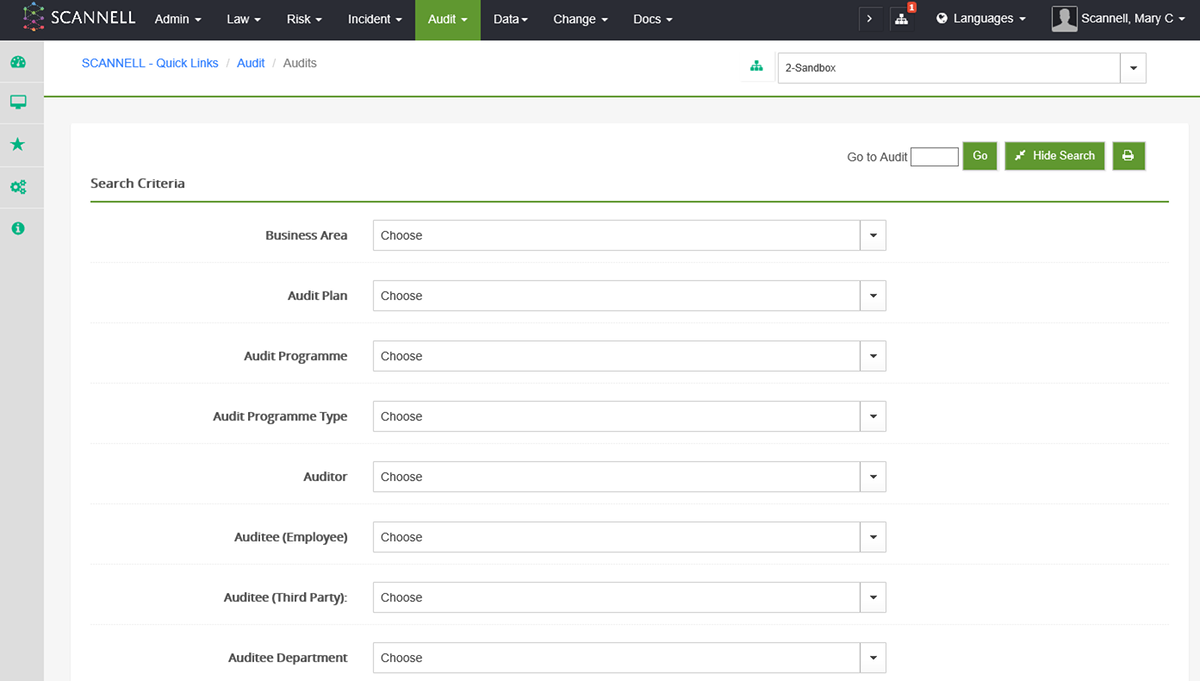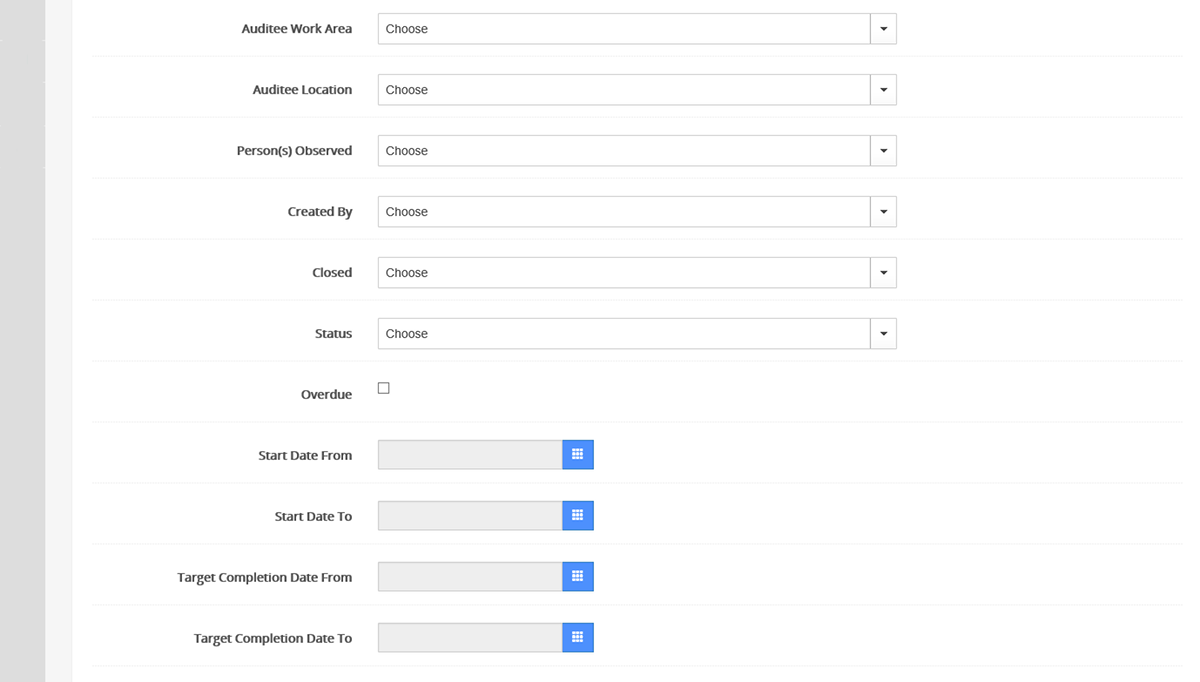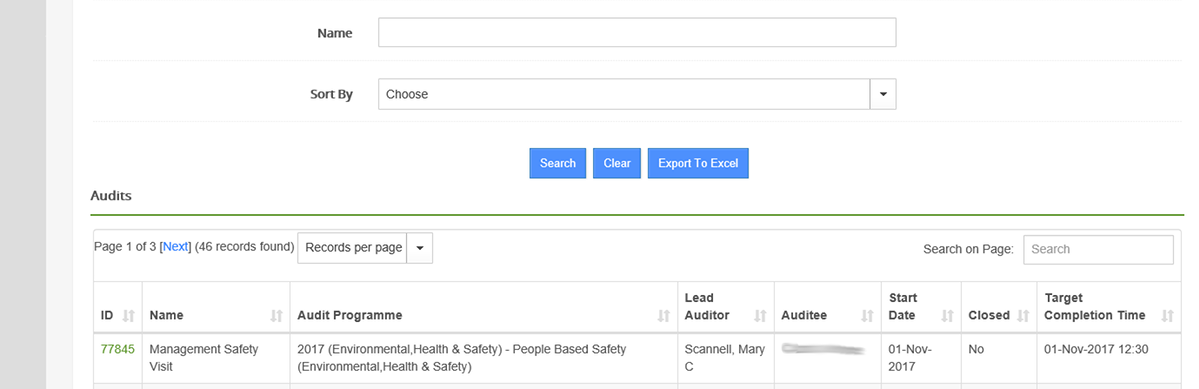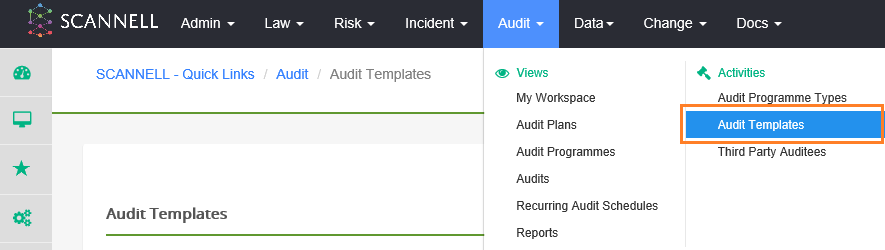
Scorable Audits are a type of Standard (Scheduled) Audit where the questions/answers may be scored and where the audit may be structured into sections.
This type may be useful for 5S/6S Audits which are typically scored and for legal compliance audits or management system audits where requirements are broken into sections or categories.
5S is the name of a workplace organization method that uses a list of five Japanese words: seiri, seiton, seiso, seiketsu, and shitsuke – typically translated as sorting, set in order, systematic cleaning, standardizing, and sustaining. A sixth “s” for safety is sometimes added.
To create and carry out a scorable audit:
Create “scorable” Audit Template
1. Click Audit Templates under Activities.
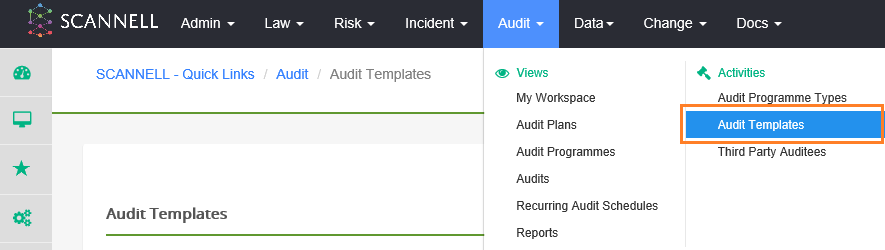
2. Click on Audit name.
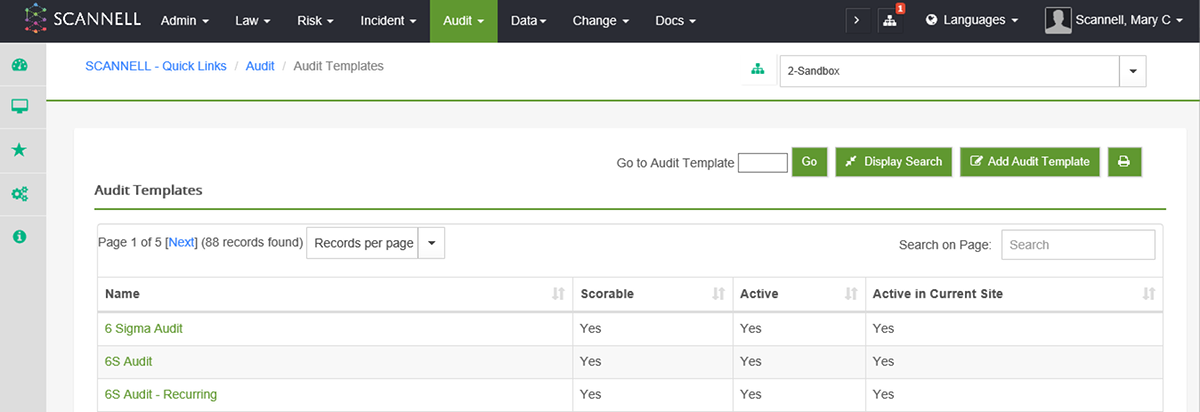
3. Click Edit.
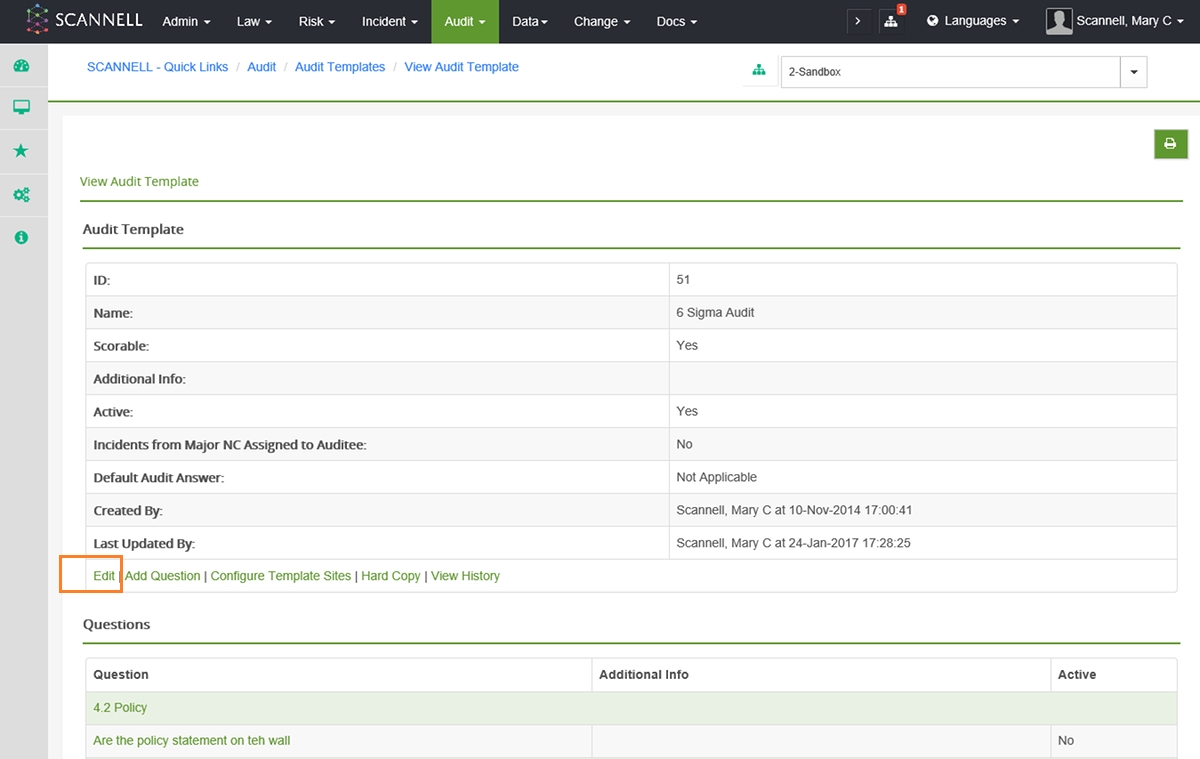
4. Edit Audit Template page opens:
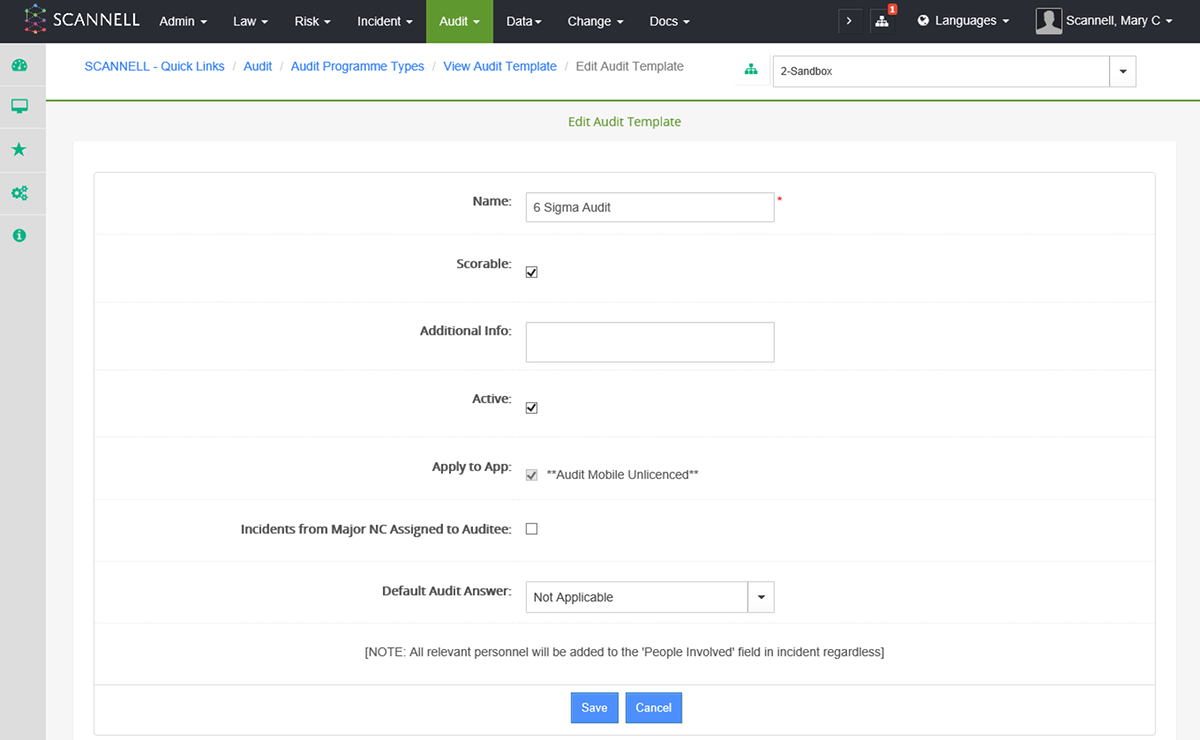
Add Questions to Audit Template
1. Click Audit Templates under Activities.
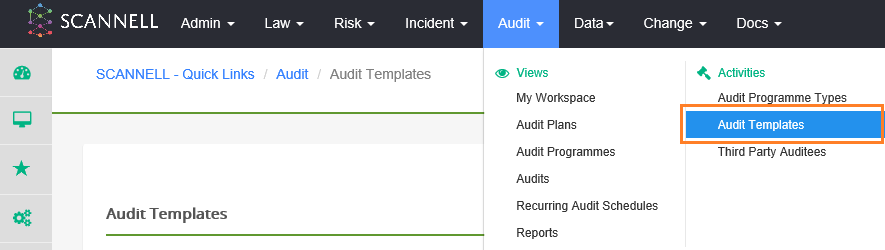
2. Click
on Audit name.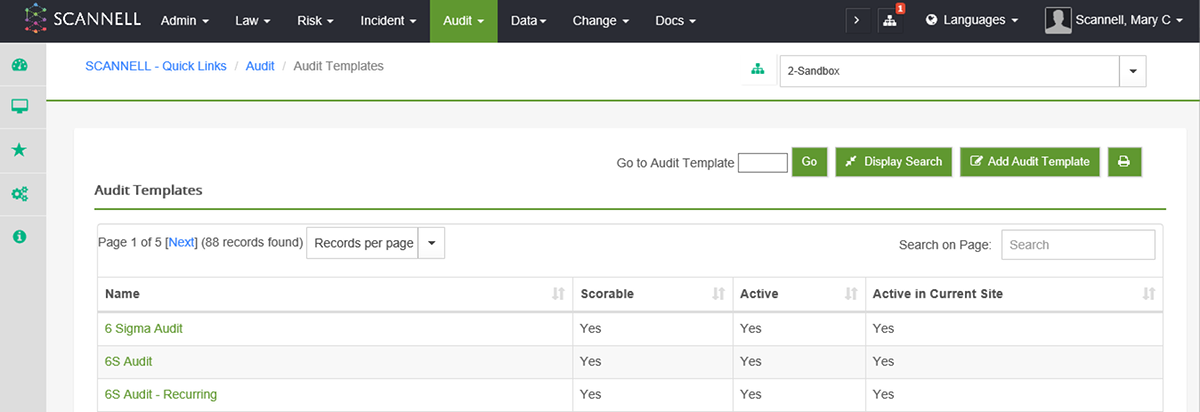
3. Click Add question.
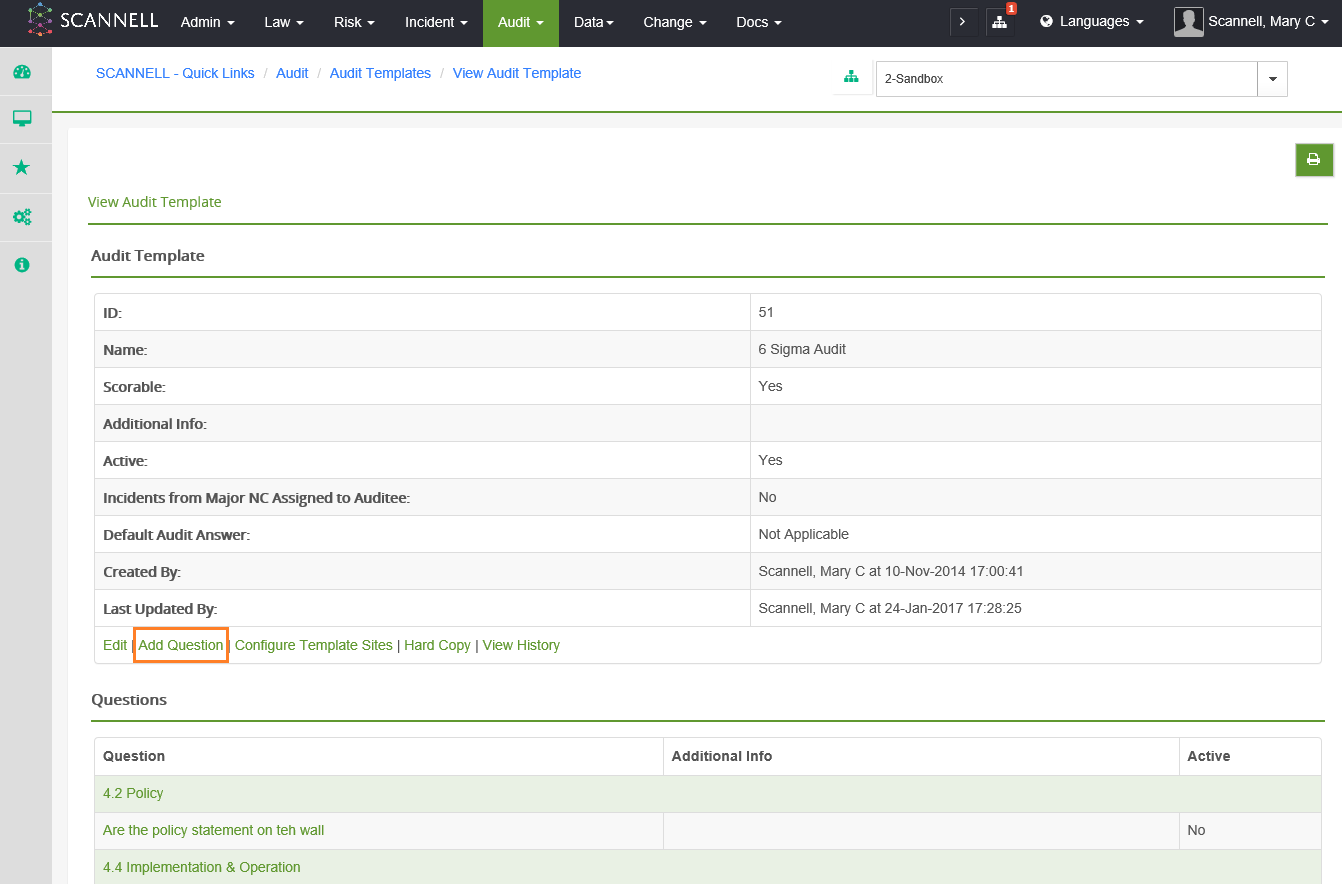
4. Fill
in the details and save. 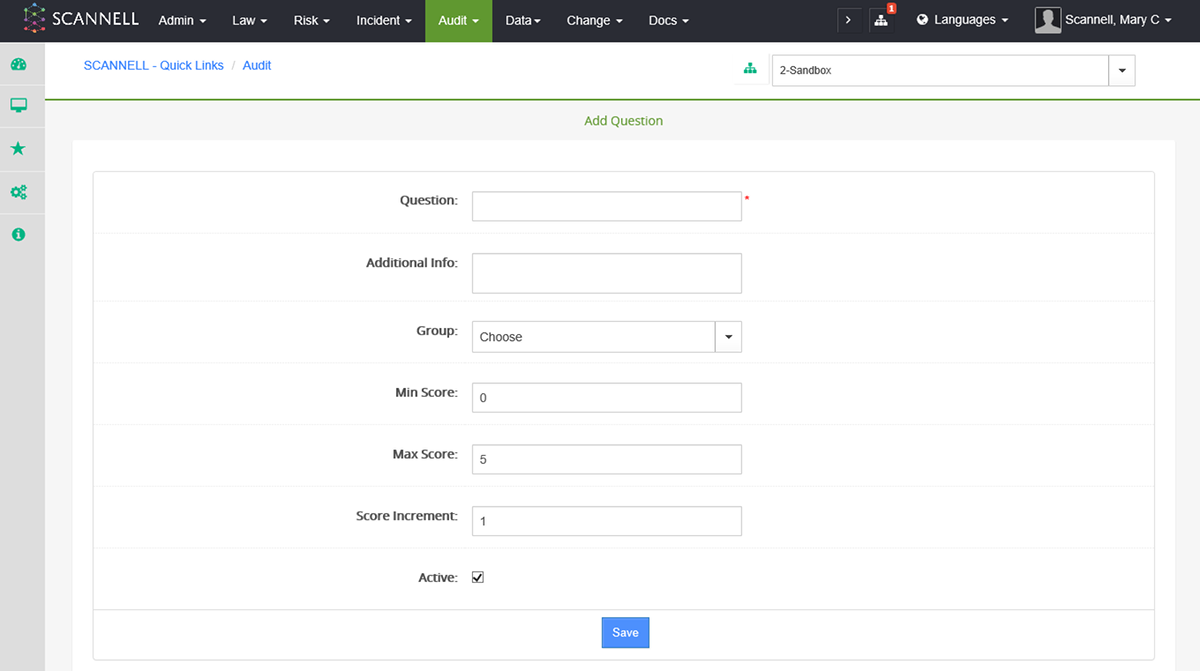
Carry out the audit
1. Click
Audits under Views menu. 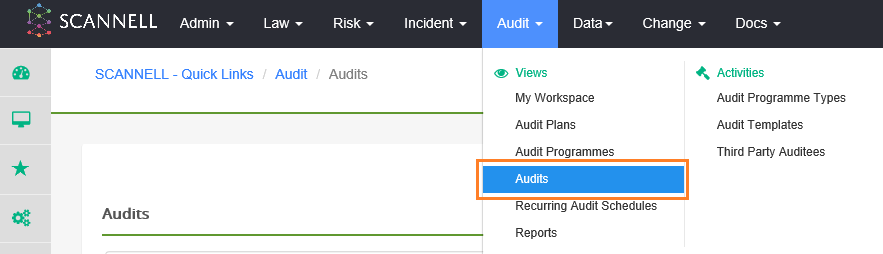
2. Click
on Audit ID number.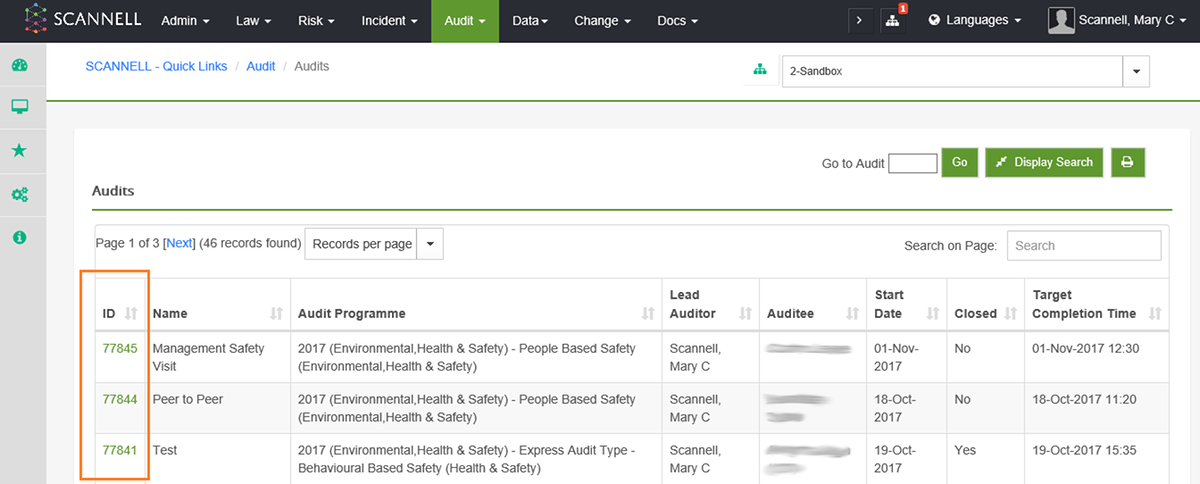
3. Click
Answer All 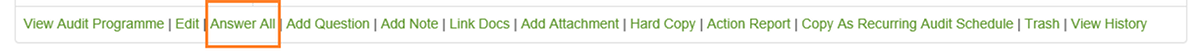
4. Fill in the details and save.
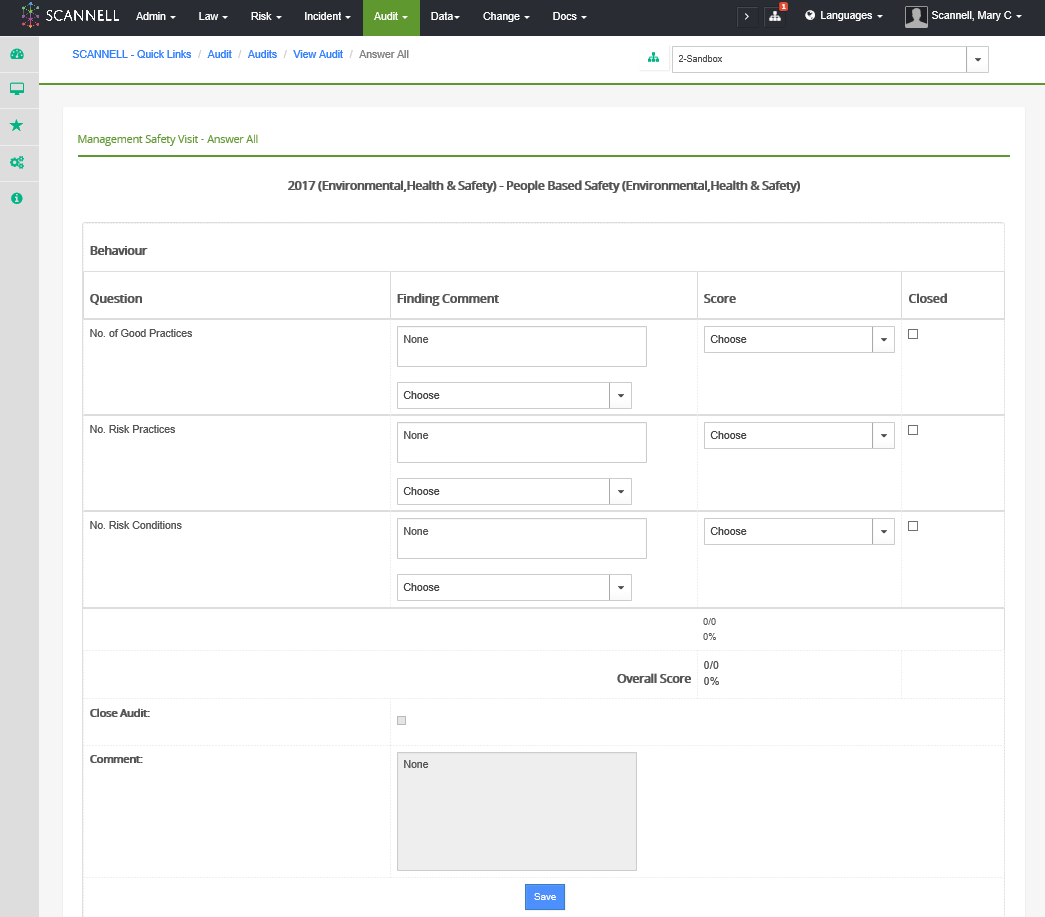
Audit Search