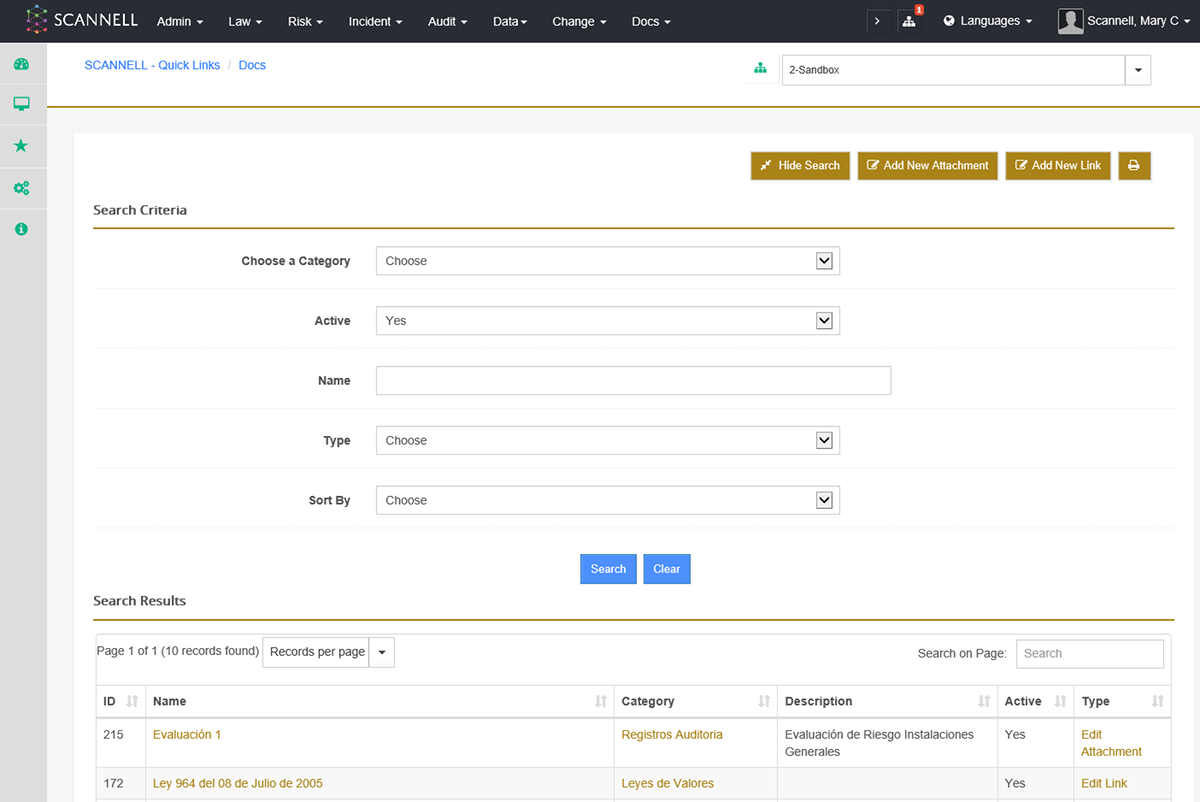
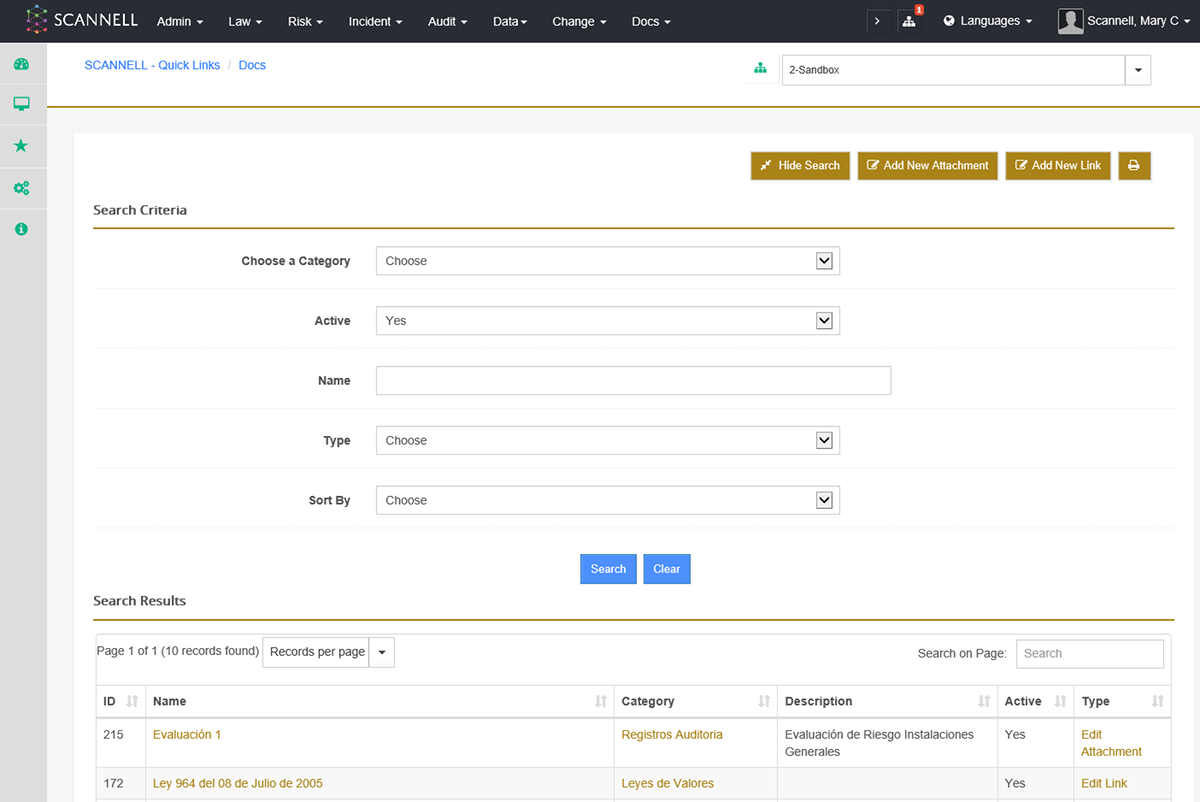
To search for documents:
1. Log onto SCANNELL using your User Name & Password.
2. Click on Links and attachments under DOCS menu.
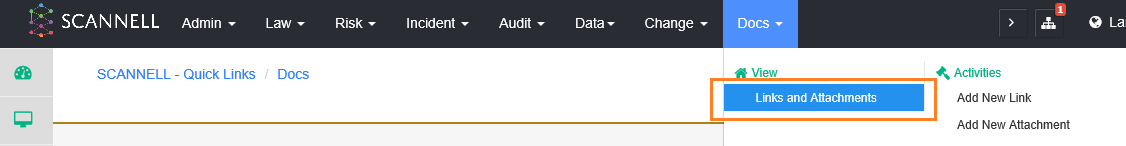
3. A list of existing links is displayed.
4. Click on the “Display Search Criteria” at the top of the page.

5. This opens the Search options page.
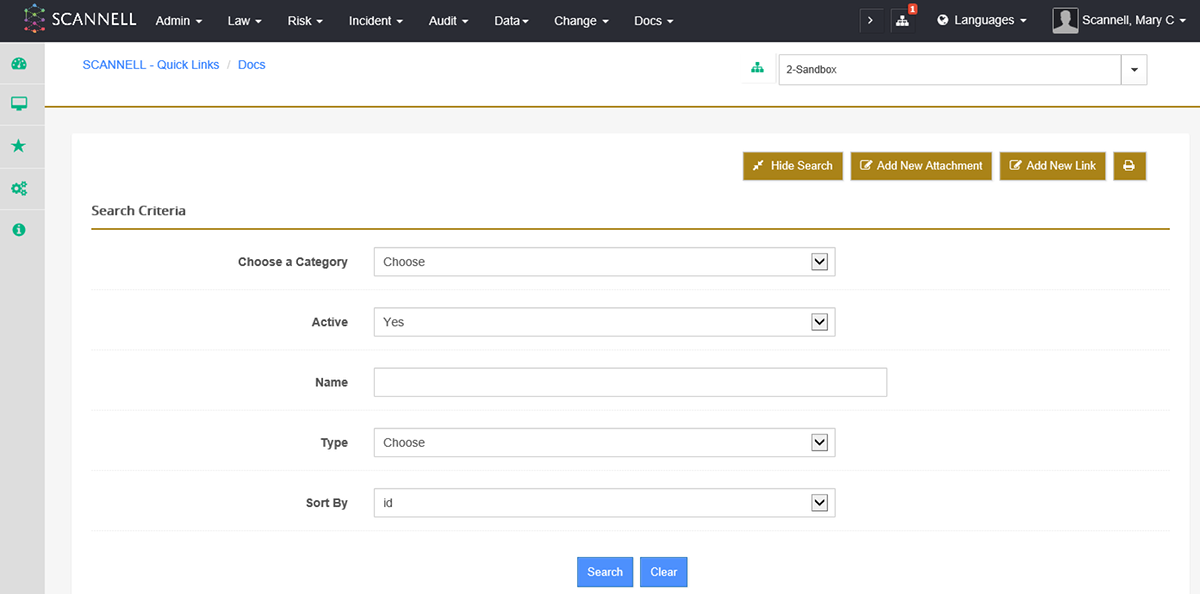
6. Choose a Category and/or type a Name. You can also select whether documents are active or inactive (archived) and whether they are links or attachments.
7. Click Search to display the results.