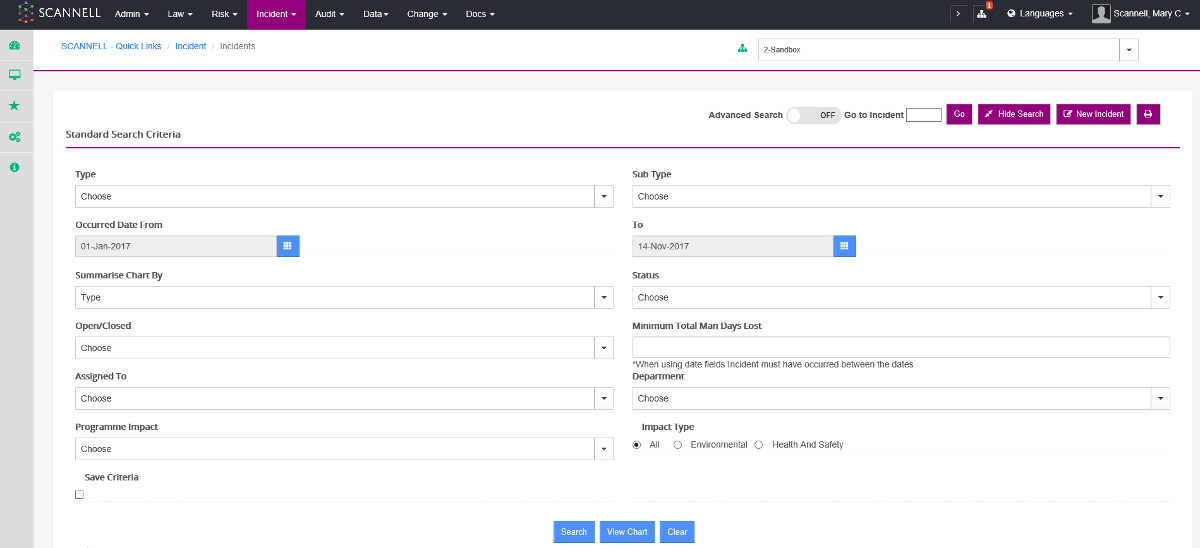
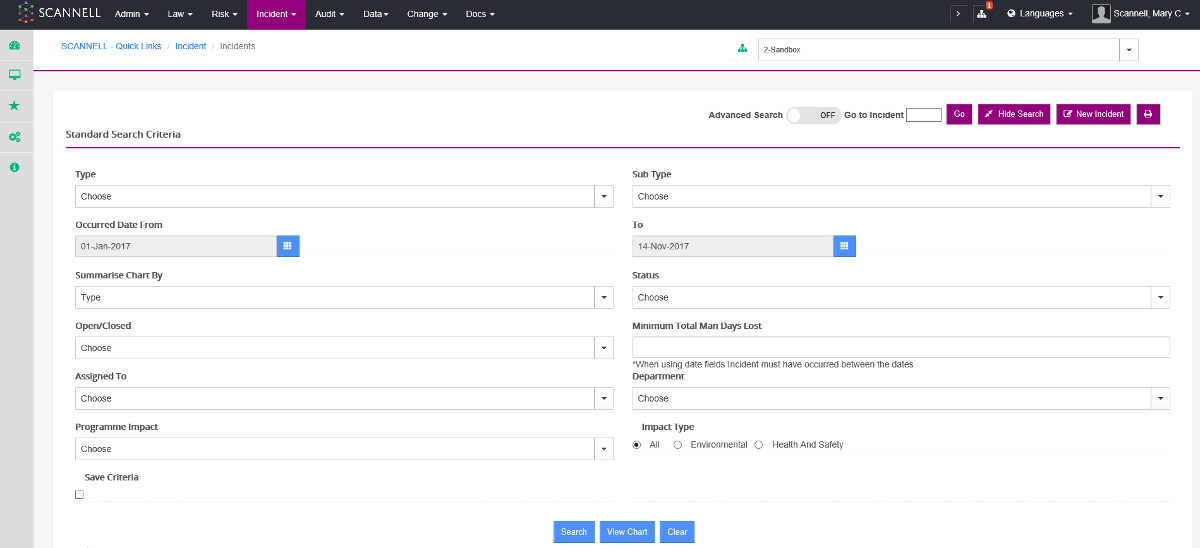
1. Log onto SCANNELL using your User Name & Password.
2. Click on the Incident button under the INCIDENT module menu.
3. Click on the Display Search button.

|
|
You can display additional search options by choosing Advanced Search Criteria. |
4. Choose one or more of the options shown.
5. Click on the Search button and the results will be displayed.
|
|
You can choose the number of Records per page displayed, including all records.
You can sort them by Id, Type, Severity, Occurred Date & Time, and Man Days Lost and also by Date, Month Year.
To show a graph of the results select one of the “Summarize by” options and click on the View Chart button. |