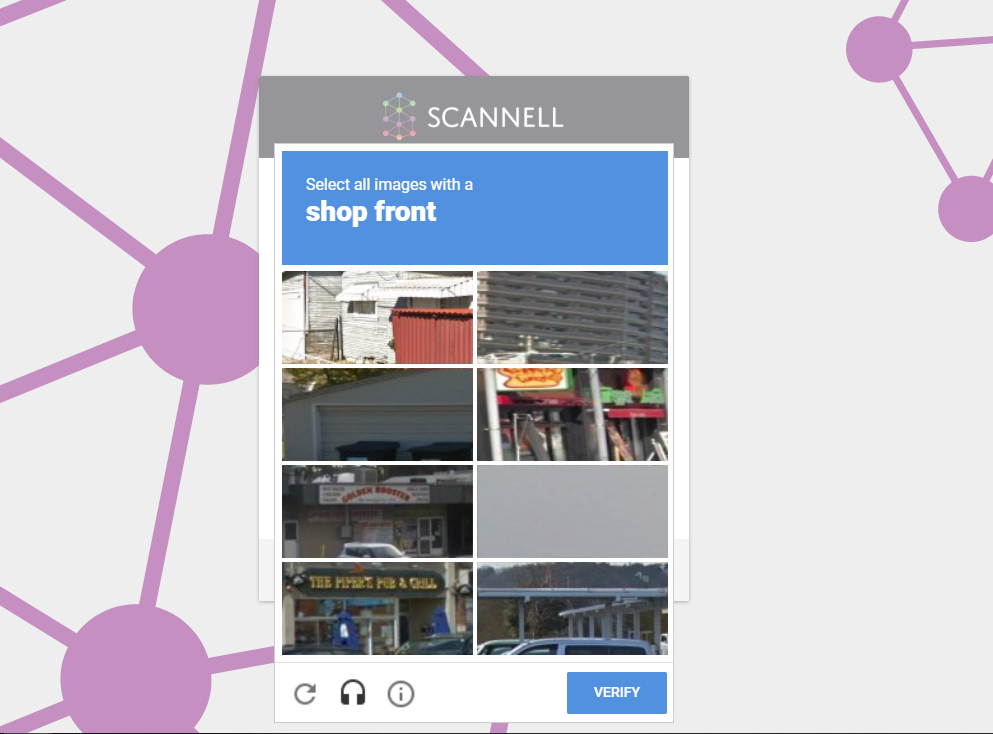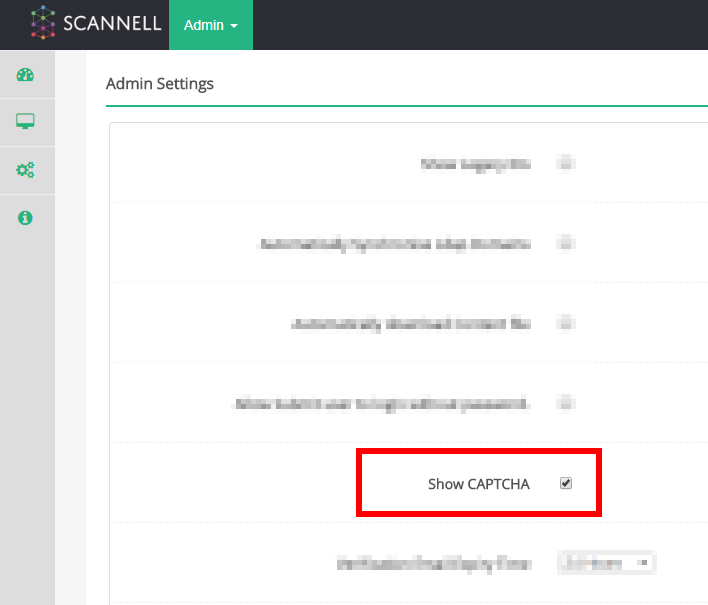
SCANNELL uses Google’s reCAPTCHA to protect the publicly accessible pages of the SCANNELL system. This feature is enabled by default. The tick box in the Admin Settings page allows you to disable and enable this feature.
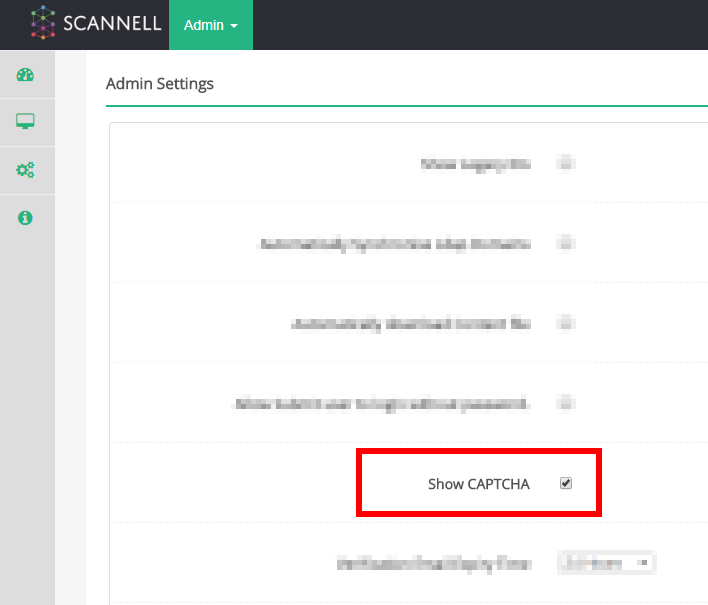
When enabled, the following pages are protected:
•Log in
•Forgot password
•Begin Setup
If enabled, the Google reCAPTCHA logo will appear on the bottom right-hand side of the protected page (see screenshot below).
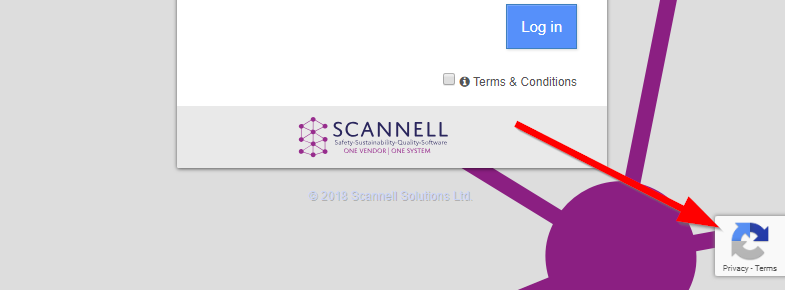
In most cases, the user will not have to solve a CAPTCHA however at times they will be asked to pick images which match the description to prove that they are a valid user. They must answer correctly before proceeding. Please see the screenshot below for an example of what the end user might see: