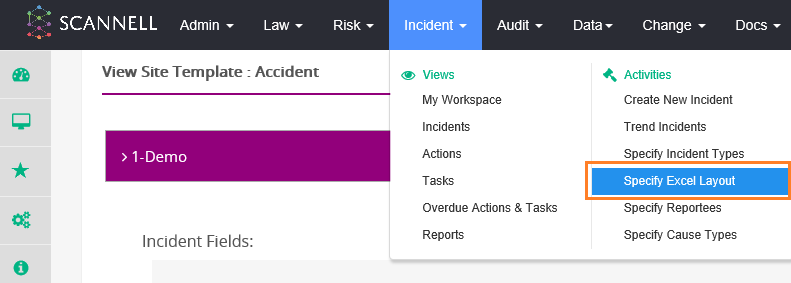
A user with the correct assignable access right (SCANNELL: Configure the Modules) has the ability to configure the consecutive order in which the incident and investigation fields are exported to excel. This is conducted through the ‘Specify Excel Layout’ field.
1. Select ‘Specify Excel Layout’ under the activities box.
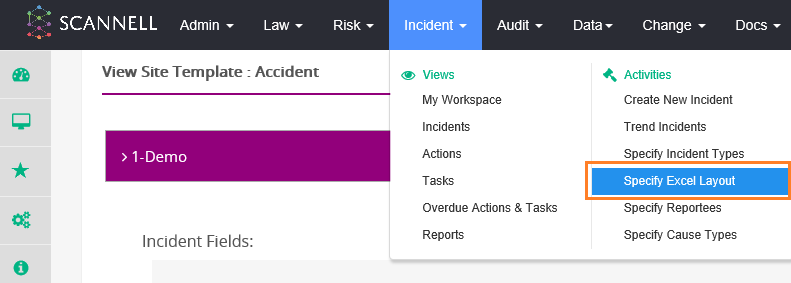
2. The ‘Specify Excel Layout’ page displays with one field ‘Excel Columns’ with a sideward arrow.
3. Click on the sideward arrow.
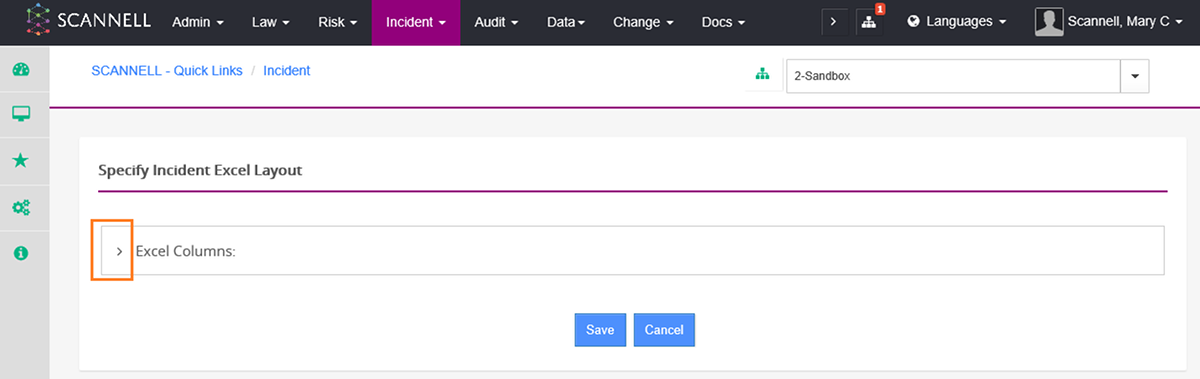
4. The field expands displaying all incident and investigation questions.
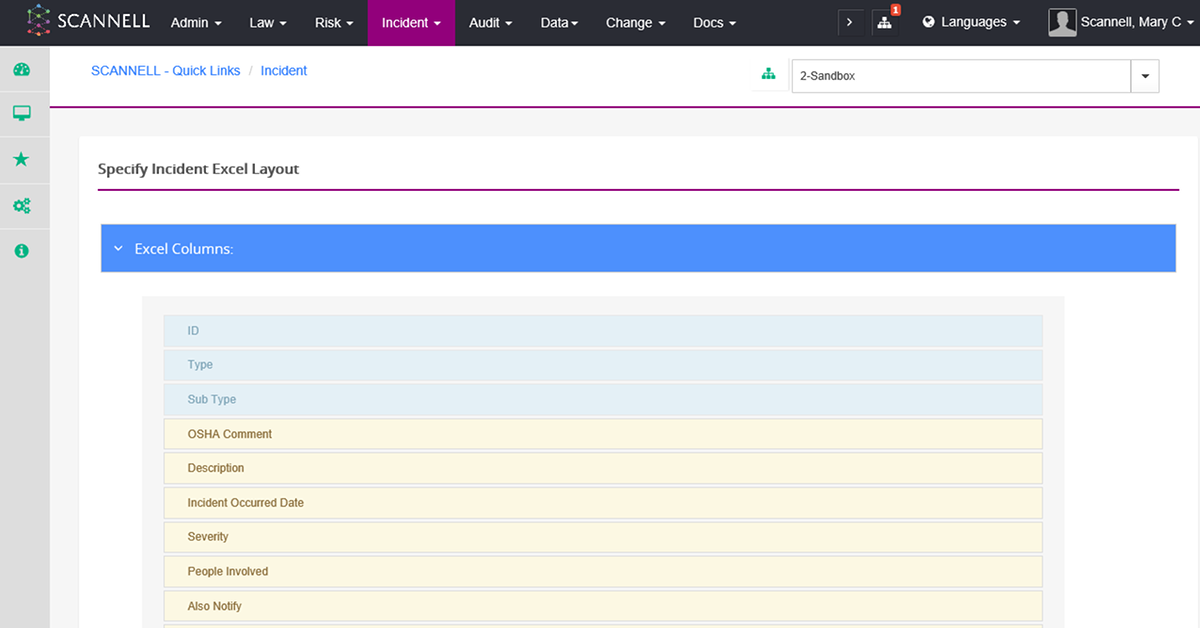
5. Users can re-arrange the order of the questions by selecting, dragging the question to the new location and dropping.
6. Scroll down to the end of the page and select ‘Save’.
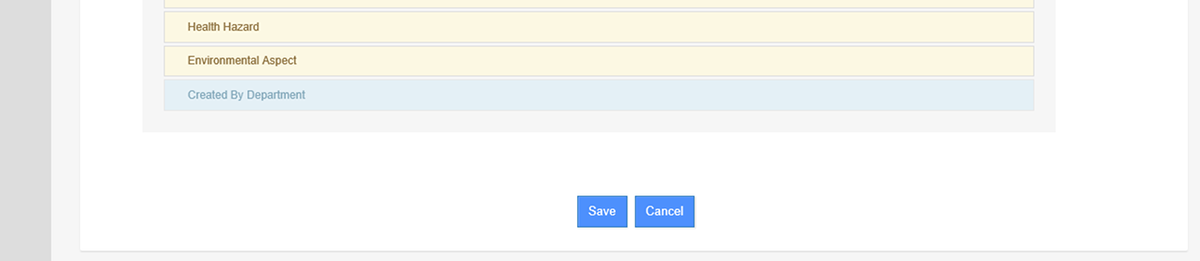
Reportees
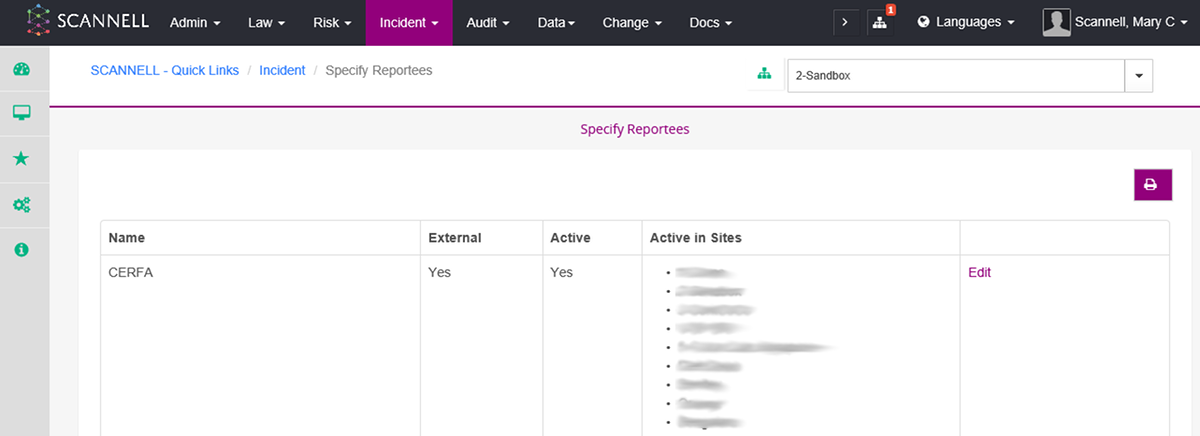
As an option on the Investigation page certain Reportees can be ticked. This field enables Incidents to be searched according to whom they were reported, for example:
•To the relevant environmental or health & safety authority.
•To the Insurer.
•To Corporate.
This list can be changed.
To add or edit these:
1. Click on Specify Reportees in the Activities Menu.
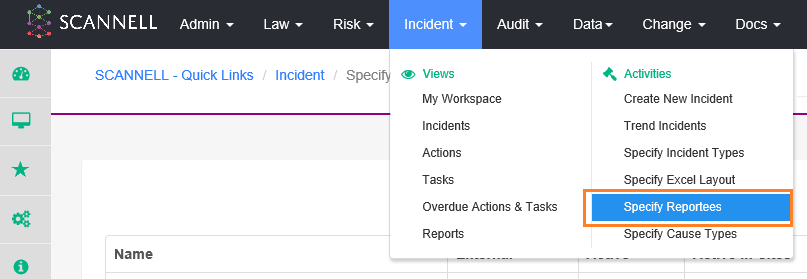
2. Click the Add Reportee (at the bottom of the page) or Edit an existing Reportee.

3. Add (or edit) the name.
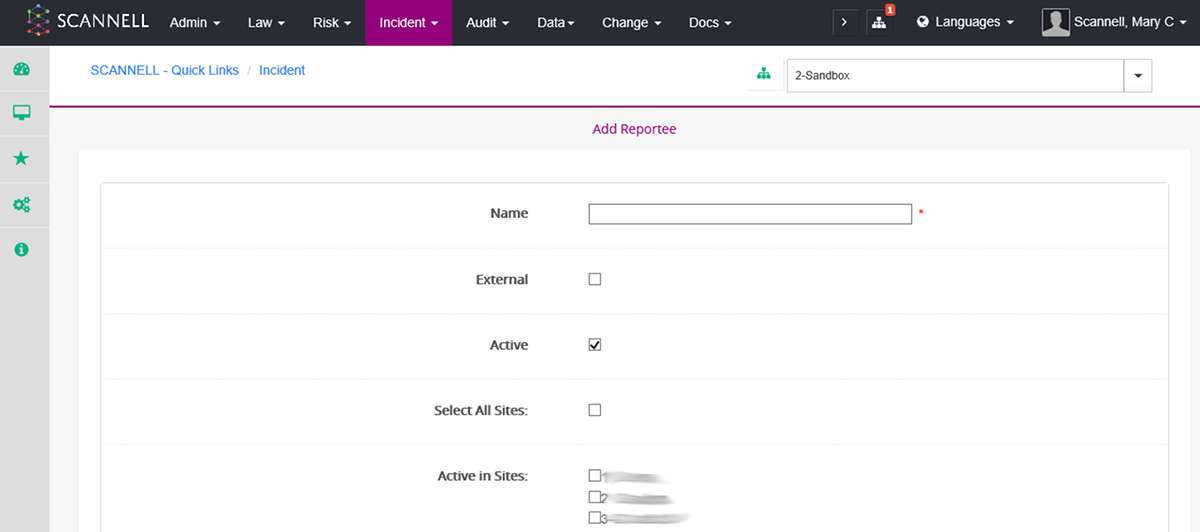
4. Tick External if the Reportee is a Third Party, for example a Government Agency or Regulator.
5. Save.
|
|
To hide a Reportee that is no longer required, un-tick the active box & save.
The system maintains a history of changes. |