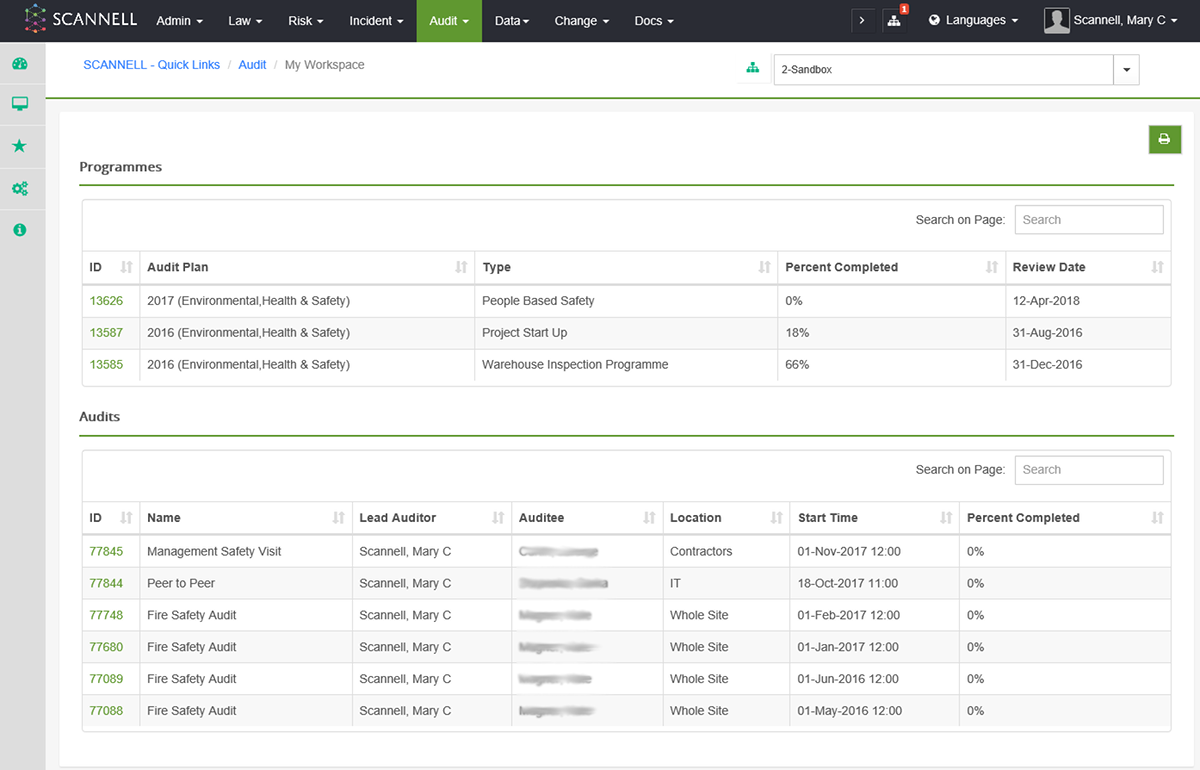
Standard (Scheduled) Audit Types are based on a set of answerable questions and scheduled to take place at some point in the future.
Log onto SCANNELL using your
User Name & Password
Click on the "Audit" button at the top of the page and select ‘My Workspace’ from the dropdown.
Your personal Workspace is displayed. This displays any Audit Programmes or Audits that are incomplete and for which you have some responsibility.
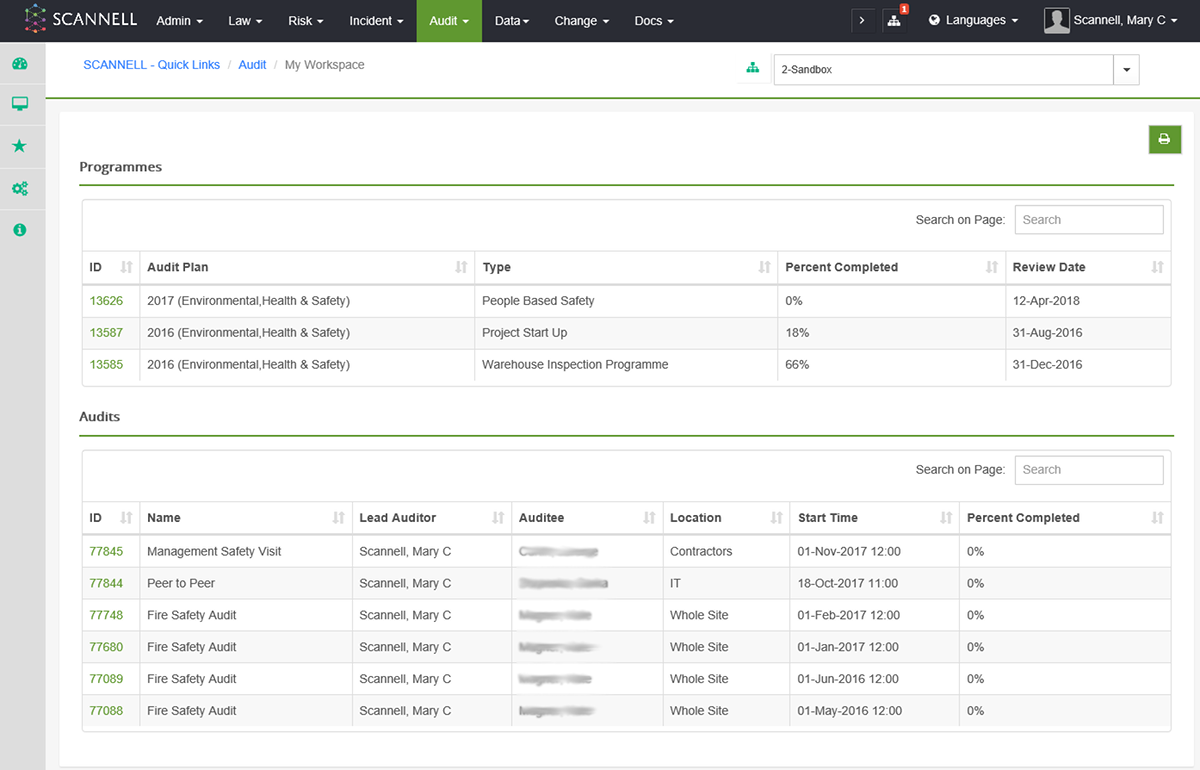
To open up an Audit click on the Audit ID number. The Audit Details and Audit Questions are displayed.
|
|
To assist with recording of Audit Findings a hard copy of the Audit Questions may be printed out and the data entered into the AUDIT module at a later stage.
To print an Audit Hard Copy click on the "Hard Copy" link on the specific Audit. |
To answer an Audit Question click on the Question and then click the Answer link.
|
|
You can use the Answer All option to answer all questions on a single page. |
Enter a Finding Comment, select a Finding Type from the dropdown, if you do not want edit this item later tick the Closed box and Save.
|
|
Only tick the Closed box if you are sure you are finished. You will not be able to edit the item again after it is closed. |
|
|
Findings can be:
§ Conforming: the item fully conforms to the requirements § Observation: the item conforms to the requirements but certain improvements could be made. § Insufficient Finding: there was insufficient information available to determine conformance, non-conformance or otherwise. This is added to the “Audit Trail” for future reference. § Opportunity for Improvement: the item does not fully conform and certain areas can be improved. This causes a Preventative Action to be raised in the INCIDENT Module. § Minor Non Conformance: the item does not fully conform and certain actions are recommended. This causes a Corrective Action to be raised in the INCIDENT Module. § Major Non Conformance: the item does not conform to the requirements. This causes an Incident to be raised in the INCIDENT Module. § Not Applicable: The item is not applicable/ not relevant for the particular audit carried out. § Good Practice: Good practice was observed during the audit.
|
 If a scorable audit has ‘Not Applicable’
selected as an answer, then the score for this question will not be
included in the overall score of the audit.
If a scorable audit has ‘Not Applicable’
selected as an answer, then the score for this question will not be
included in the overall score of the audit.
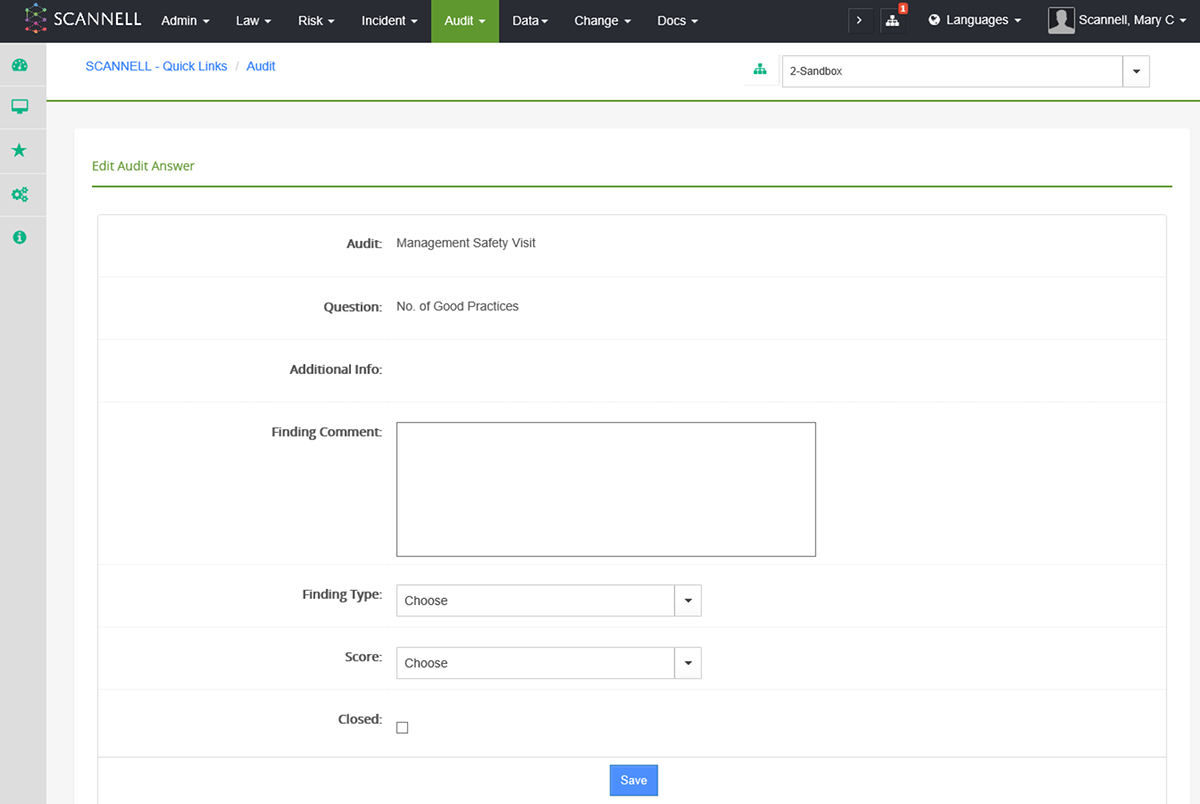
To return to the list of Audit Questions click the View Audit link.
Answer the next Question.
|
|
You may add further Questions using the Add Question link. |
When you have completed all the Questions you can click on the Action Report link to generate a Report in PDF format.
|
|
You can add attachments – other documents, links to web pages, photographs, etc. - using the Add Attachments link.
You can also add Notes (additional text) using the Add Notes link. You may add further Questions using the Add Question link. |