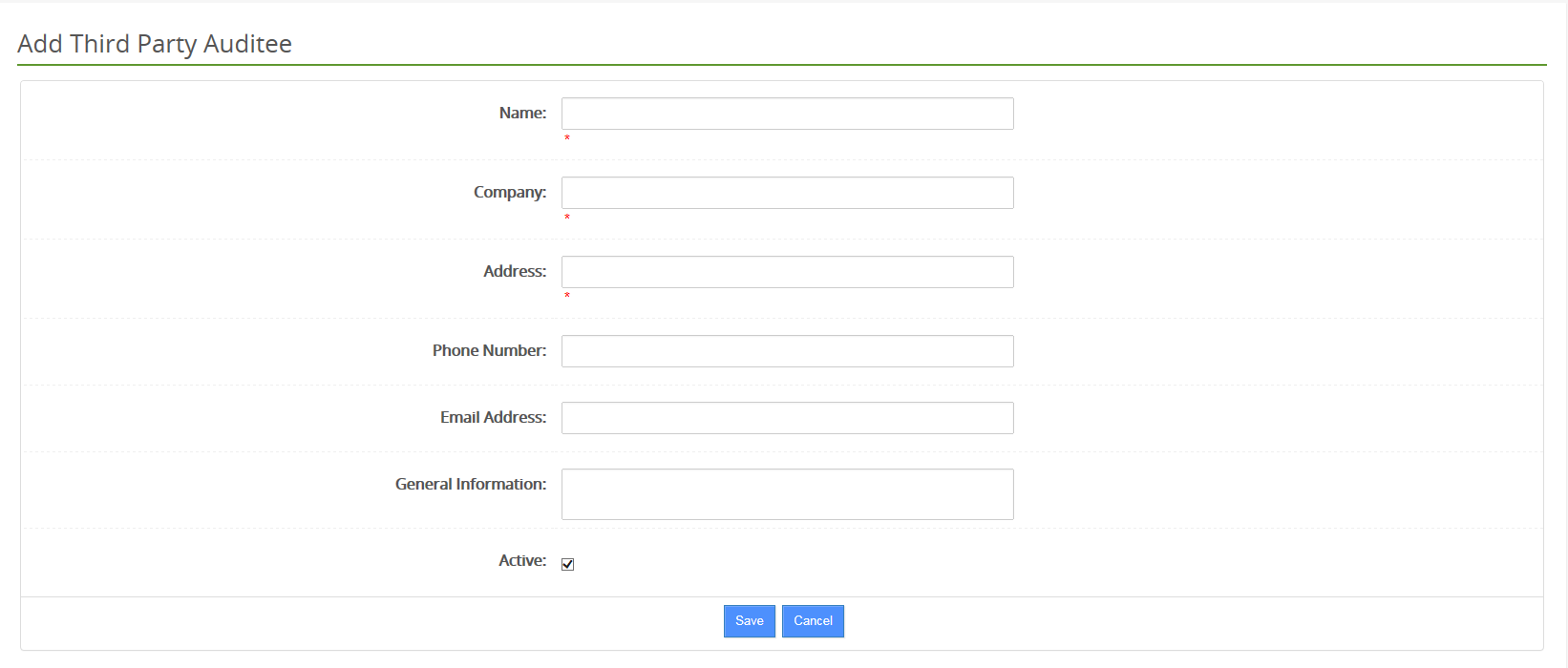
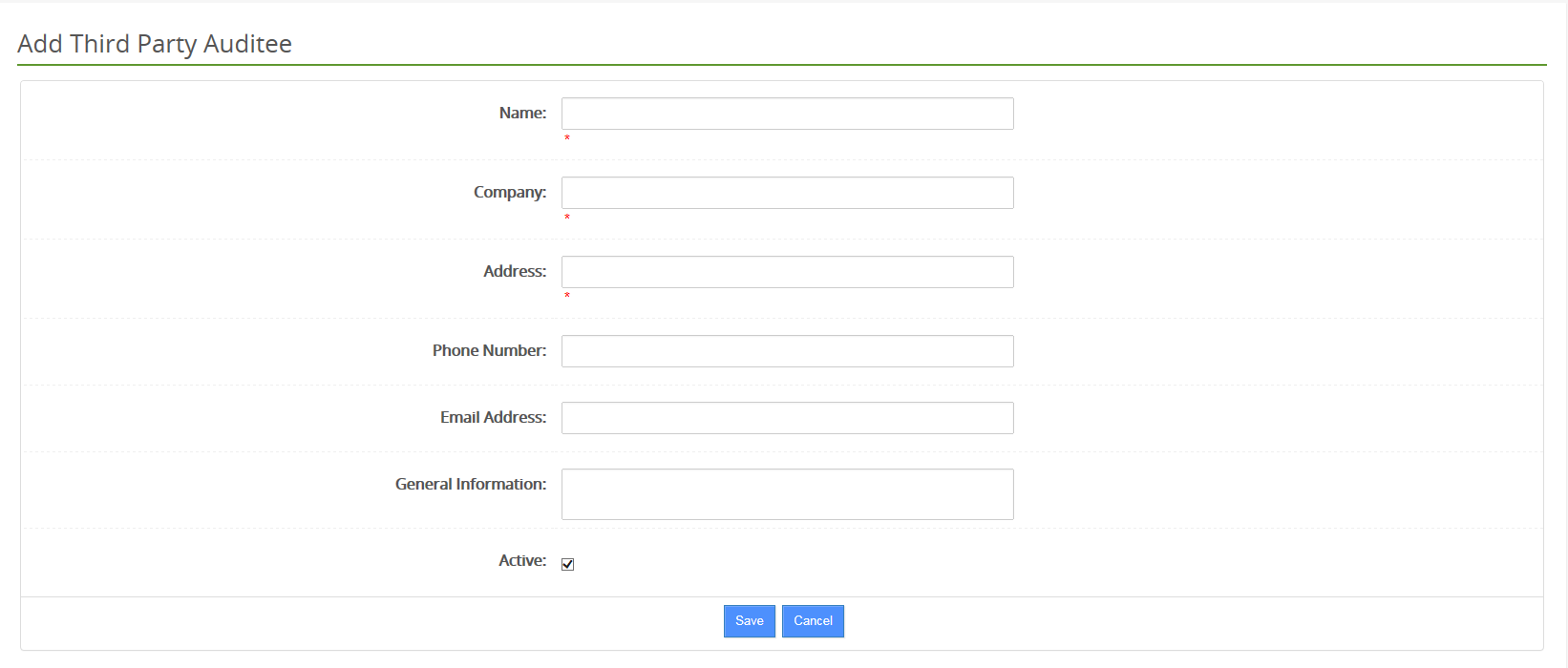
If you intend to audit third party (outside) organisations such as suppliers or contractors then you need to set up Third Party Auditees.
To add a Third Party Auditee:
1. Click on Third Party Auditees in the Activities Menu.
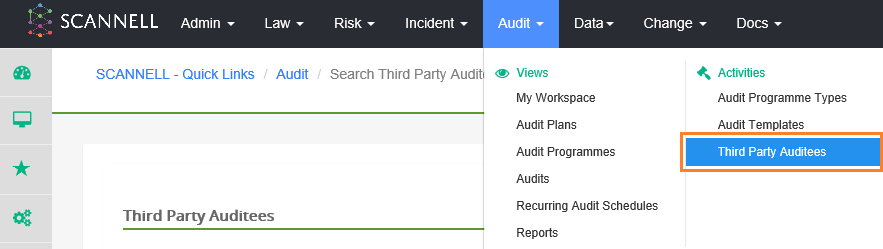
2. Click on New Third Party Auditee (or select an existing one if you want to edit it).
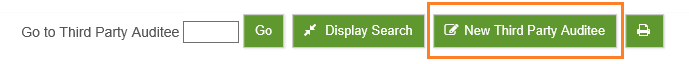
3. Add the person who will be audited.
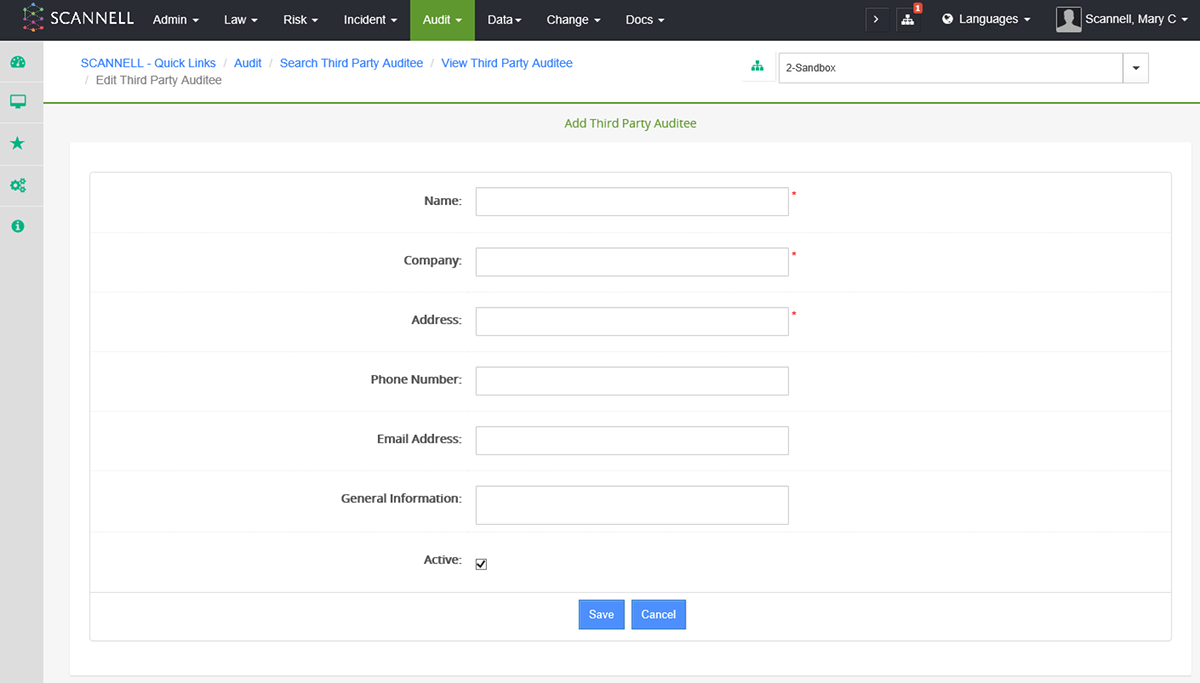
4. Add their Company Name.
5. If applicable add a Phone Number & Email addresses.
6. Save.