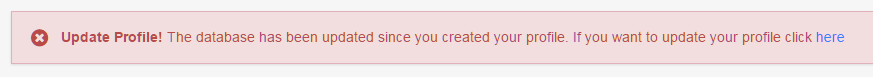
Once the update is installed the Profile Owner(s) will receive a notification by email and a message/link will appear on the Dashboard.
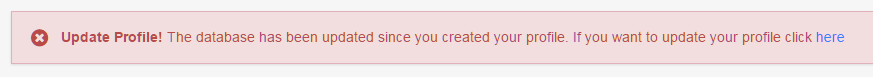
To "activate" the changes the Profile Owner must update their Profile(s) using the “click here” link or else manually via the Profile Manager & Edit links.
The Profile Manager page indicates in pink any profiles that are not updated to the latest content version.
