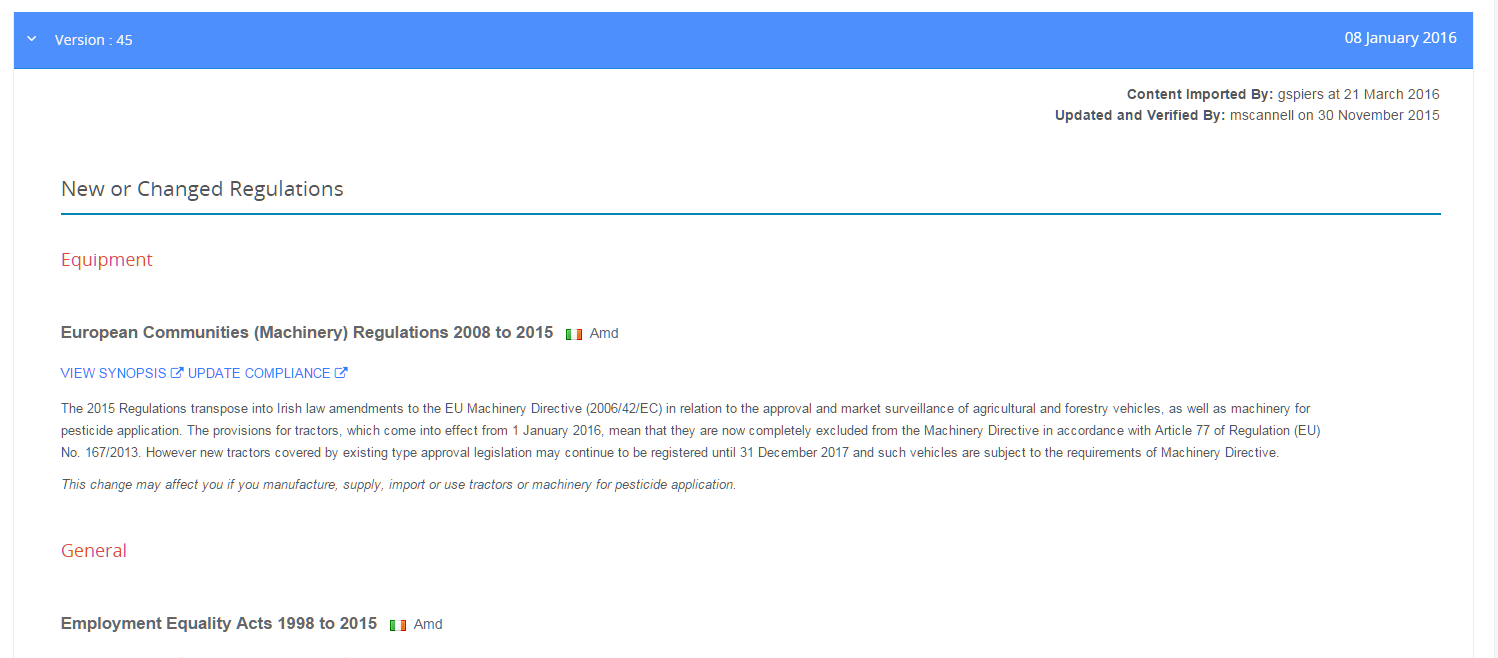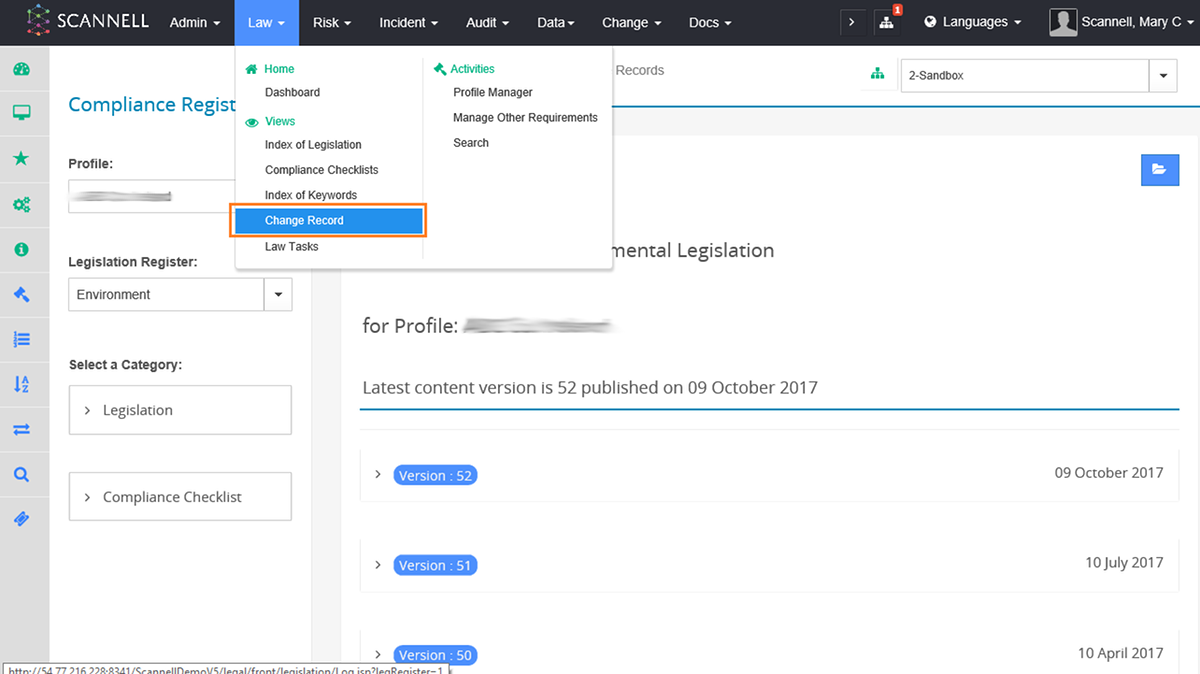
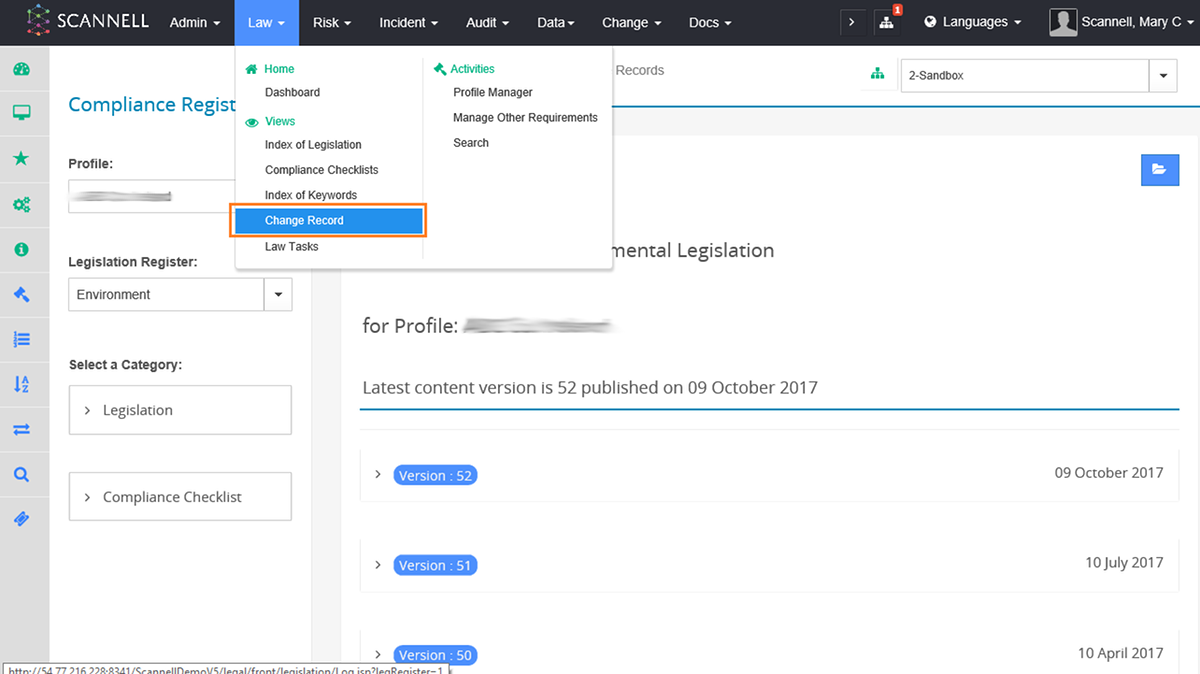
Once the Profile(s) have been updated changes to legislation are highlighted in a number of ways:
1. Legislation that has been affected by the current quarterly change (either directly or indirectly) will be highlighted by a red badge (labelled Amd for an amendment or New for a new piece)
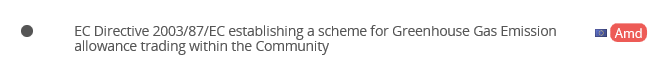
2. The Change Record page (accessed from the link in the Views Menu) displays all changes with the most recent first.
3. Each Synopsis & Compliance Checklist item has a Change History box.
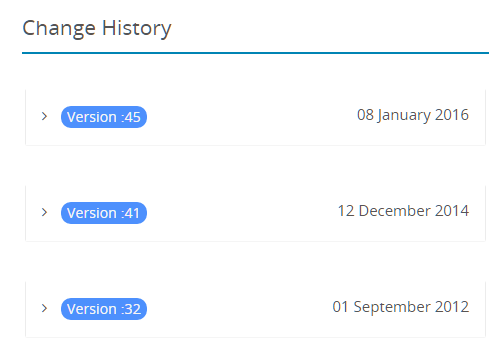
|
|
There are different Change Records for Environment and Health & Safety. |
|
|
Click on the Version Badge to open up the change details. |