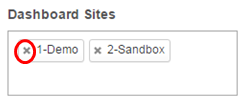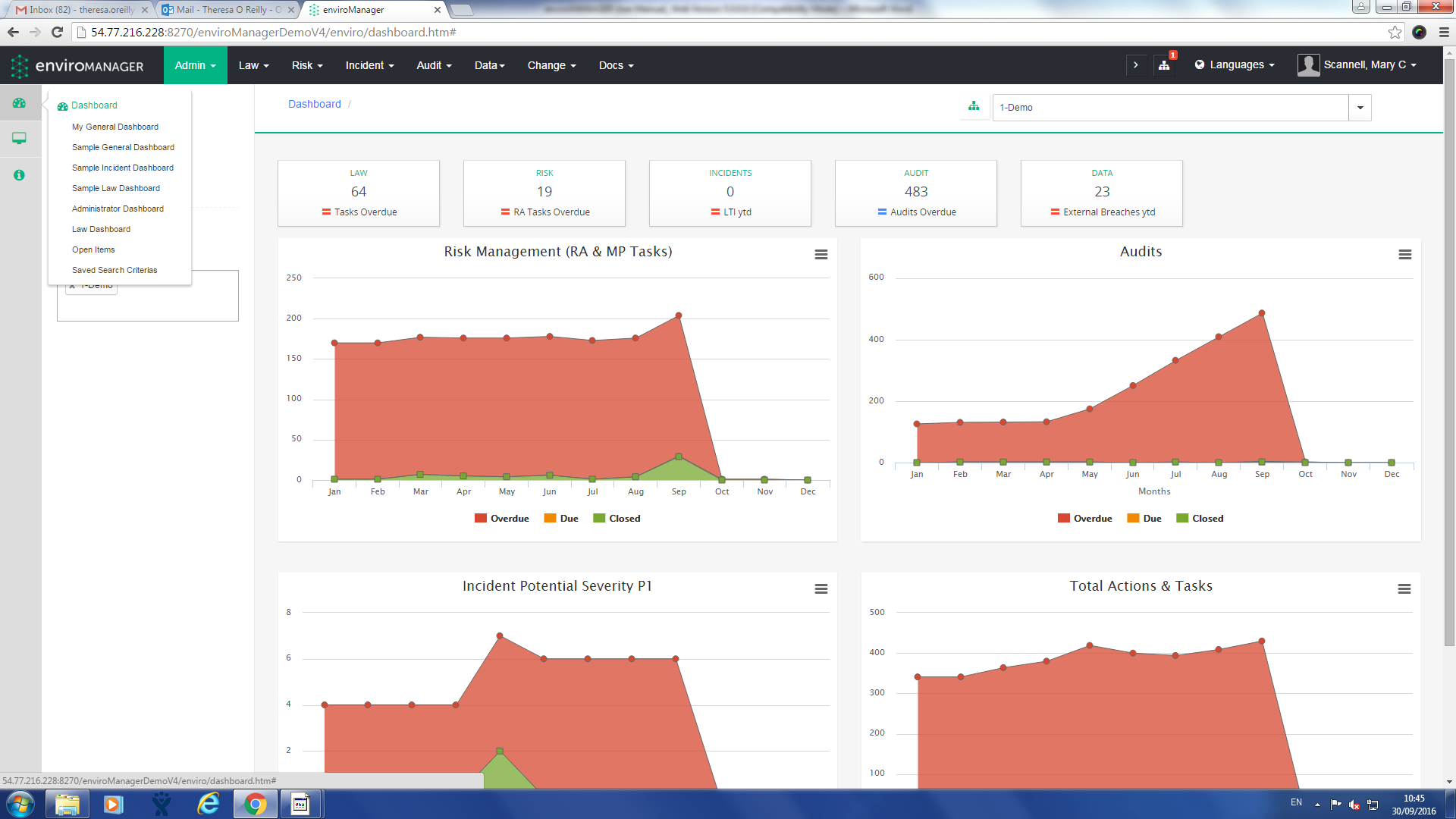 can be selected from the quick link
toolbar located on the left of the screen, once selected the below menu
displays.
can be selected from the quick link
toolbar located on the left of the screen, once selected the below menu
displays.
The ‘Dashboard’ icon 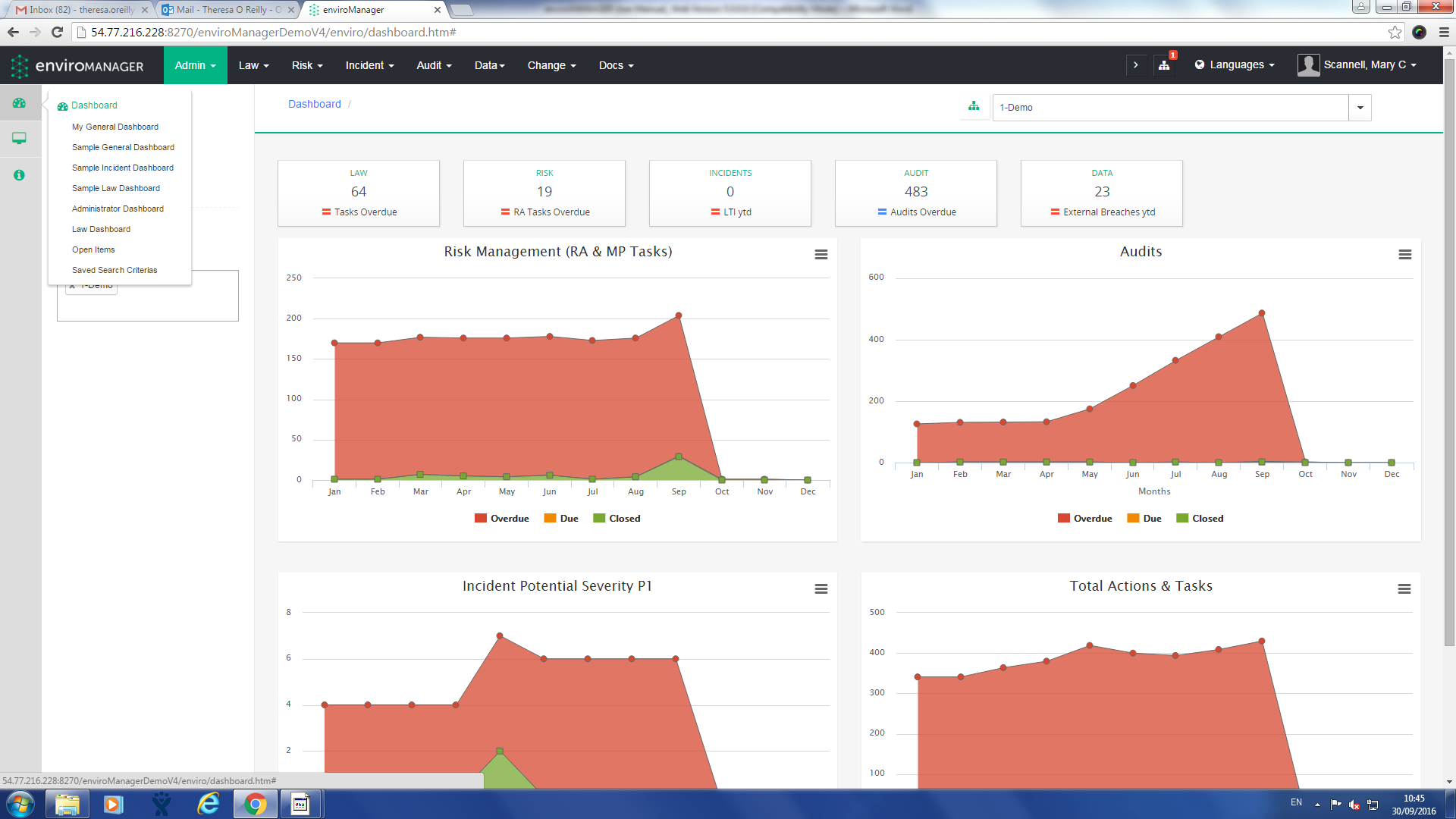 can be selected from the quick link
toolbar located on the left of the screen, once selected the below menu
displays.
can be selected from the quick link
toolbar located on the left of the screen, once selected the below menu
displays.
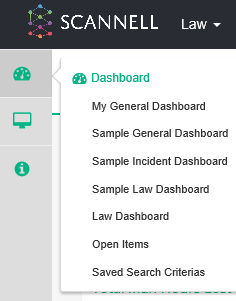
Select ‘My General Dashboard’ from the menu. The general dashboard displays with a sites searchable field on the left hand side and a ‘Reload’ button.
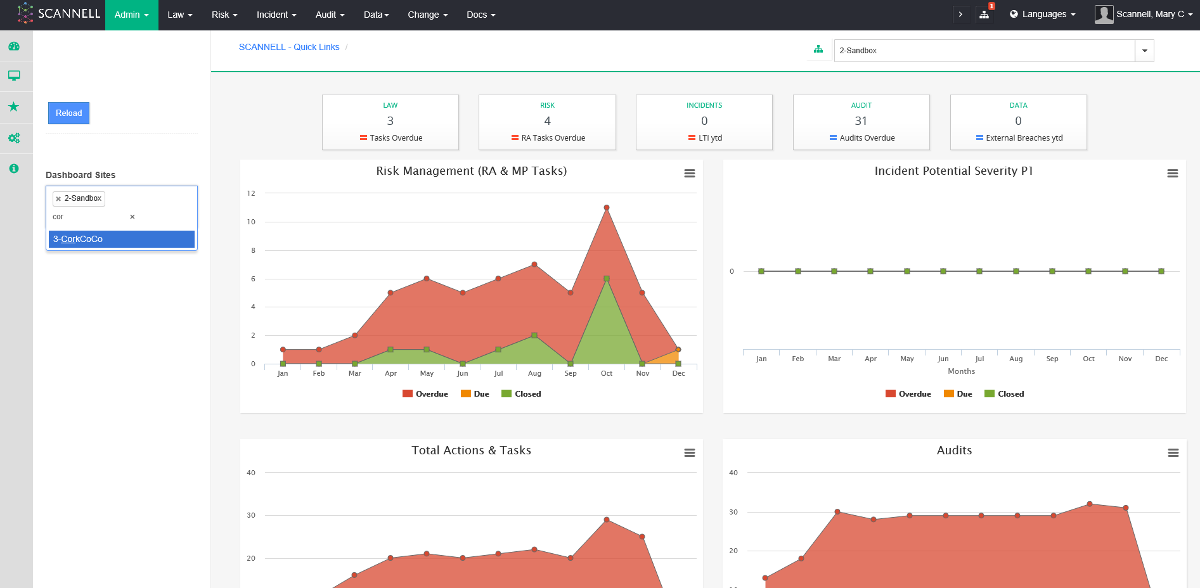
To display data for more than one site, start typing the names of the sites you want to combine, one at a time. Then click reload.
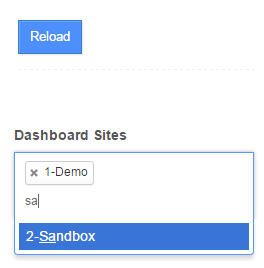
Use the ‘x’ to remove a site.