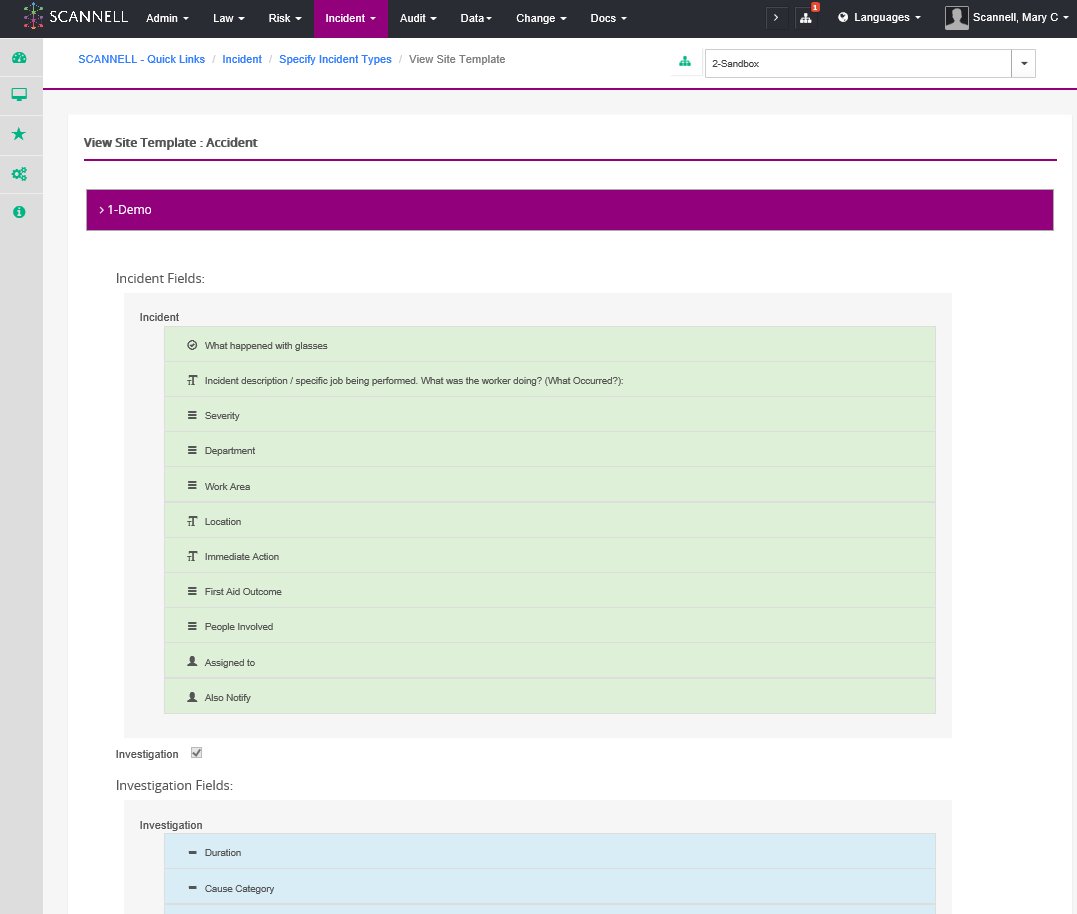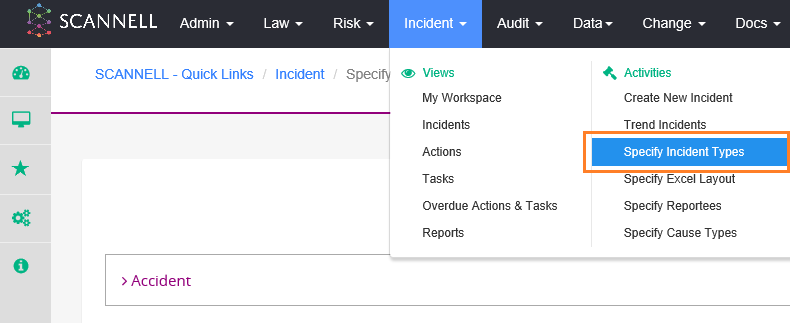
– Viewing site specific incident & investigation templates
A user can view site specific incident and investigation templates from the ‘View Site Template’.
1. Select ‘Specify Incident Types’ under the activities box.
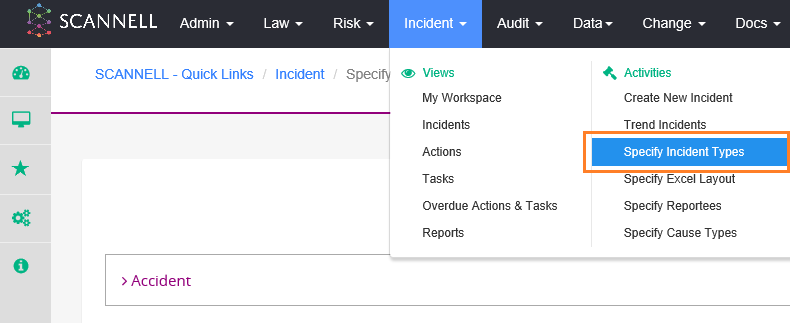
2. Select the downward arrow located next to an incident type.
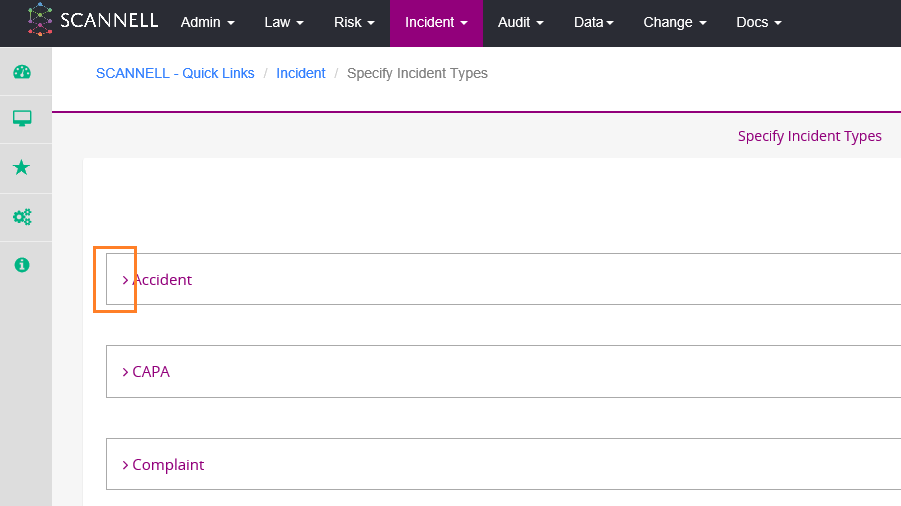
3. Select ‘View Site Template’ on the expanded page.

4. The ‘View Site Template’ page displays for the specific incident type selected. All site names are displayed on the page.
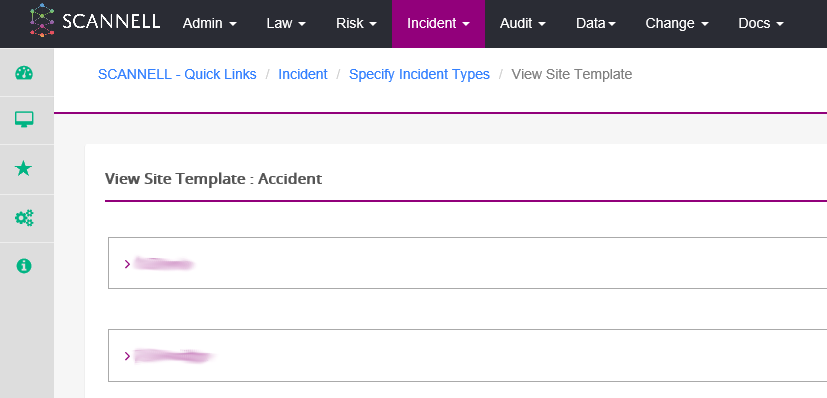
5. Select the sideward arrow located next to the site name to expand the field. The field expands displaying the questions configured for ‘Incident Fields’ and ‘Investigation Fields’ for the site selected.