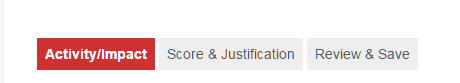
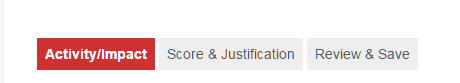
All the templates follow the
following process:
1. Scope & Risk Identification (Step 1).
a. Description of the Activity, Equipment or Material.
b. Aspect or Hazard.
c.
Department and Person Responsible.
2.
Risk Analysis & Justification, including scoring the risk based on the
effectiveness of existing controls and the (relative) level of residual risk
(Step 2).
3. Review & Approval (Step 3).
|
|
Each option selected in Step 2 has a value. These determine the Risk Score or Risk Rating. A traffic light system is used to indicate high (unacceptable), medium & low level risks. The scoring models and thresholds for these can be configured. |

|
|
Different types of risk assessments may be linked to together, so that for example a particular area/activity may have a standard health & safety and environment assessment as well as a number of chemical assessments. |
|
|
If you have the LAW Module a separate window will pop up with Checklist Items Related to the Risk Assessment based on the Hazards or Aspects chosen.
If you have the DATA Module a separate window will pop up with the Monitoring Programme. |
|
|
You must choose or enter information where the fields are marked with a red asterisk * |
Any existing controls, justification or other factors taken into account should be noted so that future readings can get the context for the scoring chosen.
Typically you should base your selections taking into account the controls in place not on worst case scenario (unless you are specifically assessing such an event).