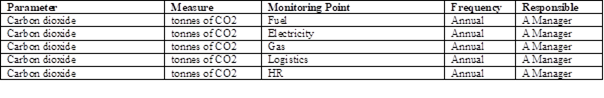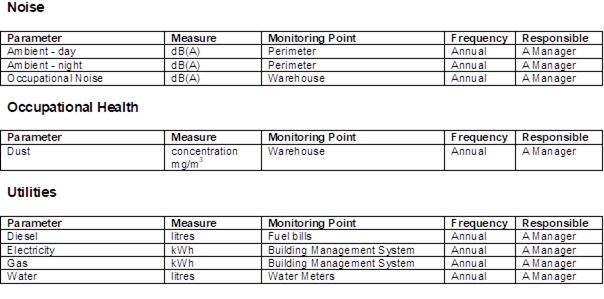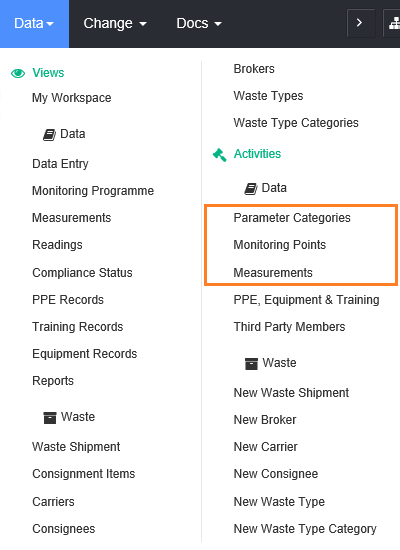
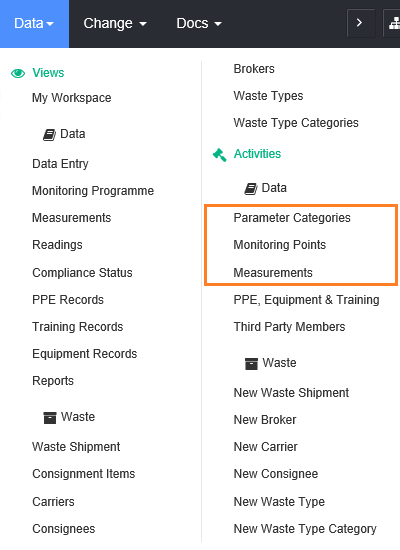
In order for monitoring data to be recorded it must first be configured.
Only certain users can do this. This applies to those that have the access right “DATA: Configure Parameter and Measurements” selected for their user profile in the ADMIN Administration Module.
When this access right is set the following configuration options are shown in the Activities Menu panel on the left of the screen:
•Parameter Categories.
•Monitoring Points.
•Measurements.
•PPE, Equipment & Training.
•Third Party Members.
Monitoring Data must be set up in the following order:
Configure
Parameter Categories (e.g. Emissions to
Water).
Add Parameter(s) (e.g. BOD).
Configure Monitoring Points
(e.g. Sewer S1).
Configure
Measurements (e.g. concentration/monthly).
Create
Limits (optional):
External: e.g. per Trade Effluent or IPPC licence: upper limit X mg/l; and/or lower limit Y mg/l
Internal: e.g. Limits set by Corporate or to meet best practice.
|
|
Before you begin configuring data you should plan out the structure of your monitoring programme so that you are clear about:
•What groupings you want to have. •What parameters you are going to measure. •What you will measure, where and how often. •Who will be responsible for ensuring compliance with any internal or external requirements and who will be responsible for entering readings (actual data).
This structure may be determined by requirements stemming from environmental or other permits or from health & safety legislation. |
This creates a Monitoring Programme against which
Readings can be entered and compliance with the limits
checked.
There is a user who is made responsible for monitoring each
Parameter and also users who will enter the readings. These users will be
alerted according to the monitoring programme and any non-conformances.
For example, you may have the following structure:
Air Emissions