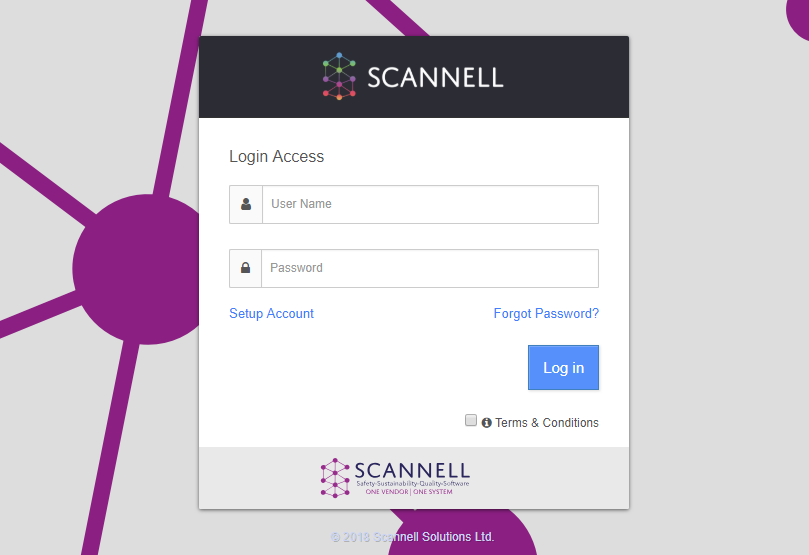
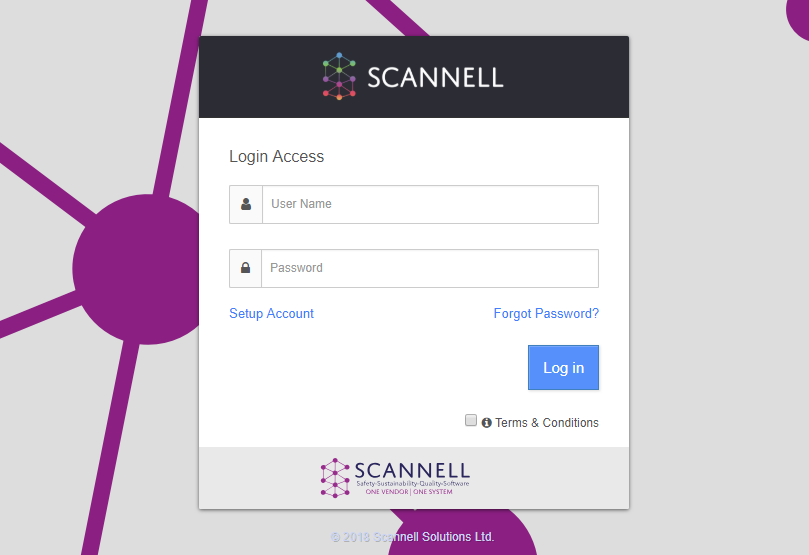
To use SCANNELL your System Administrator must first create your account and then you must set a password for your account. If you know that your account has been created, then you can set your password by following the Setup Account guide. If your account has not been created then please contact your System Administrator.
SCANNELL user accounts are set up by Scannell Solutions Limited, or by the designated System Administrator in your organisation, using the ADMIN module.
For certain clients who use Microsoft’s Active Directory (AD) or Single Sign-on (SSO) systems, SCANNELL can be configured to integrate with these, and in these cases the user name and password maybe the same as for access to other systems.
For certain clients who have multiple Domains you may also need to select a particular Domain. If this is the case an additional field is displayed below the password field. Each Domain is an administrative boundary within an organisation that can span multiple physical locations or sites.
NOTE: The SCANNELL Domain is used for administration of the system
To login to SCANNELL:
•Type the relevant SCANNELL address into the address bar of your browser (or you may be able to access it from a link on your Intranet).
•Type your USERNAME & PASSWORD into the relevant entry boxes and click on the arrow icon below them.
Username & Password are case sensitive so make sure you have the Caps Lock turned off on your keyboard.
You can change your password after first login using the link in the drop-down at the top-right of the page.