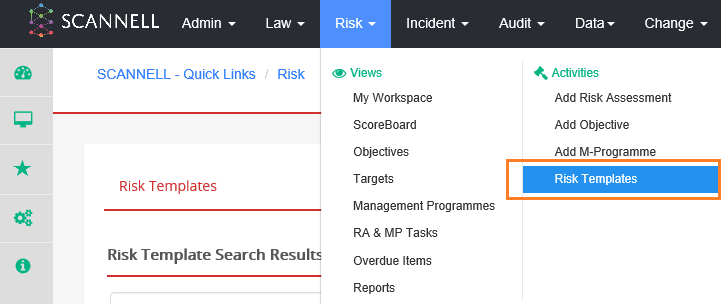
SCANNELL provides a number of risk assessment models/templates that can be used with the option of further customisation or customer specific templates:
• Standard (FMEA - Failure Mode & Effect Analysis)
• Consequence/Likelihood (5x5 or 3x3)
• Job Safety Analysis (Multi-Activity/Multi-Hazard)
• Risk Assessment/Method Statement (RAMS)
• Chemical
• Ergonomics
• Pre-/Post-Natal
• Energy
• Environmental Standard (FMEA)
• Environmental (Multi-Aspect)
• Business Continuity
Using our migration tools existing risk assessments can be migrated from existing spreadsheets or databases.
The ‘Risk Templates’ option allows the user to configure a number of steps.
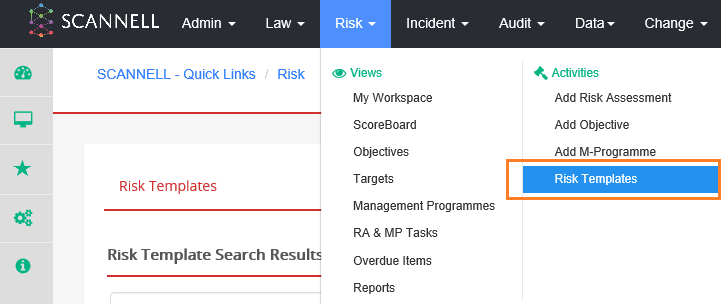
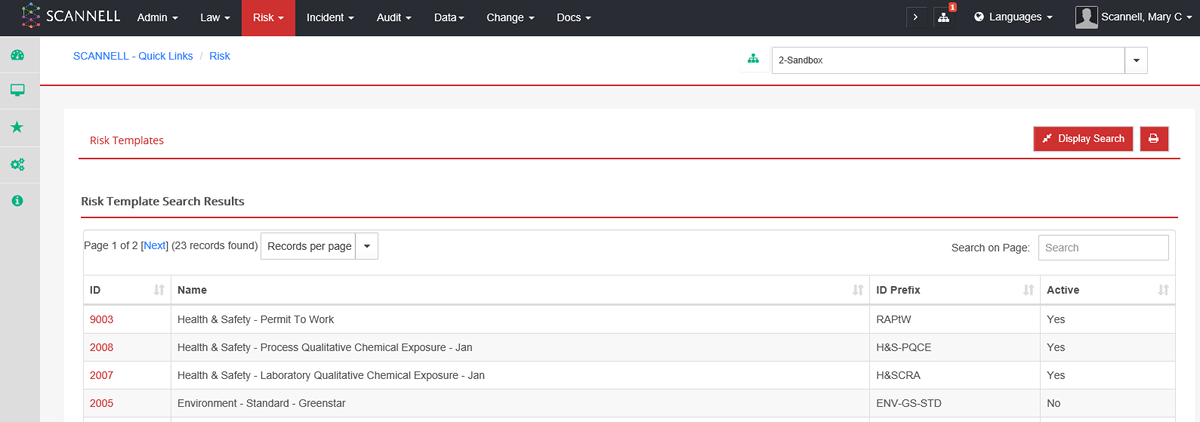
The user can select a risk template from the list.
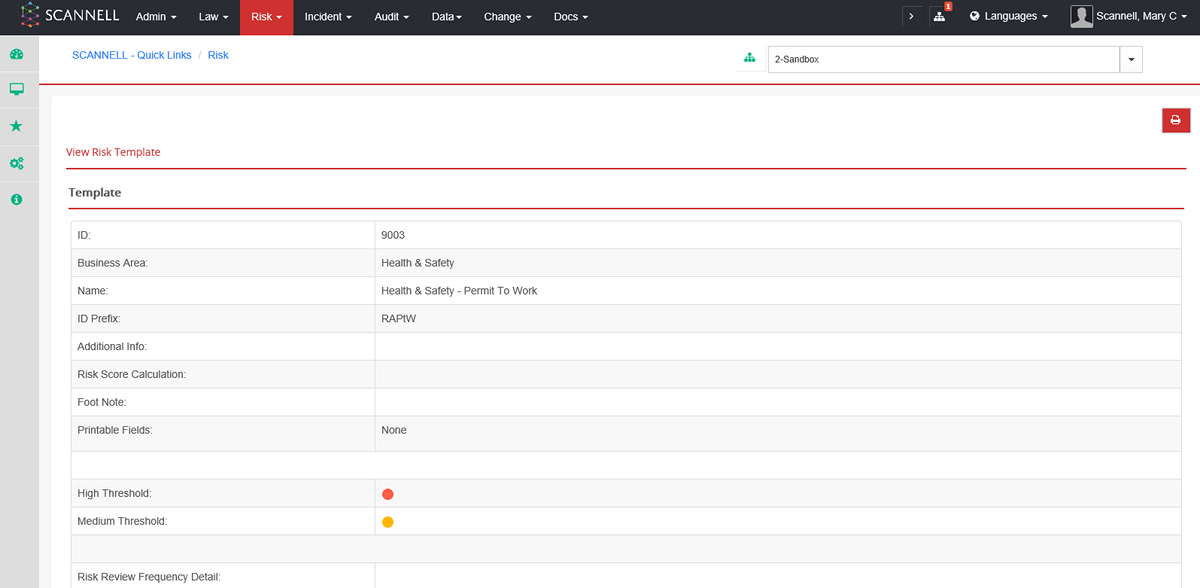
The two main options displayed on the template page are; Configure template sites, Add Risk Matrix.
This can be found at the bottom of the page:
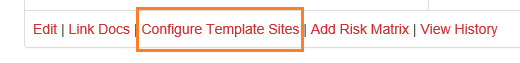
|
|
The ‘Risk Score Calculation’ field displays in the risk template and in the ‘Risk Rating’ table on the Scorecard. This is NOT an editable field. This field informs you how the overall score is calculated. |
Configure Template Sites – You can select the sites you want the specific risk template to appear in. If you do not want the risk template to appear in a site, then the site can be un-ticked.
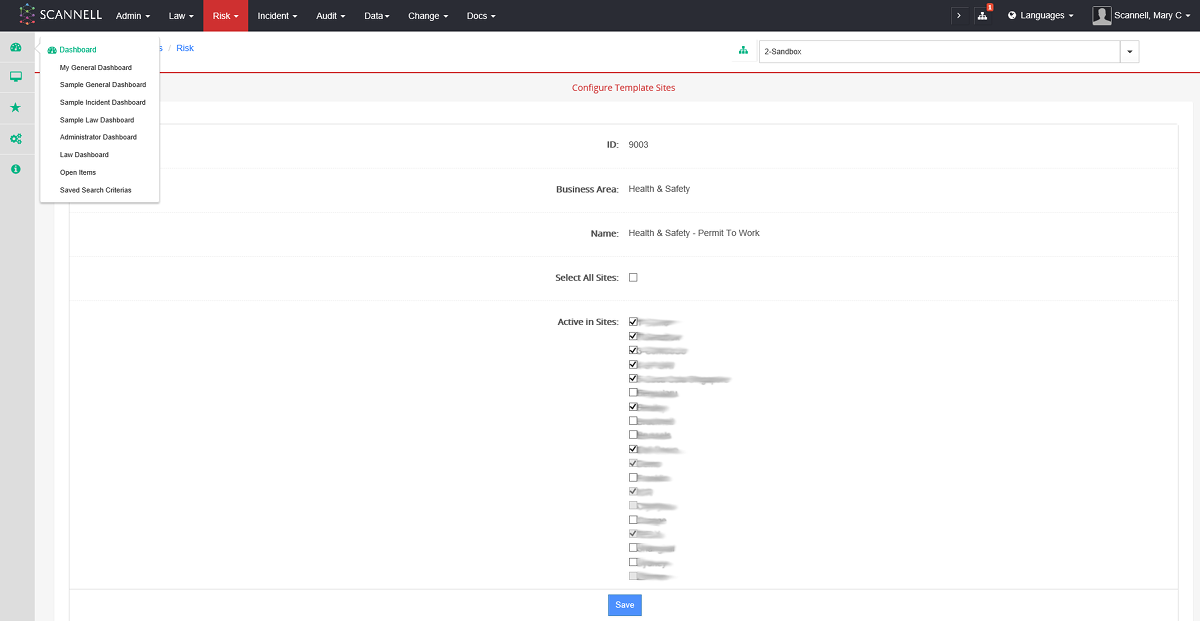
Add Risk Matrix – You can add a risk matrix image through this field.
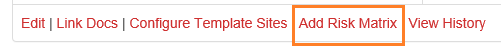
This allows a company to upload their specific risk matrix. This matrix will appear on the scorecard of the risk assessment, on the printable version (if selected through printable fields) and the risk templates page.
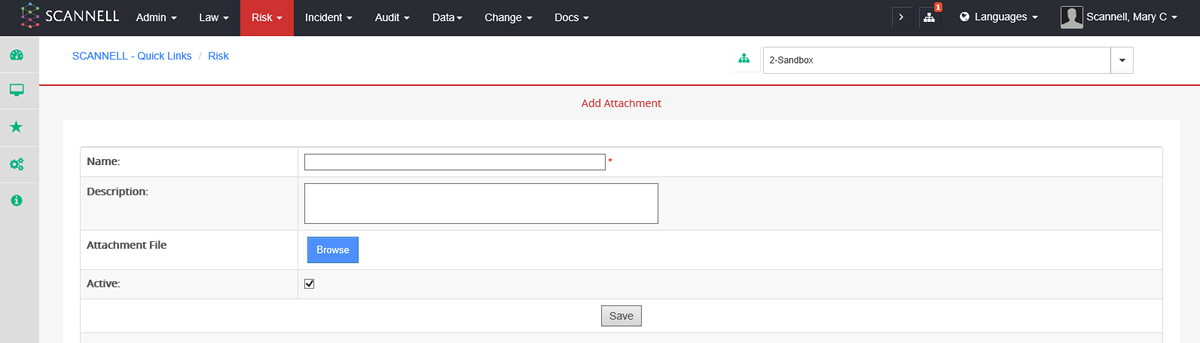
The ‘Add/Edit Risk Template’ page allows you to configure a number of fields.
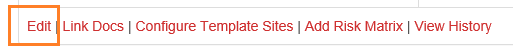
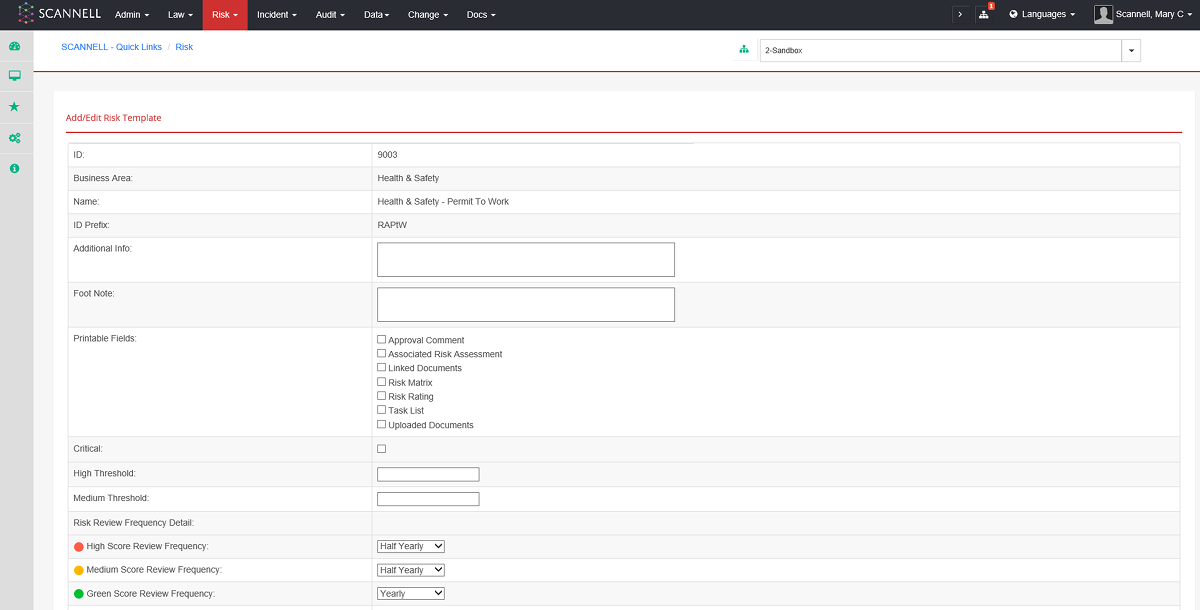
Footnote – You have the ability to enter a footnote in this text field. This footnote will appear in the footer of the specific risk assessment, Scorecard and the printable version. This is only a foot note for the specific risk assessment chosen.
Printable fields – This field allows you to decide what option fields you want to display in the printed version of the specific risk template. The full range of fields will display in the Scorecard page. It is up to the user to decide through the risk templates option what fields they want to display in the printable version. The printable field boxes are defaulted to un-ticked.
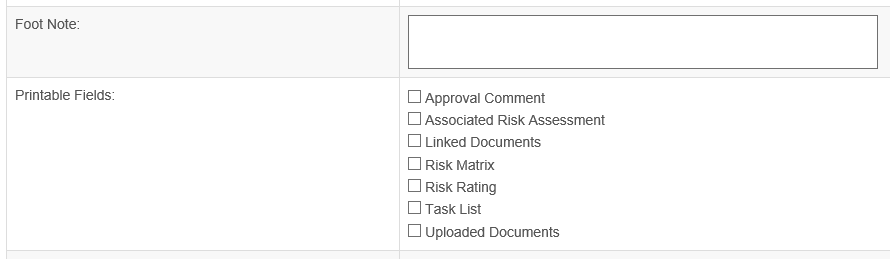
High/ Medium threshold – These fields allow a user to configure the high and medium thresholds for the various risk assessment templates.
Critical – If you wish to add a critical threshold, then the ‘Critical’ tick box should be selected. This provides the user with an additional threshold; ‘Critical Threshold’. The user has the ability to configure the additional critical threshold. This works on the same basis as the medium and high threshold.
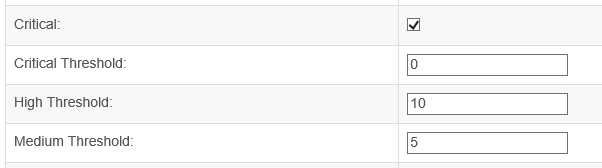
Risk Review Frequency Detail – This field allows you to decide the frequency of review of the risk assessment dependent on the score. The review frequency options are: Half yearly, yearly, two yearly, three yearly, four yearly, five yearly. When creating a risk assessment on the ‘Review & Save’ page the ‘Target Review Date’ is automatically populated from what was selected through the ‘Review Frequency’ field.
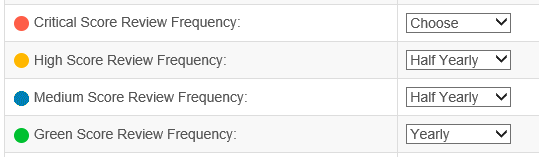
Days to notify in advance – You can enter the number of days you want to be notified in advance (through email notification), prior to the target review date being met.